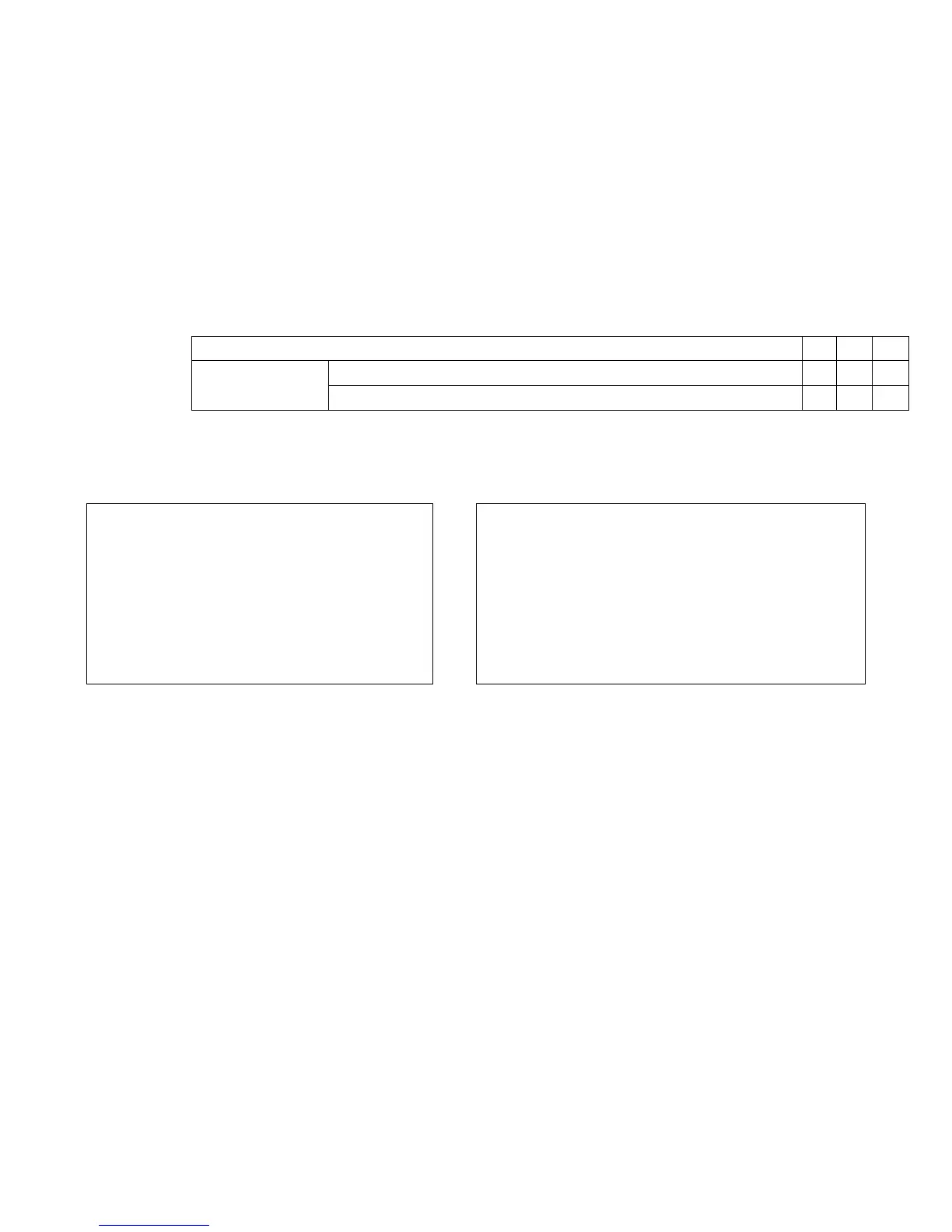CONFIDENTIAL
Paper roll Miscellaneous commands ESC @
Ver. 10.01 p. 411
■ A set value of ESC =
after this command is executed is shown in the following table.
• For the model not equipped with the switch of the parallel interface specification and the DM-D
(customer display) connection, the settings are the same as when the switch is OFF in the above table.
[Model-dependent variations] TM-J2000/J2100, TM-T90, TM-L90, TM-T88III, TM-L60II, TM-P60, TM-U230,
TM-U210, TM-U300C/D, TM-U220
TM-J2000/J2100
The memory switch which selects the connection of DM-D (customer display) is Msw 1-6.
TM-T90, TM-L90, TM-T88III, TM-L60II, TM-P60, TM-U230, TM-U210, TM-U300A/B, TM-U220
These printers do not have the switch that selects “the connection of DM-D (customer display).“
Setting immediately before execution of ESC @ 123
Setting after
ESC @ is executed
When the switch of the DM-D (customer display) connection is OFF. 1 2 1
When the switch of the DM-D (customer display) connection is ON. 1 2 2
Program Example for all printers Print Sample
PRINT #1, CHR$(&H1D);"P";CHR$(180);CHR$(180);
AAAAA
BBBBB ←
All settings are canceled after ESC @ is executed
PRINT #1, CHR$(&H1B);"3";CHR$(60);
PRINT #1, CHR$(&H1B);"U";CHR$(1);
PRINT #1, CHR$(&H1B);"E";CHR$(1);
PRINT #1, CHR$(&H1B);"-";CHR$(1);
PRINT #1, CHR$(&H1D);"!";CHR$(17);
PRINT #1, "AAAAA"; CHR$(&HA);
PRINT #1, CHR$(&H1B);"@"; ← Initialize printer
PRINT #1, "BBBBB"; CHR$(&HA);
