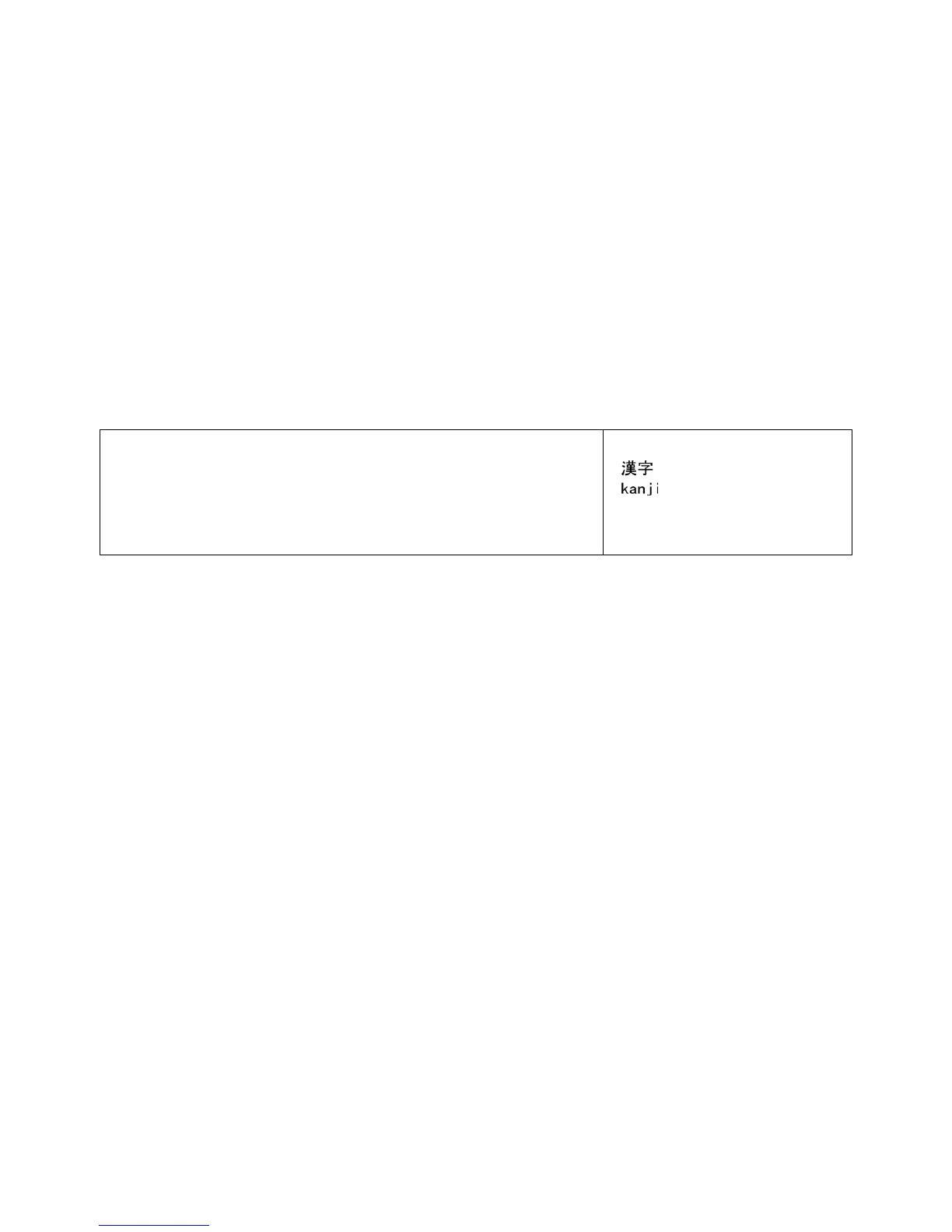CONFIDENTIAL
Paper roll Kanji commands FS .
Ver. 10.01 p. 498
■ Notes for Korean model:
• If Kanji mode is canceled, the printer processes a character code as a 1-byte code of alphanumeric
Katakana characters.
• Kanji mode is selected at default.
Program Example
PRINT #1, CHR$(&H1C);”C”;CHR$(0); ← Select JIS code system
PRINT #1, CHR$(&H1C);”&”; ← Specify Kanji mode
PRINT #1, CHR$(&H34);CHR$(&H41);
PRINT #1, CHR$(&H3B);CHR$(&H7A); CHR$(&HA);
PRINT #1, CHR$(&H1C);”.”; ←
Cancel Kanji mode
PRINT #1, “kanji”; CHR$(&HA);
Print Sample
