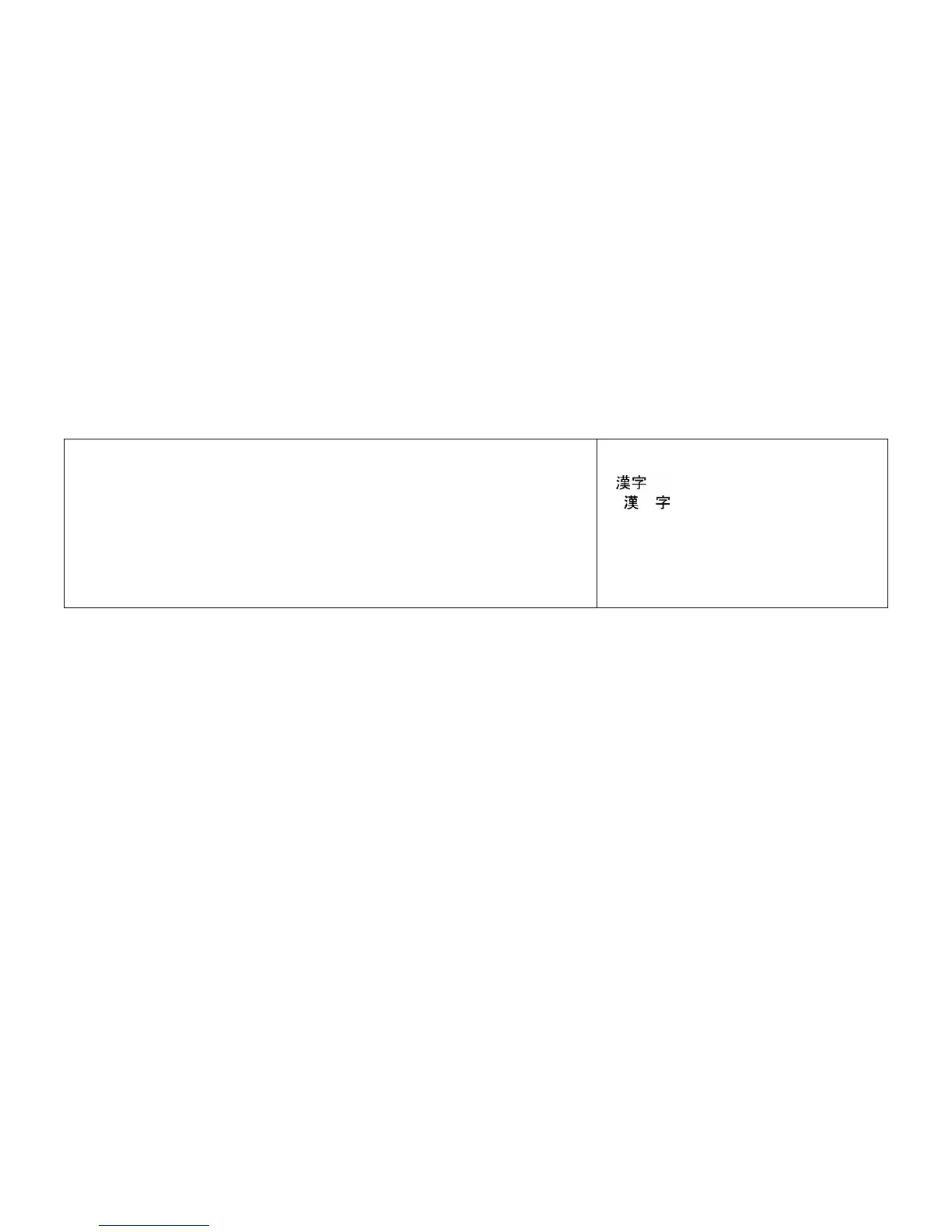CONFIDENTIAL
Paper roll Kanji commands FS S
Ver. 10.01 p. 506
■ If the horizontal or vertical motion unit is changed after setting the character spacing, the spacing
between the characters is not changed.
■ The character spacing is effective until ESC @ is executed, the printer is reset, or the power is turned off.
■ This command is used to change spacing between characters.
[Model-dependent variations] TM-J2000/J2100, TM-T90, TM-T88III, TM-L90, TM-U230, TM-U220, TM-U210,
TM-U300A/B
TM-J2000/J2100, TM-T90, TM-T88III, TM-L90
The horizontal and vertical motion units are set by GS P.
TM-U230, TM-U220, TM-U210
The horizontal motion unit is approximately 0.159 mm {1/160 inch}. This is equivalent to a half dot
pitch.
TM-U300A/B
The horizontal motion unit is approximately 0.159 mm {1/160 inch}. This is equivalent to a half dot
pitch.
Program Example
PRINT #1, CHR$(&H1D);”P”;CHR$(180);CHR$(180);
PRINT #1, CHR$(&H1C);”C”; CHR$(0): ←
Select JIS code system
PRINT #1, CHR$(&H1C);”&”; ←
Specify Kanji mode
PRINT #1, CHR$(&H1C);”S”;CHR$(0);CHR$(0);
PRINT #1, CHR$(&H34);CHR$(&H41);
PRINT #1, CHR$(&H3B);CHR$(&H7A);CHR$(&HA);
PRINT #1, CHR$(&H1C);”S”;CHR$(8);CHR$(8);
PRINT #1, CHR$(&H34);CHR$(&H41);
PRINT #1, CHR$(&H3B);CHR$(&H7A);CHR$(&HA);
PRINT #1, CHR$(&H1C);”.”; ←
Cancel Kanji mode
Print Sample
← Left- and right-side character spacing: 0
mm
← Left- and right-side character spacing:
approx. 1.129 mm {8/180"}
