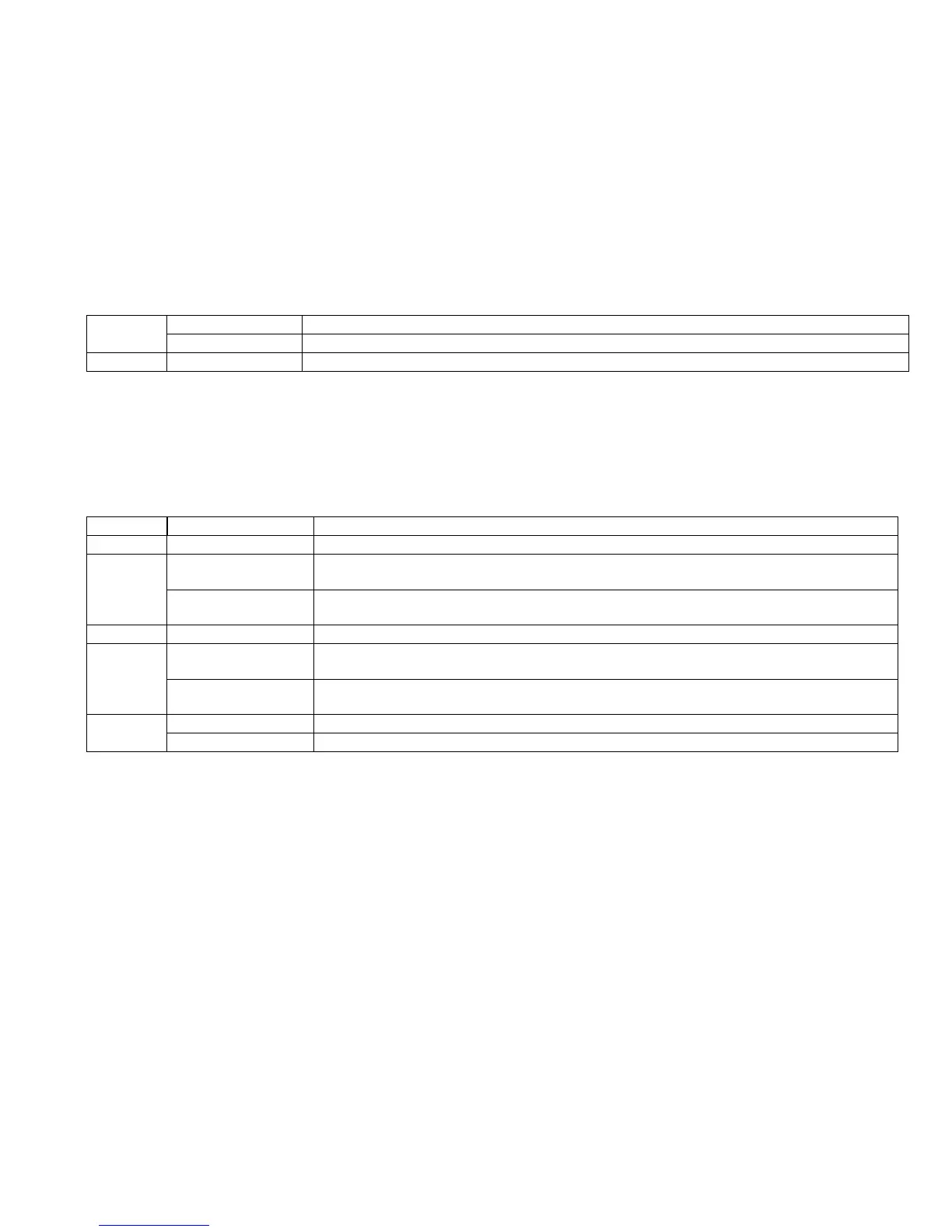CONFIDENTIAL
Paper roll Customize commands GS ( E
Ver. 10.01 p. 584
Setting of [Msw8-1] affects the operation of DLE DC4 (fn=2) but not affect the operation of
DLE DC4 (fn=7).
Settings of [Msw8-2] ~ [Msw8-5] do not affect the operation of function 48 of ESC (A.
TM-U220
“Auto cutter is provided or not” [Msw 2-3] is not supported.
• When
a
= 8, memory switch 8 is set as follows:
• Setting of [Msw 8-5] affects the statuses as follows:
■ Basic ASB status (See “GS a” command)
■ Real-time status (See “DLE EOT” command)
Setting the memory switch ([Msw 8-5], [Msw 8-7]) can be changed by “Memory switch setting
mode” by the panel switch operation when the power supply is turned on.
8-4 48 No beeps for recoverable and non-recoverable error occurred
49 Beeps for recoverable and non-recoverable error occurred
8-5 ~ 8-6 50 Reserved
Msw Setting value (
b
) Function
8-1 to 8-4 50 Reserved
8-5 48 The printer status is sent back as “the paper empty” when the roll paper
cover is opened.
49 The printer status is sent back “the roll paper cover open” when the roll
paper cover is opened.
8-6 48 Reserved: Fixed to OFF (Don’t change the setting)
8-7 48 Printer BUSY is released when the remaining capacity of the receive buffer
goes to 256 bytes.
49 Printer BUSY is released when the remaining capacity of the receive buffer
goes to 138 bytes.
8-8 48 Printer cover open during operation: Error that automatically recovers.
49 Printer cover open during operation: Error that can possibly recover.
