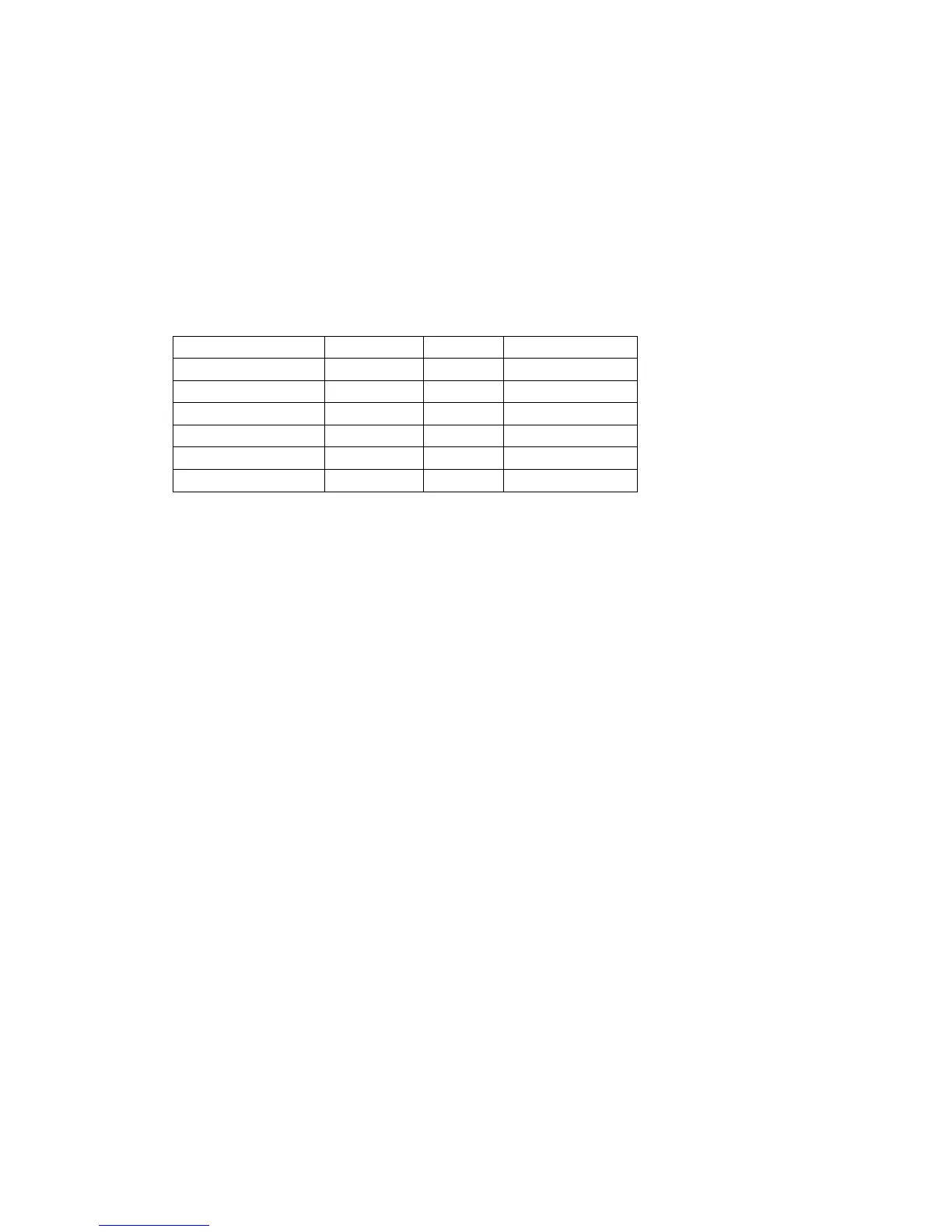CONFIDENTIAL
Paper roll Customize commands GS ( E
Ver. 10.01 p. 598
■ The printer transmits the data below (“Header to NUL”) with this function:
(*1)
The decimal value for the customized value number (
a
; parameter of this function) is converted to ASCII
character data and sent starting from the high order end.
Example:
If the
a
is 118, the “118” (expressed hexadecimally as 31H, 31H, 38H. Decimally as 49, 49, 56) is converted to 3-
bytes data.
(*2)
The customized value is determined by the value defined in Function 5.
Example:
When setting value is 120, the customized value is “120” expressed with 3 bytes of data (hex numbers: 31H,
32H, 30H / decimal numbers: 49, 50, 48).
■ Even if the combination of settings requested in Function 5 is not possible, the printer transmits the
settings made with Function 5. Note that this will differ from the memory capacity used during actual
operation. The capacity of memory In fact can be checked by the following commands.
• Capacity or unused capacity of NV user memory: GS ( C <Function 3>, <Function 4>
• Capacity or unused capacity of NV graphics domain: GS ( L <Function 48>, <Function 51>
■ See previous [Notes for transmission process] for process sending data group.
[Model-dependent variations] TM-T90, TM-L90, TM-P60
Transmit data Hex Decimal Data quantity
Header 37H 55 1 byte
Identifier 27H 39 1 byte
Value number
(*1)
31H − 39H 48 − 57 1 − 3 bytes
Separation code 1FH 31 1 byte
Setting
(*2)
30H − 39H 48 − 57 1 − 5 bytes
NUL 00H 0 1 byte
