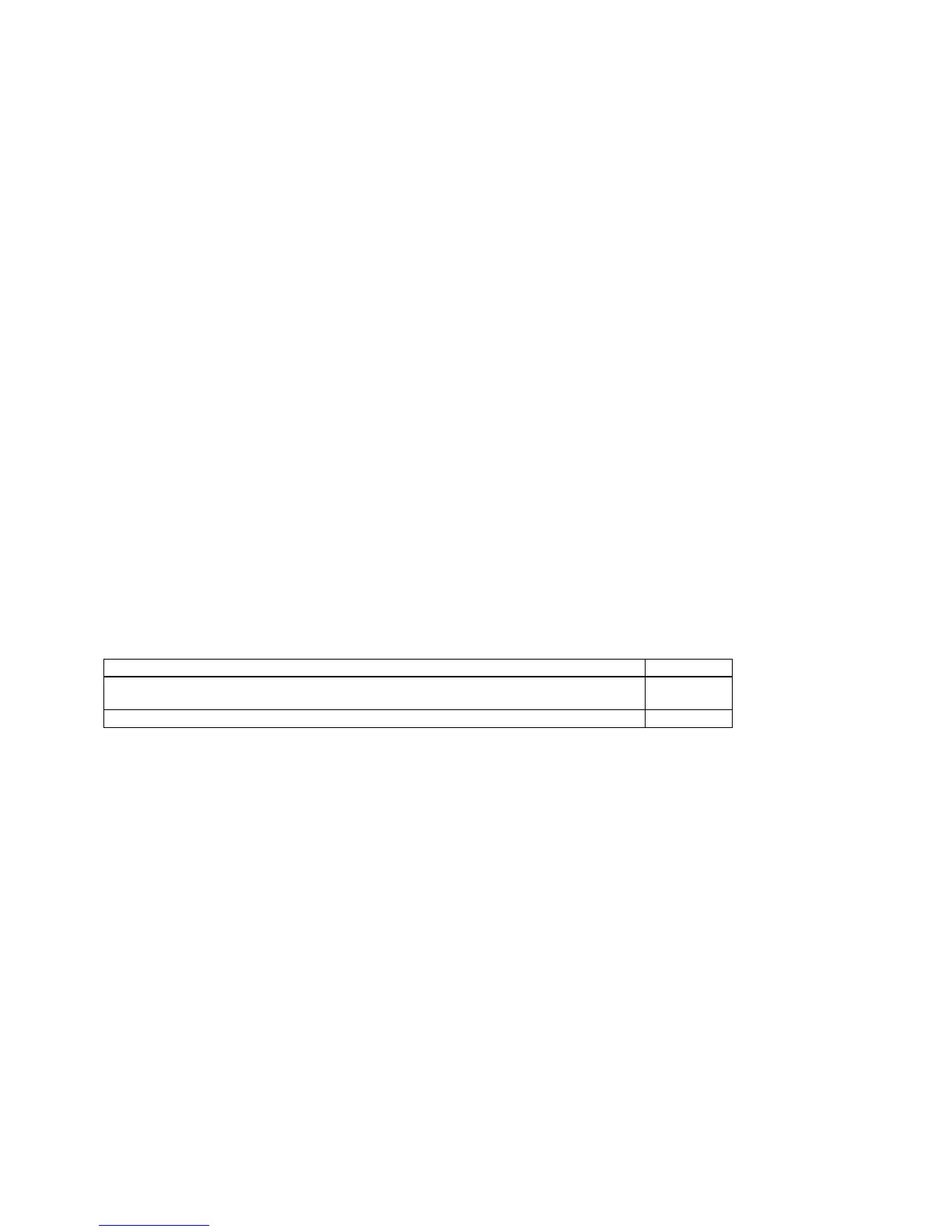CONFIDENTIAL
Paper roll Customize commands GS ( E
Ver. 10.01 p. 612
TM-L90
DIP switch for setting communication condition is Sw 2. When DIP switch is off, this function is enabled. 7
baud rates are selectable.
[“2400 “,“4800 “, “9600 “, “19200 “, “38400 “, “57600 “, “115200 “]
Setting of this function can be changed by “Memory switch setting mode” by the panel switch operation
when the power supply is turned on.
TM-P60
DIP switch for setting communication condition is not supported. 3 baud rates are selectable.
[“9600 “, “19200 “, “38400 “]
TM-U220
• The serial communication setting is also specified by DIP switch.
• There are 2 series (types) of this printer. They are identified on a sticker near the DIP switch on the main
board. One is “STD,“ the other is “US.“ The DIP switch assignment is different between the “STD“ series
and the “US“ series. The DIP switch selects either DIP switch or this function to specify the serial
communication setting. The selecting DIP switch is shown in following table. When the DIP switch is ON, a
setting value of this function is enabled.
5 baud rates are selectable by this command.
[“1200”, “2400 “,“4800 “, “9600 “, “19200 “]
Setting of this function can be changed by “Memory switch setting mode” by the panel switch
operation.
Printer series DIP switch
Type B, D with “STD” sticker
or Type A
[SW 2-4]
Type B, D with “US” sticker [SW 2-8]
