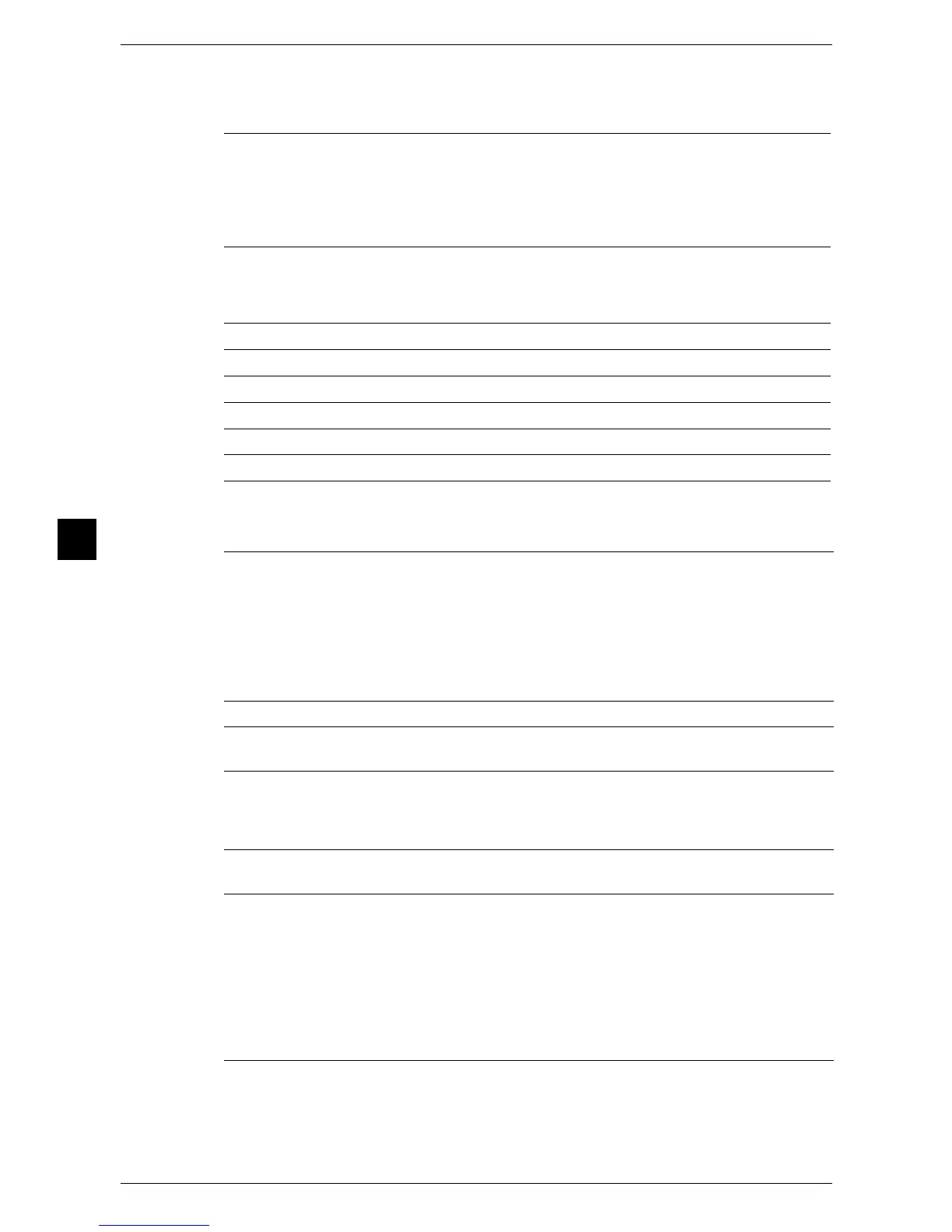5 Tools
106
Tools
5
Network Controller Settings
Note • These settings may not be selectable depending on the print server installed.
Setup
Important • The settings and features marked with an asterisk ("*") cannot be used on this machine.
Accounting
Important • The settings and features marked with an asterisk ("*") cannot be used on this machine.
Connectivity & Network Setup (P.149)
z
Ethernet Rated Speed (P.149)
z
TCP/IP - IP Address Resolution (P.149)
z
TCP/IP - IP Address (P.149)
z
TCP/IP - Subnet Mask (P.150)
z
TCP/IP - Gateway Address (P.150)
z
Frame Type (P.150)
Create Folder (P.151) * -
Stored Programming (P.151) -
Create Job Flow Sheet (P.151) * -
Create Job Flow Sheet Keyword (P.151) *
-
Add Address Book Entry (P.151) * -
Paper Tray Attributes (P.151) -
Create/View User Accounts (P.152)
z
User ID (P.153)
z
User Name (P.153)
z
Passcode (P.153)
z
E-mail Address (P.153) *
z
Account Limit (P.153)
z
User Role (P.154)
z
Reset Account (P.154)
z
Reset Total Impressions (P.154)
Reset User Accounts (P.154) -
System Administrator’s Meter (Copy
Jobs) (P.155)
-
Accounting Type (P.155)
z
Accounting Disabled (P.155)
z
Local Accounting (P.155)
z
Xerox Standard Accounting (P.155) *
z
Auditron Mode (P.156)
Accounting Login Screen Settings
(P.156)
z
Alternative Name for User ID (P.156)
z
Mask User ID (***) (P.156)
Accounting/Billing Device Settings
(P.156)
z
Connect with Accounting/Billing Device (P.156)
z
Accounting/Billing Device (P.156)
z
Track Print Jobs (P.156)
z
Track Scan Jobs (P.157)
z
Interrupt Mode (P.157)
z
Job with Insufficient Credit (P.157)
z
Charge Print Jobs (P.157)
z
Track with Cumulative Device (P.157)
z
Scan Ahead for Copy Job (P.157)
