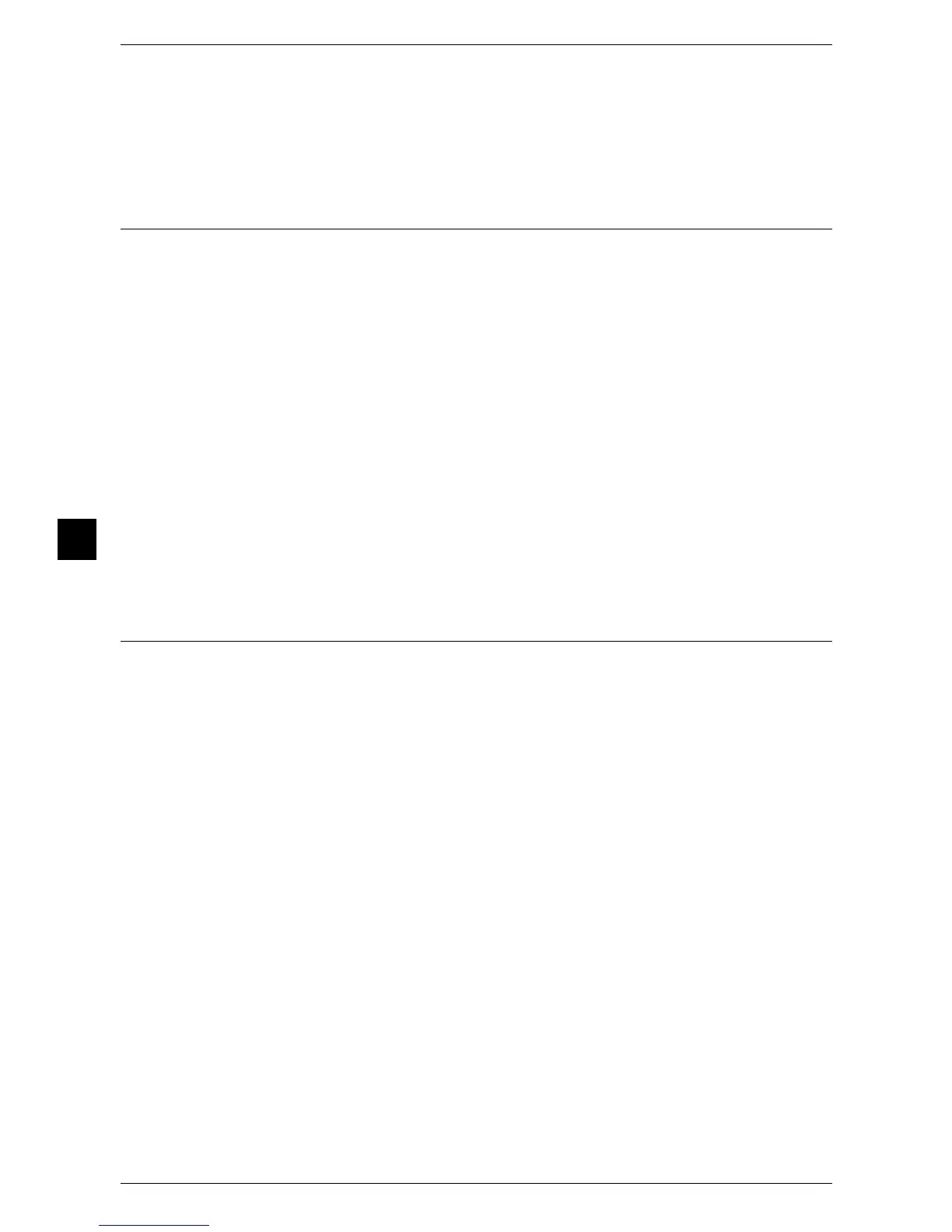5 Tools
156
Tools
5
Auditron Mode
Allows you to set whether or not to enable the Auditron feature for Copy and Network
Scanning services.
Note • The services displayed on the screen depend on the machine configuration.
Accounting Login Screen Settings
You can configure Accounting settings.
Alternative Name for User ID
If required, you can change the indication "UserID" on the [Login] screen that appears when
the <Log In/Out> button on the control panel or the login information area on the touch screen
is pressed to another name such as "User Name" or "Number". The alias can be set to 1 to 15
single-byte characters.
Note • The name changed is also printed in a report or a list.
Mask User ID (***)
You can set how an entered user ID is shown on the screen. Use this feature to enhance
security as required.
Show
As you enter the user ID, the characters are echoed on the screen in the normal way.
Hide
As you enter the user ID, the character string is hidden as a row of asterisks (∗∗∗∗∗).
Accounting/Billing Device Settings
You can configure accounting or billing device settings.
Important • When an accounting or billing device is connected to the machine, be sure to set a password
and that users other than the system administrator do not disconnect the device by mistake.
• The features described in this section may not appear for some models. Optional
components or related products provided by Fuji Xerox are required to use the features. For
more information, contact your local Fuji Xerox representative.
Connect with Accounting/Billing Device
Allows you to select whether or not to use the connected accounting or billing device from
[None] or [Connected].
Note • While a device for maintenance is connected, you cannot change the setting.
Accounting/Billing Device
Select the type of the accounting/billing device connected to the machine.
Important • If a device connected does not match the device selected in [Accounting/Billing Device], an
error occurs. Jobs related to the accounting/billing device cannot be performed until the error
is resolved. For information on how to resolve the error, refer to "Error Code" (P.195).
Track Print Jobs
The feature is effective for the Print service.
Select whether or not to track billing information for the print jobs. Select from [No Tracking]
and [Track with Accounting/Billing Device].
This feature is available for all accounting/billing devices.
