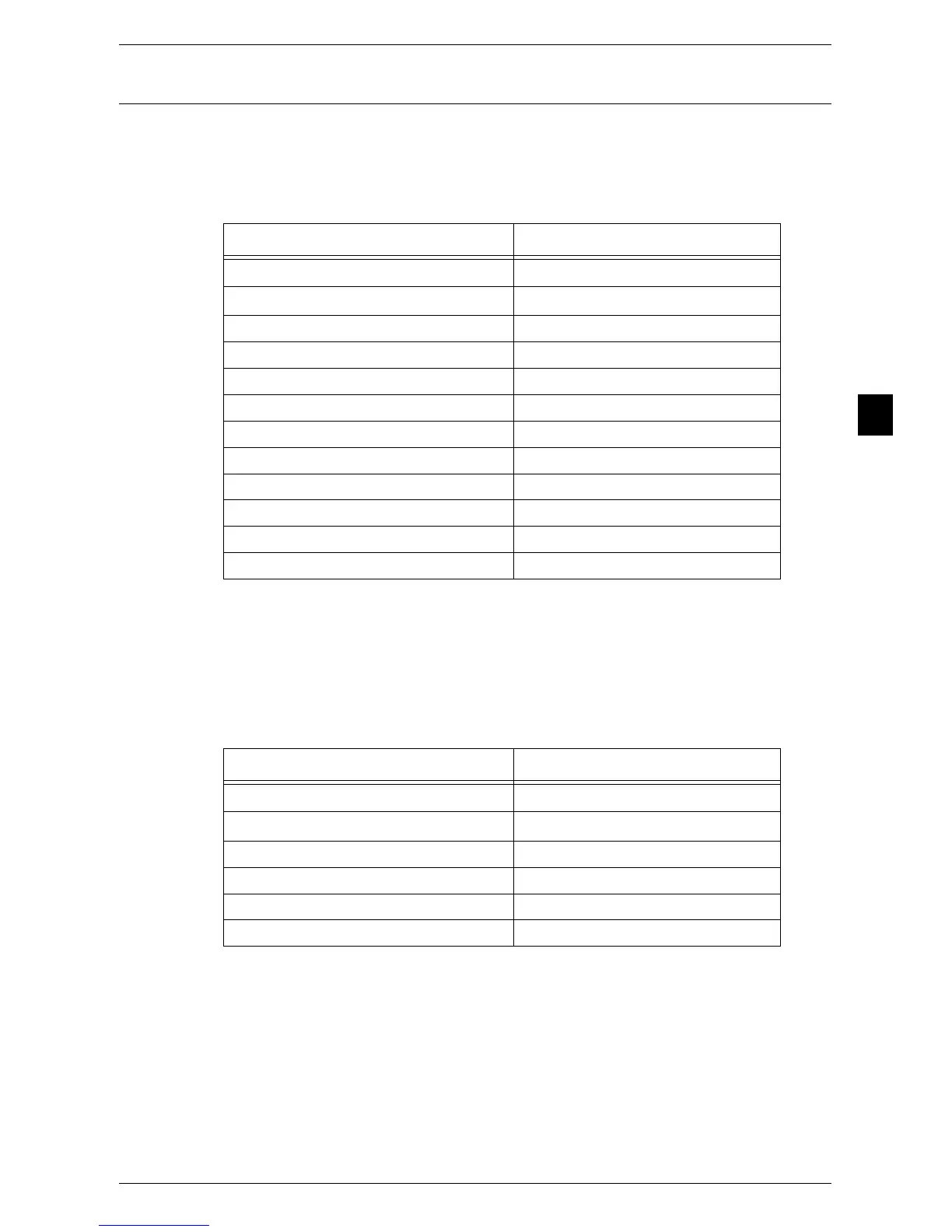Paper Types
25
Paper and Other Media
2
Supported Paper Type
Standard Paper
When printing or copying on commonly used paper (plain paper), use paper meeting
the standards described below. To copy or print as clear as possible, we recommend
the following standard paper.
For more information on selecting the paper type setting for the paper loaded on a tray, refer to
"Changing the Paper Settings" (P.47).
For more information on setting or adjusting the image quality for each paper type to obtain optimum
image quality on the paper, refer to "Image Quality" (P.116).
Semi Standard Paper
In addition to the standard paper, the following paper also can be used.
For more information on selecting the paper type setting for the paper loaded on a tray, refer to
"Changing the Paper Settings" (P.47).
For more information on setting or adjusting the image quality for each paper type to obtain optimum
image quality on the paper, refer to "Image Quality" (P.116).
Paper Weight (gsm) and Paper Type
FX P Paper 64 : Plain
Colortech + 90 : Plain
FX-J 82 : Plain
FX-JD 98 : Plain
FXK-H 80 : Plain
FX-J 98 : Plain
NO. 1 (Xerox Brand) 80 : Plain
Premier 80 : Plain
Business 80 : Plain
Purple Wrap 80 : Plain
Premier A4 80 : Plain
Business (Blue) 80 : Plain
Paper Weight (gsm) and Paper Type
Indagit 75 : Plain
No. GA (Package: Green) 80 : Plain
No. ZA (Package: Orange) 70 : Plain
White & Red Label 70 : Plain
Performer 80 : Plain
Gold Flag Ship 80 : Plain
