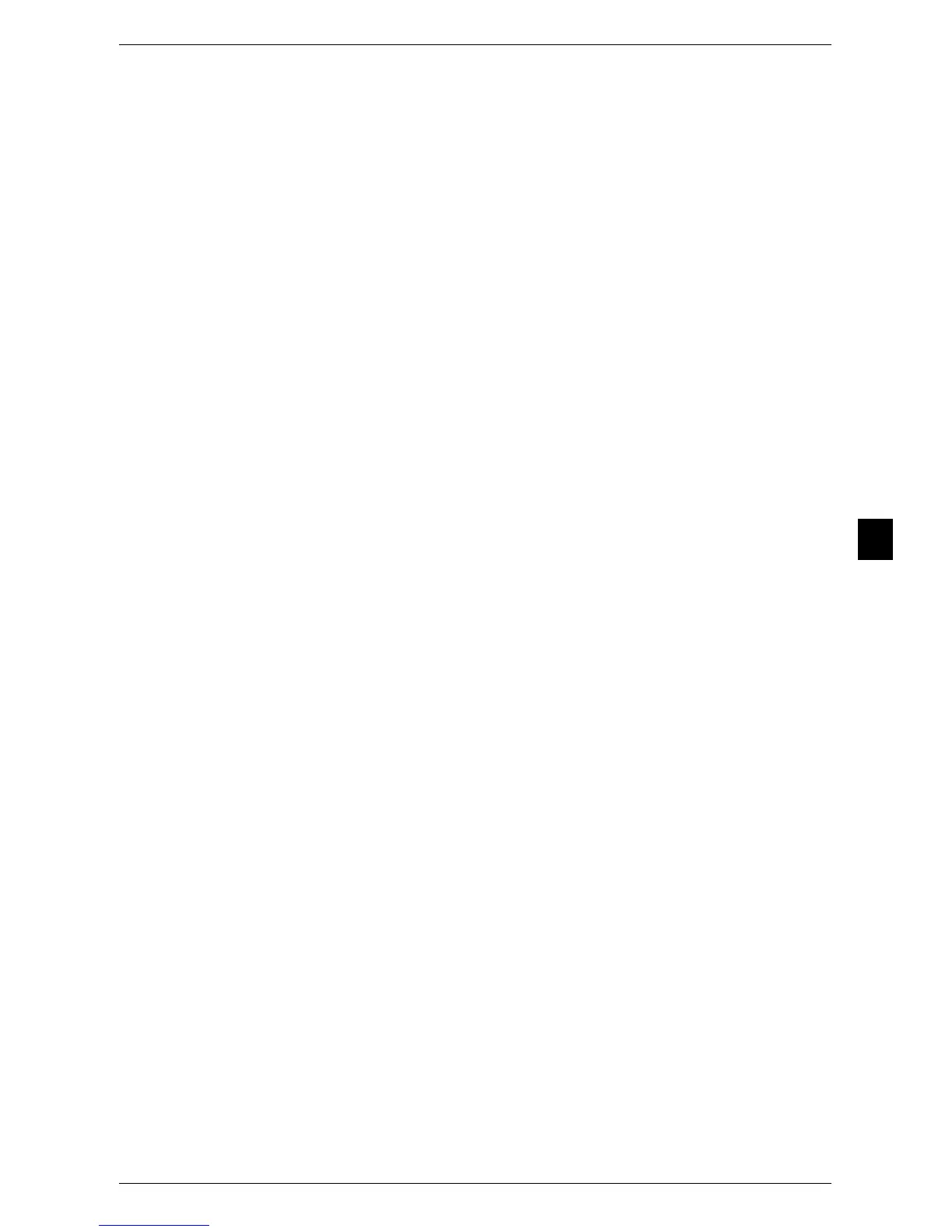Common Service Settings
121
Tools
5
z
X% - Magnification Width
Adjust the size of the image (resize) horizontally in relation to the paper feed direction in
increments of 0.025% for sides 1 and 2 separately.
Specify a positive value to enlarge the image size, and specify a negative value to reduce it.
z
Y% - Magnification Length
Adjust the size of the image (resize) vertically in relation to the paper feed direction in
increments of 0.025% for sides 1 and 2 separately.
Specify a positive value to enlarge the image size, and specify a negative value to reduce it.
z
Perpendicularity
Adjust the slant (skew) of the image in 0.1 mm increments for sides 1 and 2 separately.
Specify a positive value to slant the image in the direction opposite the paper feed, and
specify a negative value to slant the image in the same direction as the paper feed.
z
Skew
Adjust the tilt level of the image in 0.1 mm increments for sides 1 and 2 separately.
Place the document so that the paper feed direction is on your right. Specify a positive value
to tilt the image counterclockwise, and specify a negative value to tilt the image clockwise.
z
Tray 1 - 7
Assign the set alignment type to a tray.
Finisher Adjustment
This feature is displayed when a finisher is installed.
Adjust Fold Position
When outputting copies using a folding or booklet binding option, you can adjust the folding
position. You can set an appropriate folding position in accordance with the type and size of
paper selected and register it to one of [Type 1] to [Type 10].
For information on how to adjust the fold position, refer to "Adjust Fold Position" (P.291).
z
Fold Position Type Setup
Adjust the fold position for single fold, booklet, C fold, Z fold, and Z fold half sheet.
z
Tray 1 to 4, 6 and 7
Assign the set adjustment type to a tray.
Adjust Image Transfer
When the toner image is not satisfactorily transferred onto the paper, you can adjust the
transfer output value for each type of paper.
For details on adjusting transfer output, refer to "Adjust Image Transfer" (P.300).
Delete All Certificates/Initialize Settings
This feature cannot be used on this machine.
