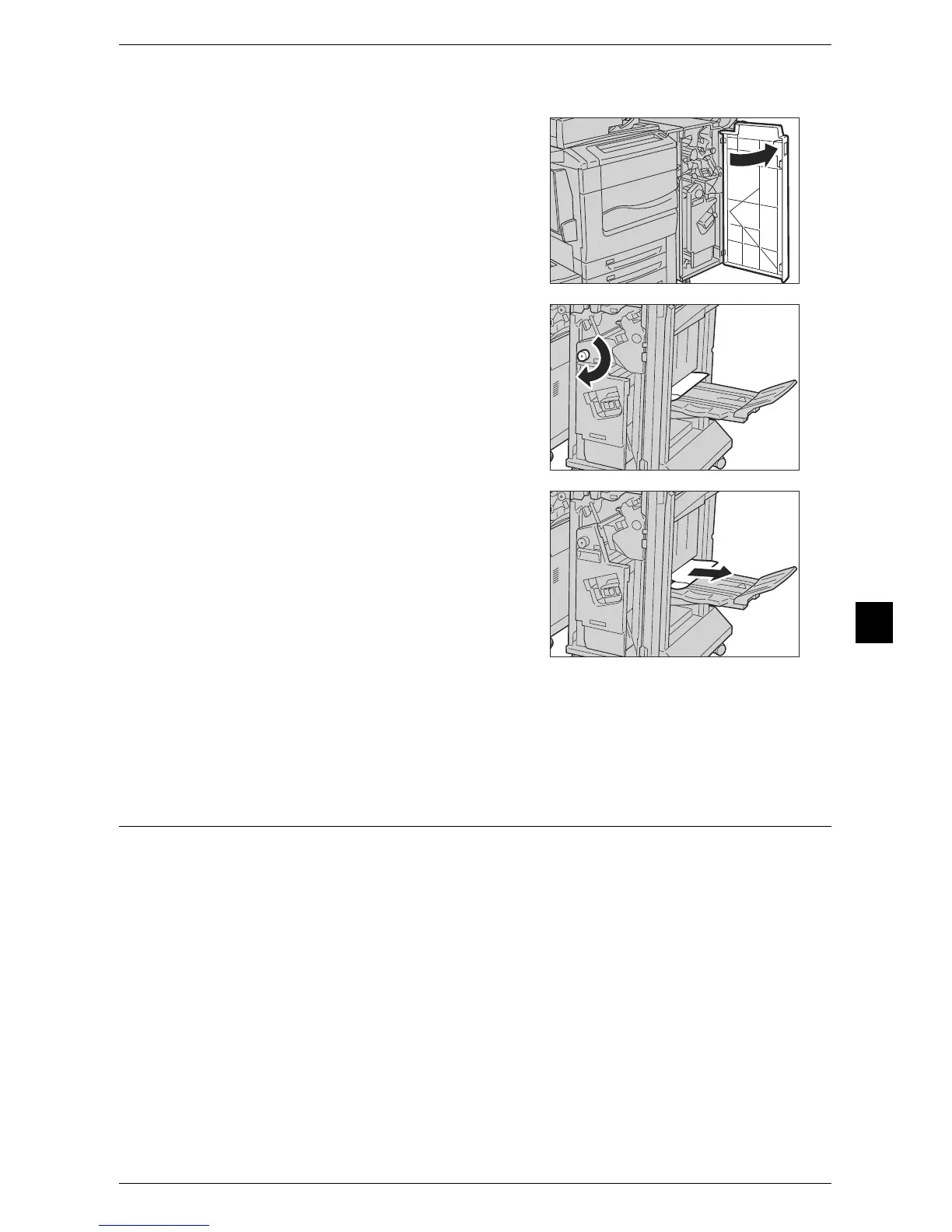Paper Jams
243
Problem Solving
7
Paper Jams in the Booklet Tray (For Finisher C2 with Booklet Maker)
1 Open the front cover of the finisher.
2 Turn knob 4a to the right to move the
jammed paper onto the Booklet Tray.
3 Remove the jammed paper.
Note • If the paper is torn, make sure no piece of
paper remains inside the machine.
4 Close the front cover of the finisher.
Note • A message will be displayed and the machine will not operate if the front cover of the finisher
is even slightly open.
Paper Jams Inside the Finisher Left Cover (For Finisher D4 or Finisher D4
with Booklet Maker)
This section describes how to clear paper jams occurring inside the Finisher Left Cover
of Finisher D4 (optional) or the Finisher D4 with Booklet Maker (optional).
The following shows the reference section for the procedures to clear a paper jam in
each location.
Paper Jams at Lever 1a and Knob 1c ....................................................................................... 244
Paper Jams at Lever 1d............................................................................................................. 244
Paper Jams at Lever 1b............................................................................................................. 245
Note • Remedies will differ depending on where the paper jam occurs. Therefore, be sure to follow
the instructions displayed to remove the jammed paper.
