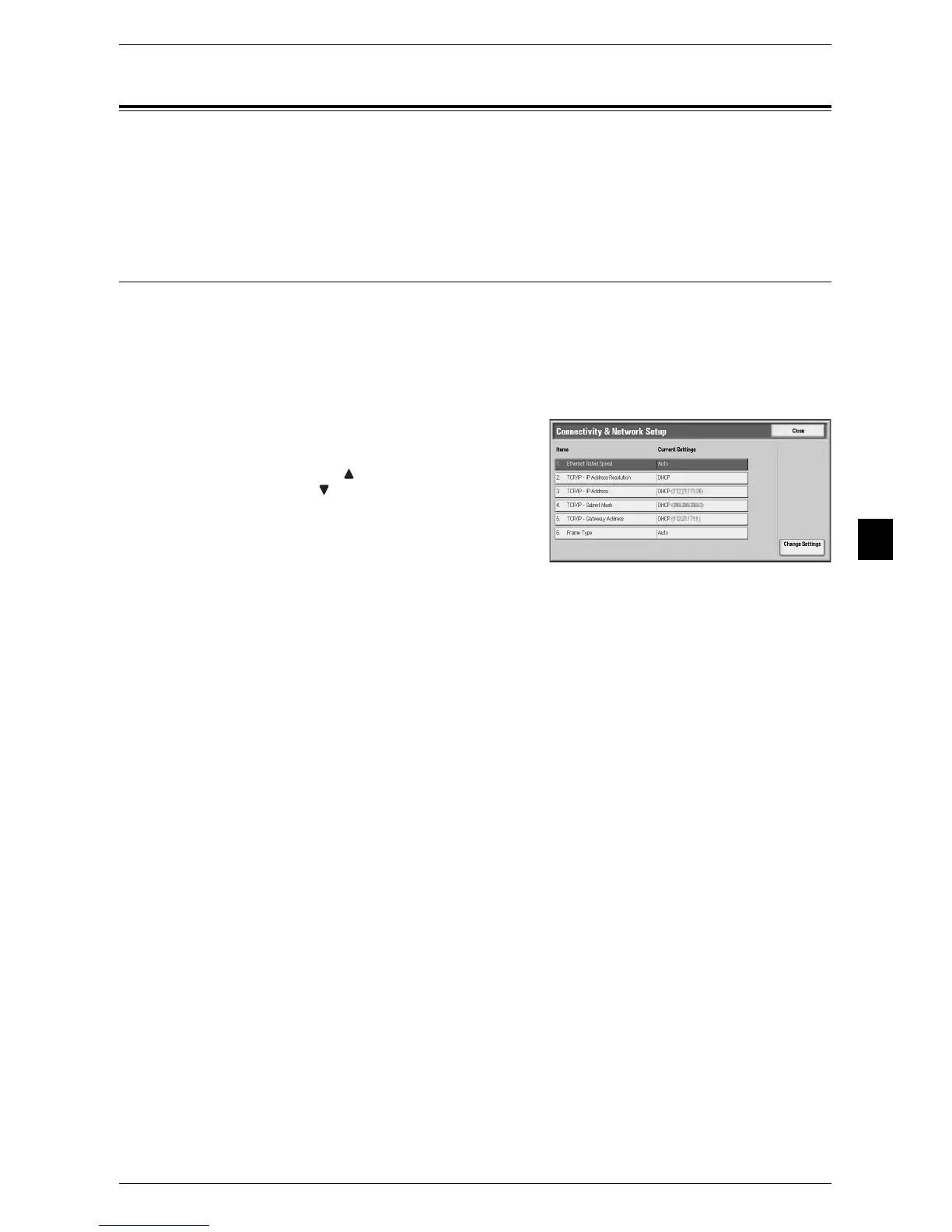Network Controller Settings
149
Tools
5
Network Controller Settings
In [Network Controller Settings], you can set the type of interface through which the
print server is connected to the client in TCP/IP, and the parameters required for
communications.
Note • This option may not be selectable depending on the print server installed.
Connectivity & Network Setup
Set the parameters required for communications.
1 On the [Tools] screen, select [System Settings] > [Network Controller Settings] >
[Connectivty & Network Setup].
For the method of displaying the [Tools] screen, refer to "System Settings Procedure" (P.98).
2 Select the item to be set or changed, and
select [Change Settings].
Note • Select [ ] to display the previous screen
or [ ] to display the next screen.
3 Select the setting value.
4 Select [Save].
Ethernet Rated Speed
Set the Ethernet setting for the print server. Select [Auto] if your network environment is
mixed or if you do not know the network speed. If you know the speed of the network to which
the print server is attached, select it. If your network is 100Base-T, select [Auto].
TCP/IP - IP Address Resolution
Select the procedure for setting the IP address on the print server.
Select one of the following settings.
DHCP
The IP address, Subnet Mask, and Gateway address are automatically extracted from the
DHCP server.
BOOTP
The IP address, Subnet Mask, and Gateway address are automatically extracted from the
BOOTP server.
STATIC
Allows you to manually enter the IP address, Subnet Mask, and Gateway address.
TCP/IP - IP Address
This option is only available if you have selected [Manual] from the previous option.
Enter the IP address from the Control Panel Numeric Keypad and then click [Next].
You must change the default to a valid address for your network.
Note • Enter the IP address in the format "xxx.xxx.xxx.xxx". The "xxx" should be a numeric value in
the range from 0 to 255. However, the range between 224.XXX.XXX.XXX through
255.XXX.XXX.XXX, and 127.XXX.XXX.XXX cannot be set.
• If you make an entry mistake, press the <C> (Clear) button and enter the correct number.
• To move to the next value without entering all 3 digits, select [Next].
