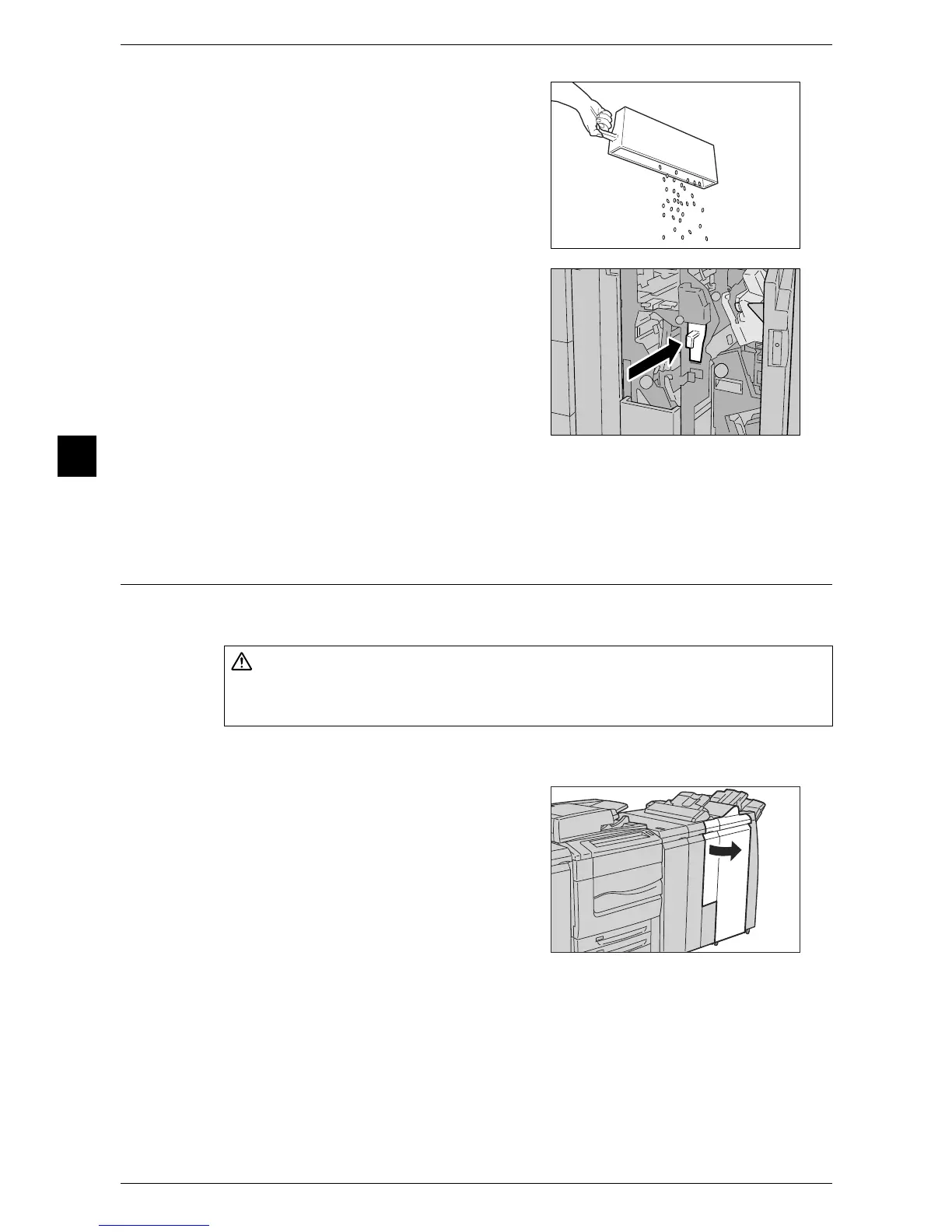3 Maintenance
74
Maintenance
3
3 Discard all waste.
4 Insert the empty punch waste container all
the way into the machine.
5 Close the right cover of the finisher.
Note • A message will be displayed and the machine will not operate if the right cover of the finisher
is not closed properly.
Emptying the Staple Waste Container (For Finisher D4 or Finisher D4 with
Booklet Maker)
When the staple waste container becomes full, a message appears on the touch
screen. Replace the staple waste container according to the message.
Important • Replace the staple waste container while the power is on.
• A staple waste container is included in a Staple Cartridge for 100 sheets XF.
1 Make sure that the machine is not operating,
and open the right cover of the finisher.
