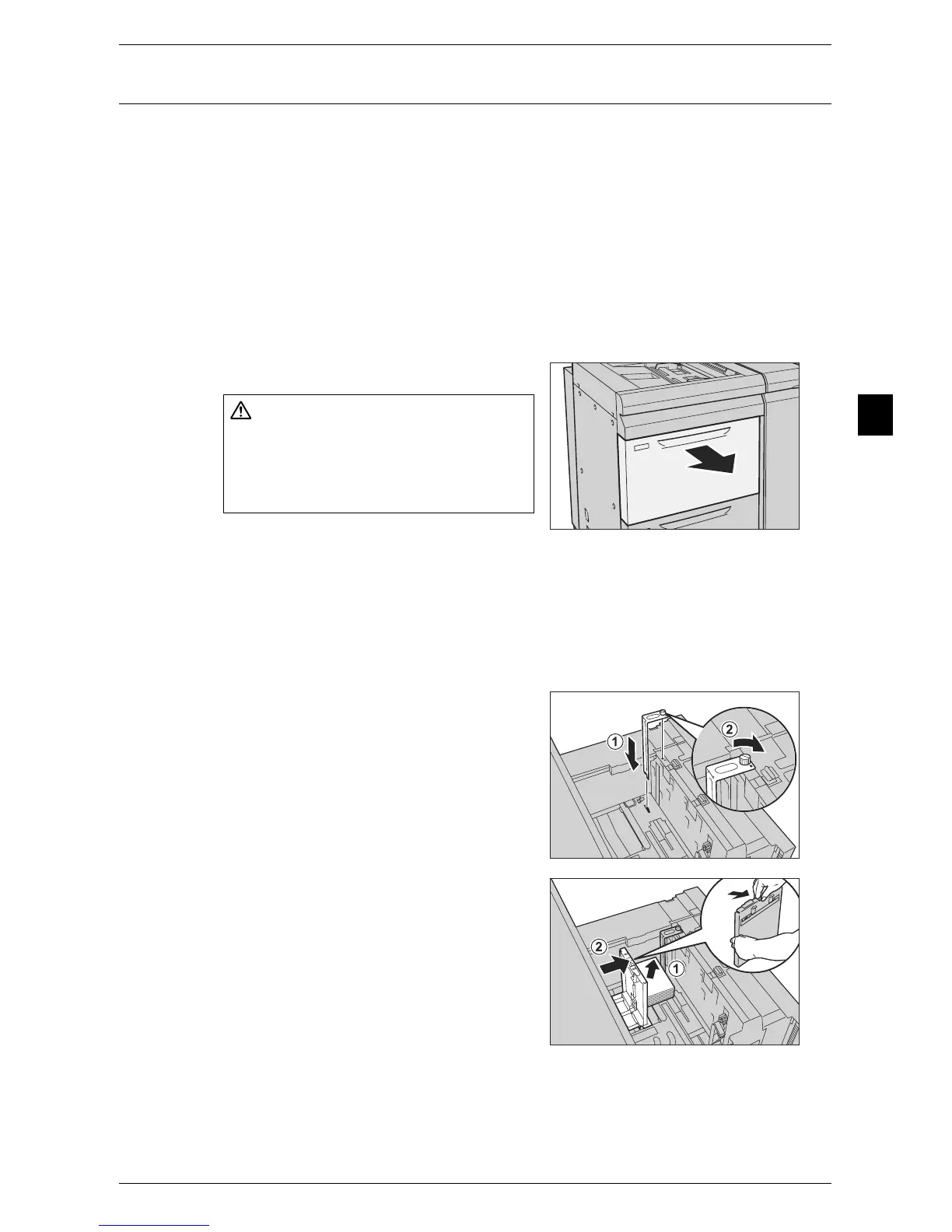Loading Paper
35
Paper and Other Media
2
Loading Postcards in Trays 6 and 7 (High Capacity Feeder C1-DS)
The following describes the procedure for loading postcards in optional Trays 6 and 7
(High Capacity Feeder C1-DS). When using postcards in Trays 6 and 7, be sure to
attach the Postcard Kit in the tray before loading the paper.
Note • Be sure to fan the paper well. Otherwise, paper may cause paper jams, and multiple sheets
may be fed to the printer at once.
For information about changing the paper size and orientation, refer to "Changing the Paper Size for
Trays 6 and 7 (High Capacity Feeder C1-DS)" (P.46).
When heavyweight paper is loaded in the tray, be sure to make adjustment of the position of the weight
switch buttons. For more information, refer to "Facilitating Feeding of Heavyweight Paper Loaded in
Trays 6 and 7 (High Capacity Feeder C1-DS)" (P.36).
The [Paper Tray Attributes] screen is displayed when you load paper in a tray. For more information,
refer to "Paper Tray Attributes" (P.113).
1 Pull out the tray towards you until it stops.
Important • While the machine processes a job, do
not pull the tray out that the job uses.
• To prevent paper jams or misloading, do not load new paper into the tray until the tray is
empty. Remove any paper remaining in the tray and then load the paper on newly loaded
paper.
• When you have pulled out the tray with the Postcard Kit attached, remove any paper
remaining in the tray and then load the paper again.
2 Remove any paper loaded on the tray.
3 Insert the small protrusions of the guide into
the notch to the right side at the bottom of
the tray (1). Align the hole of the guide with
the front tray hole and rotate the screw
clockwise (2).
4 Load a stack of paper (approximately 100 to
500 sheets) and align the edge of the paper
against the right edge of the tray with the
side to be copied or printed on facing up (1).
Move the long-side paper guide while
holding the grip so that they lightly contact
the edges of the paper (2).
