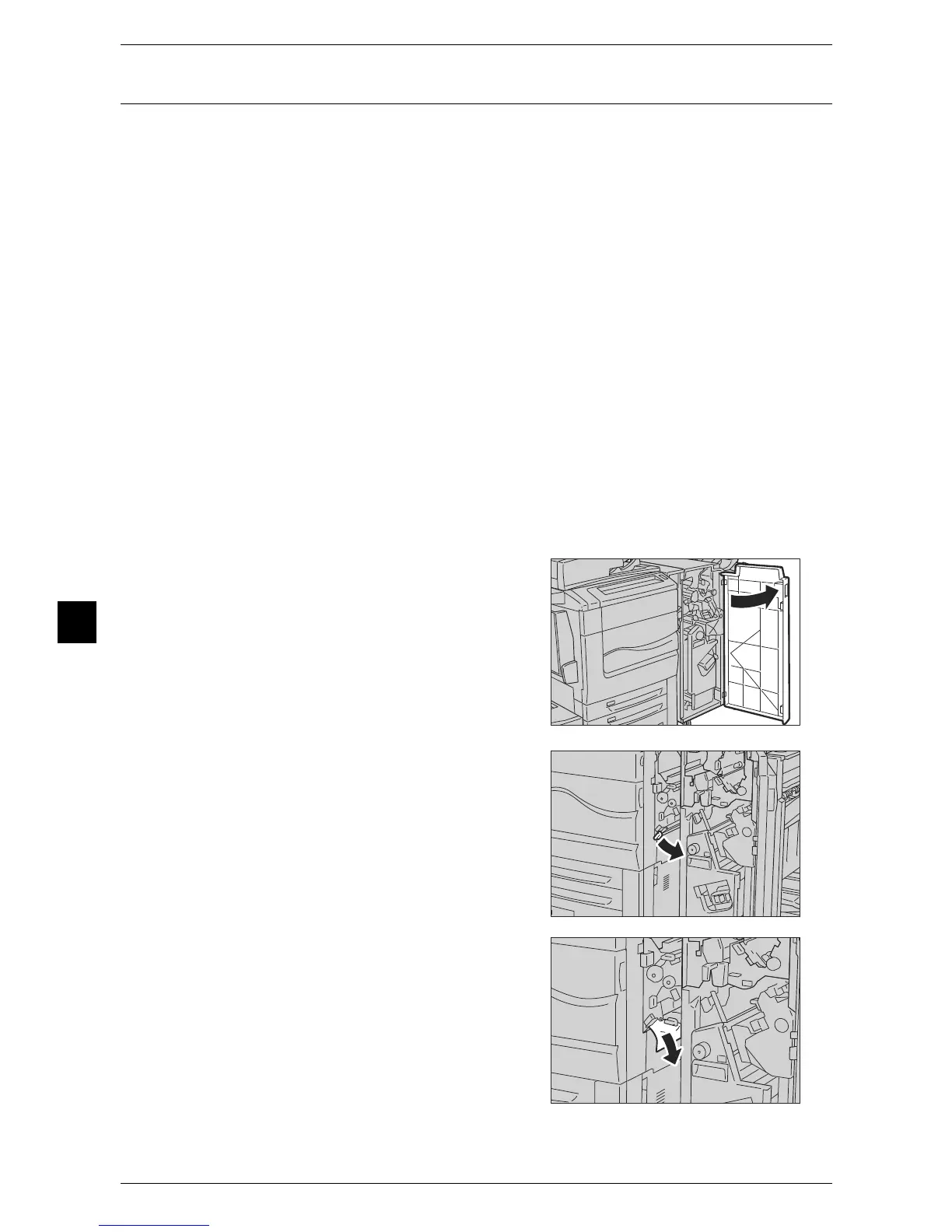7 Problem Solving
234
Problem Solving
7
Paper Jams in the Finisher C2 and the Finisher C2 with Booklet Maker
This section describes how to clear paper jams occurring in the Finisher C2 (optional)
and the Finisher C2 with Booklet Maker (optional).
The following example shows how to clear paper jams occurring in the Finisher C2 with
Booklet Maker. The procedure for the Finisher C2 is the same.
The following shows the reference section for the procedures to clear a paper jam in
each location.
Paper Jams at Lever 1a..............................................................................................................234
Paper Jams at Lever 1d and Knob 1c........................................................................................235
Paper Jams at Levers 1a and 1b ................................................................................................235
Paper Jams at Lever 2a..............................................................................................................236
Paper Jams at Lever 2a (Using Knob 2c)..................................................................................237
Paper Jams at Lever 2b .............................................................................................................238
Paper Jams at Lever 2b (Using Knob 2c) .................................................................................239
Paper Jams at Lever 3 ...............................................................................................................240
Paper Jams at Exit Cover H ......................................................................................................240
Paper Jams at Knob 4a (For Finisher C2 with Booklet Maker)................................................241
Paper Jams at Lever 4b (For Finisher C2 with Booklet Maker) ...............................................242
Paper Jams in the Booklet Tray (For Finisher C2 with Booklet Maker) ..................................243
Paper Jams at Lever 1a
1 Make sure that the machine is not operating,
and open the front cover of the finisher.
2 Pull lever 1a to the right.
3 Remove the jammed paper.
Note • If the paper is torn, make sure no piece of
paper remains inside the machine.
4 Return lever 1a back to its original position.
