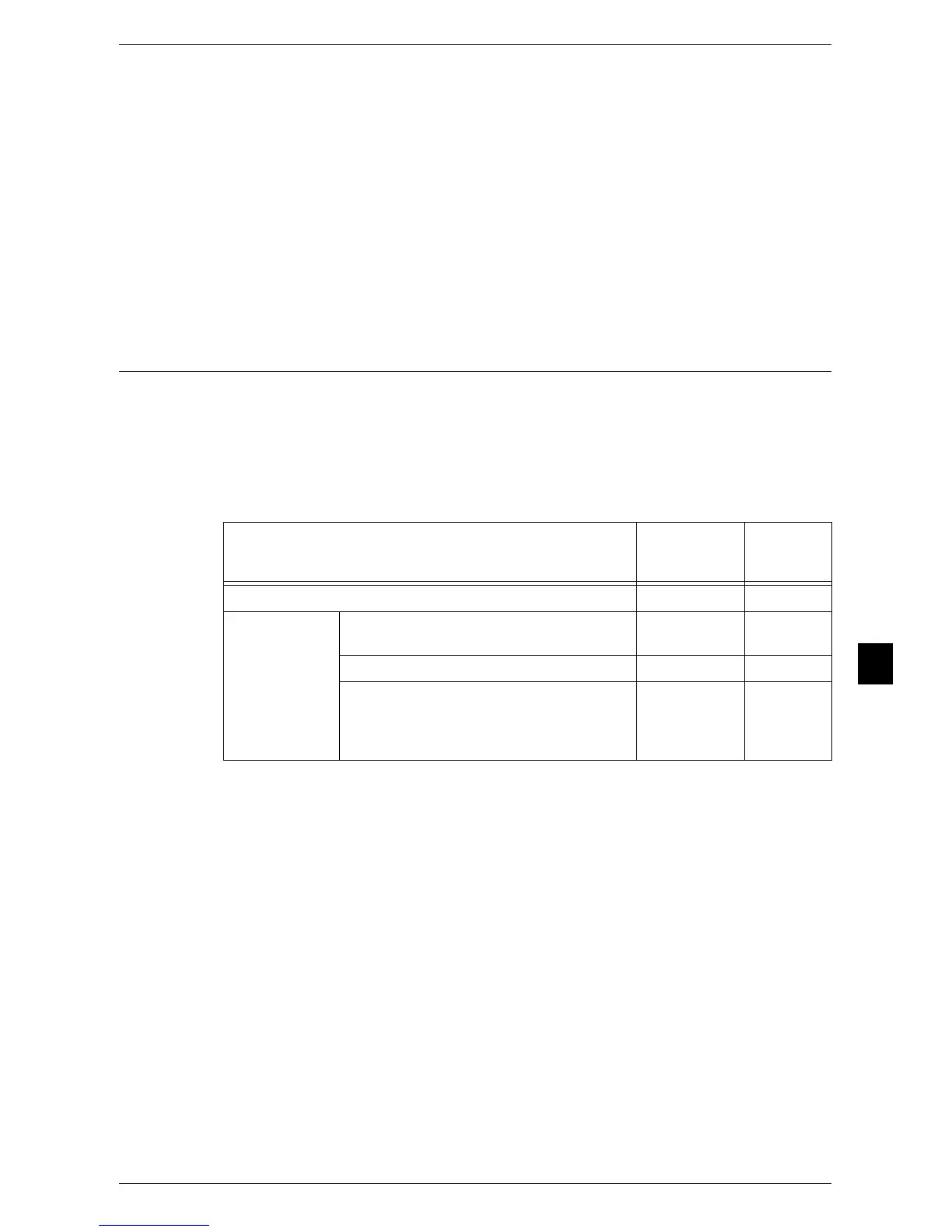Notes and Restrictions
305
Appendix
8
Copy and Simple Copy
You cannot switch the screen between the Copy and Simple Copy services. Return to
the [Services Home] screen, and then select a service. In that case, the settings
specified in either service are cleared.
ID Card Copy
z
The machine does not shift the ID card image to the center of the output in any
magnification ratio and image size you specified.
z
When the reduced size is specified to copy an ID card, the machine may copy the ID
card in a different orientation from the original orientation depending on the
magnification ratio specified.
Notes and Restrictions on the Interrupt Mode
If you press the <Interrupt> button while printing, the machine temporarily stops printing
and enters the Interrupt mode.
Note • However, if the machine is scanning a document while printing, the print job cannot be
interrupted.
The jobs that can/cannot be executed during interruption are as follows:
O The job can be executed during the Interrupt mode.
X The job cannot be executed during the Interrupt mode.
*1 The job instruction from the control panel is required/not required to execute the job.
Job
Job Instruction
from the
Control Panel
*1
Job
Execution
Copy Required O
Report/List Automatic printing of a report/list other than
a Job History Report
Not required X
Automatic printing of a Job History Report Not required O
Printing of a report/list instructed from the
<Machine Status> button > [Machine
Information] > [Print Reports] on the control
panel
Required O
