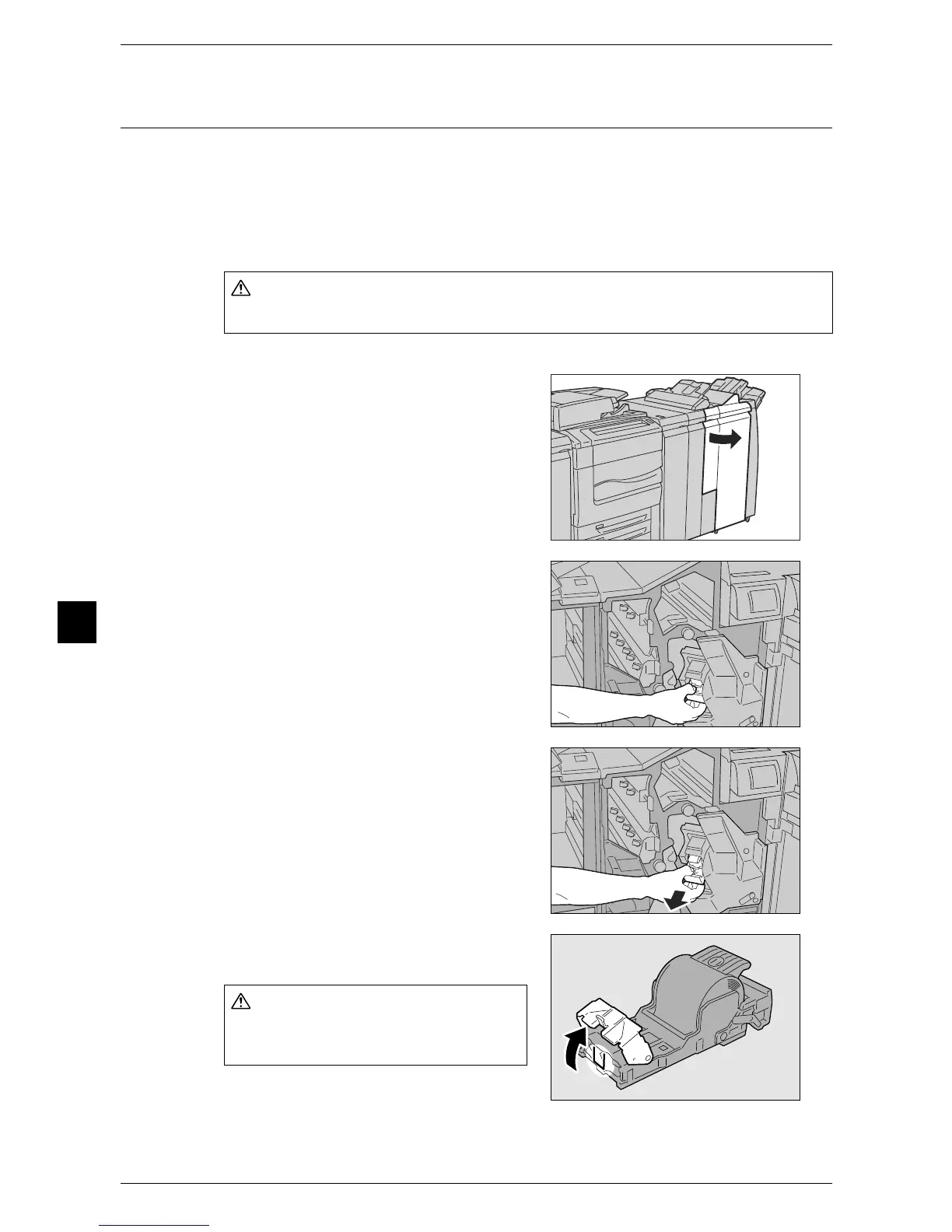7 Problem Solving
264
Problem Solving
7
Staple Jams in the Staple Cartridge (For Finisher D4 or Finisher D4 with
Booklet Maker)
The following describes how to clear staple jams occurring in the staple cartridge of the
Finisher D4 (optional) or the Finisher D4 with Booklet Maker (optional).
For remedies if the staple cartridge happened to come off the holder during replacement work, refer to
"Re-inserting the Staple Cartridge into the Cartridge Unit" (P.267).
The following example shows how to clear a staple jam that occurred in the Finisher D4
with Booklet Maker. The procedure for the Finisher D4 is the same.
1 Make sure that the machine is not operating,
and open the right cover of the finisher.
2 Hold R1 at the position shown in the
illustration.
3 Pull out the unit.
Note • After removing the unit, check inside of
the finisher for any remaining staples.
4 Open the unit as shown in the illustration and
remove the jammed staples.
