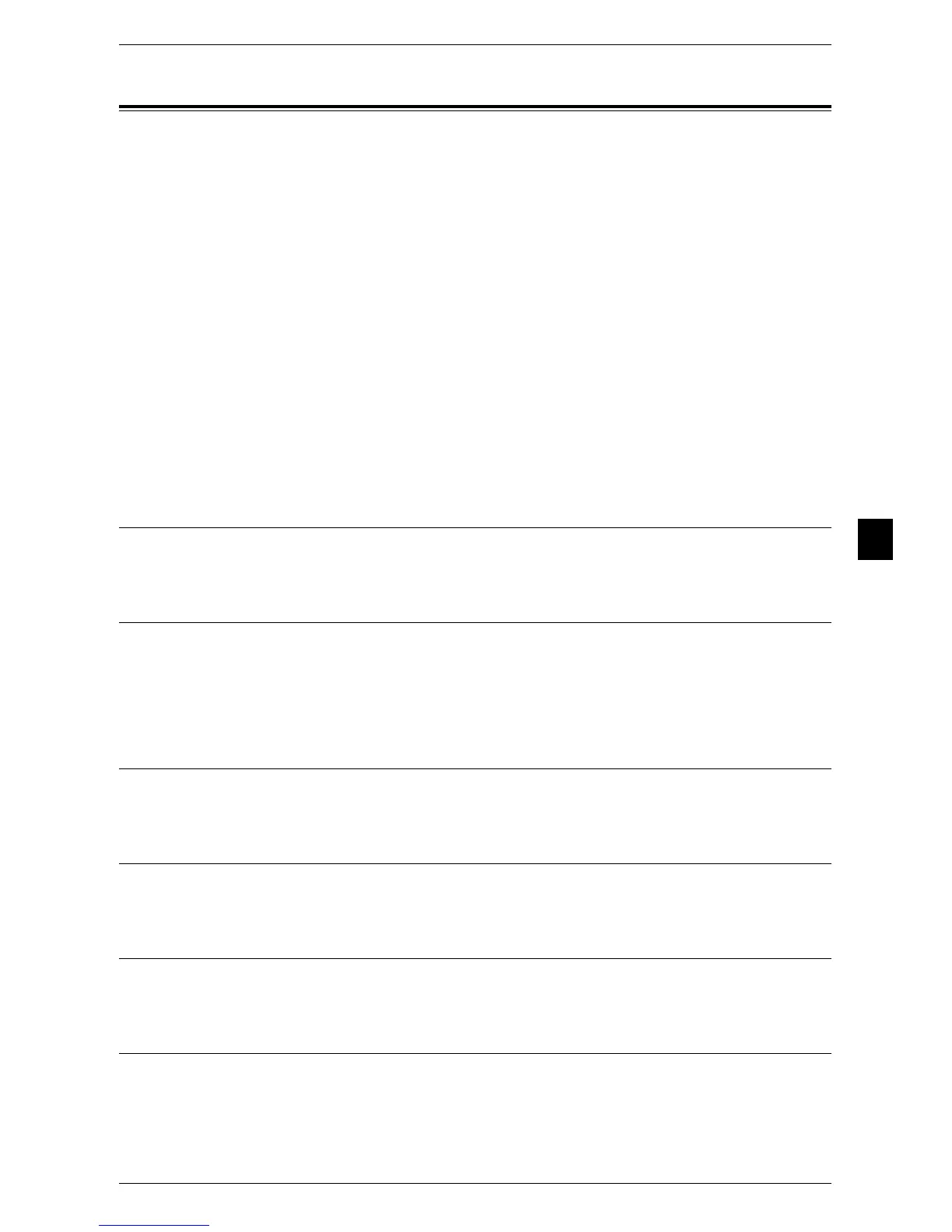Setup
151
Tools
5
Setup
In [Setup], you can register or update Stored Programming and paper tray settings.
Note • This feature does not appear for some models. An optional component is required. For more
information, contact your local Fuji Xerox representative.
The following shows the reference section for each setting.
Create Folder............................................................................................................................ 151
Stored Programming ................................................................................................................ 151
Create Job Flow Sheet.............................................................................................................. 151
Create Job Flow Sheet Keyword.............................................................................................. 151
Add Address Book Entry ......................................................................................................... 151
Paper Tray Attributes ............................................................................................................... 151
1 On the [Tools] screen, select [Setup].
For the method of displaying the [Tools] screen, refer to "System Settings Procedure" (P.98).
2 Select an item to set or change.
Create Folder
This feature cannot be used on this machine.
Stored Programming
The Stored Programming feature enables you to register frequently used settings and record a
series of operations.
For more information on operation, refer to "5 Stored Programming" > "Registering/Deleting/Renaming
Stored Programs" in the User Guide.
Create Job Flow Sheet
This feature cannot be used on this machine.
Create Job Flow Sheet Keyword
This feature cannot be used on this machine.
Add Address Book Entry
This feature cannot be used on this machine.
Paper Tray Attributes
Set a paper size and a paper type load in each tray.
For more information, refer to "Paper Tray Attributes" (P.113).
