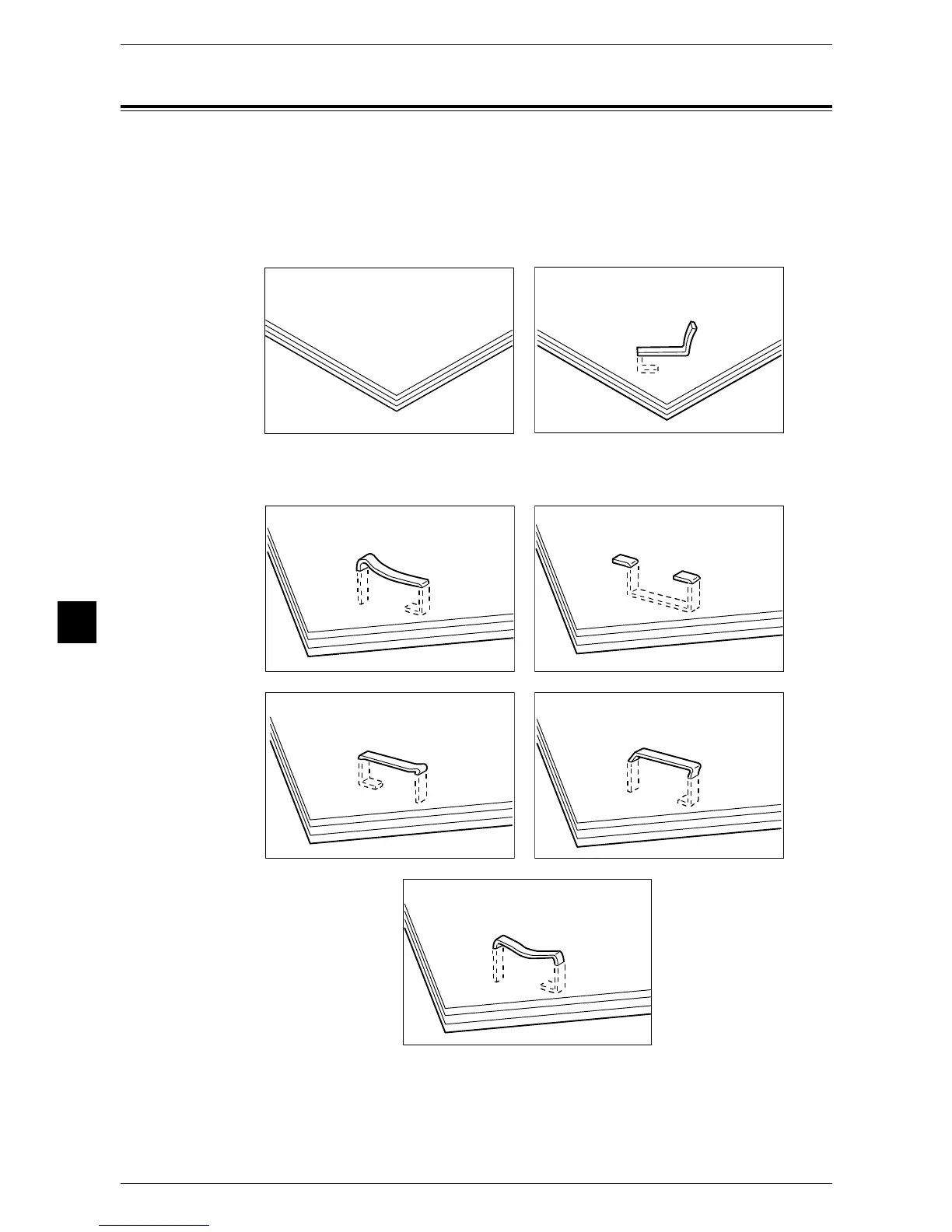7 Problem Solving
260
Problem Solving
7
Stapler Faults
This section describes how to clear stapler troubles when the optional finisher is
installed.
Perform the procedures on the following pages when copies are not stapled or staples
are bent. Contact your local Fuji Xerox representative if the problem persists after you
have tried the following solutions.
If copies are stapled as shown in the figures below, contact your local Fuji Xerox
representative.
Important • Depending on the type of paper that is being stapled, the stapled nails may be bent. If the
bent nails are stuck inside the machine, they may eventually cause paper jams.
• Remove bent staples when opening the staple cartridge cover. If you do not remove bent
staples, a staple jam may occur as a result. Use the staple cartridge cover only when
removing bent staples.
