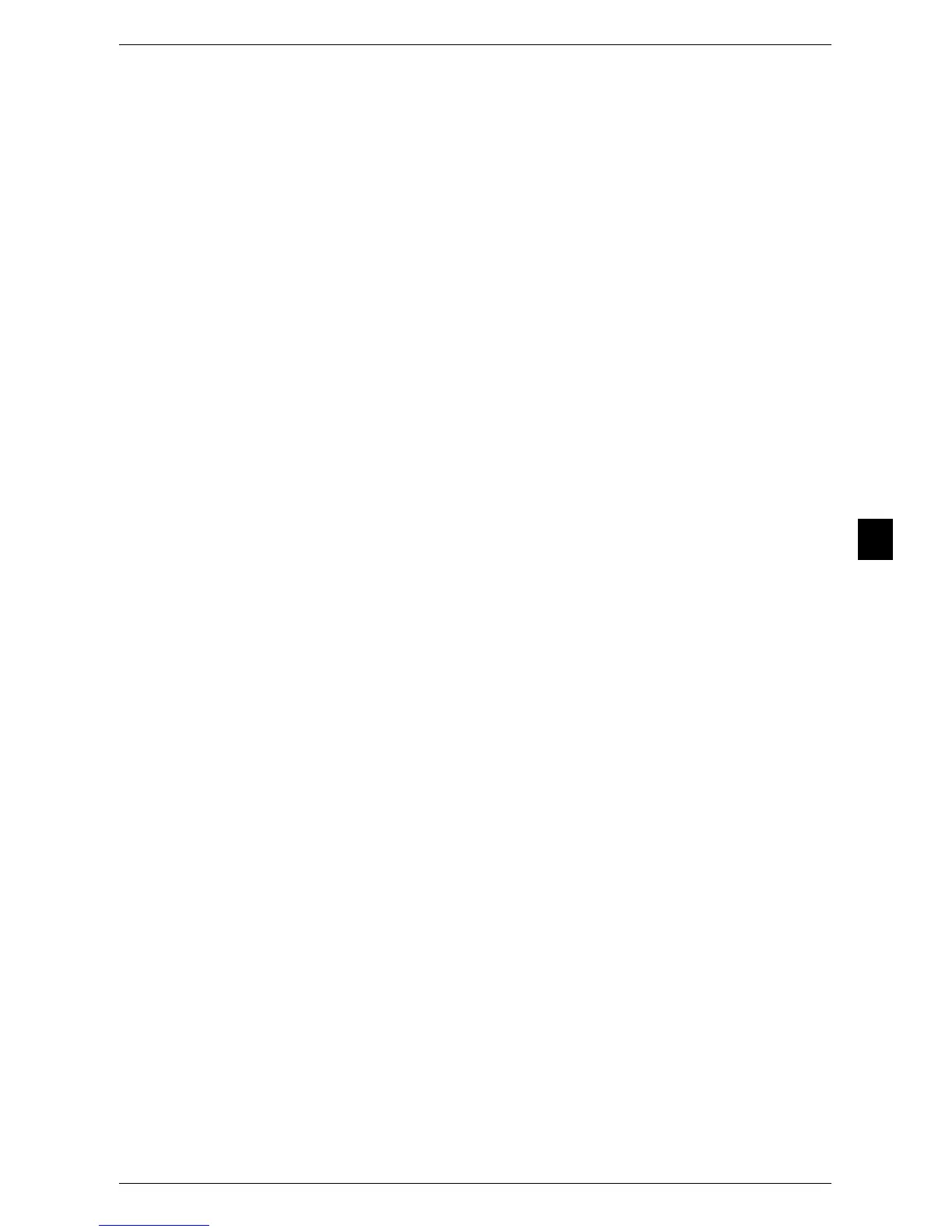Authentication/Security Settings
165
Tools
5
z
Note that the Data Security feature is used to protect deleted document data from being
recovered; it does not protect files stored in folders in the hard disk.
z
Install an anti-bugging device on the internal network that the machine is located on, and
perform the network settings properly to protect the machine from interceptions.
z
To block unauthorized access, install a firewall device between the external network and the
internal network that the machine is located on.
z
Set the passcode and encryption key according to the following rules:
- Do not use easily assured character string
- Use both characters and numerics
For more information on encryption key, refer to "Encryption Key for Confidential Data" (P.130).
