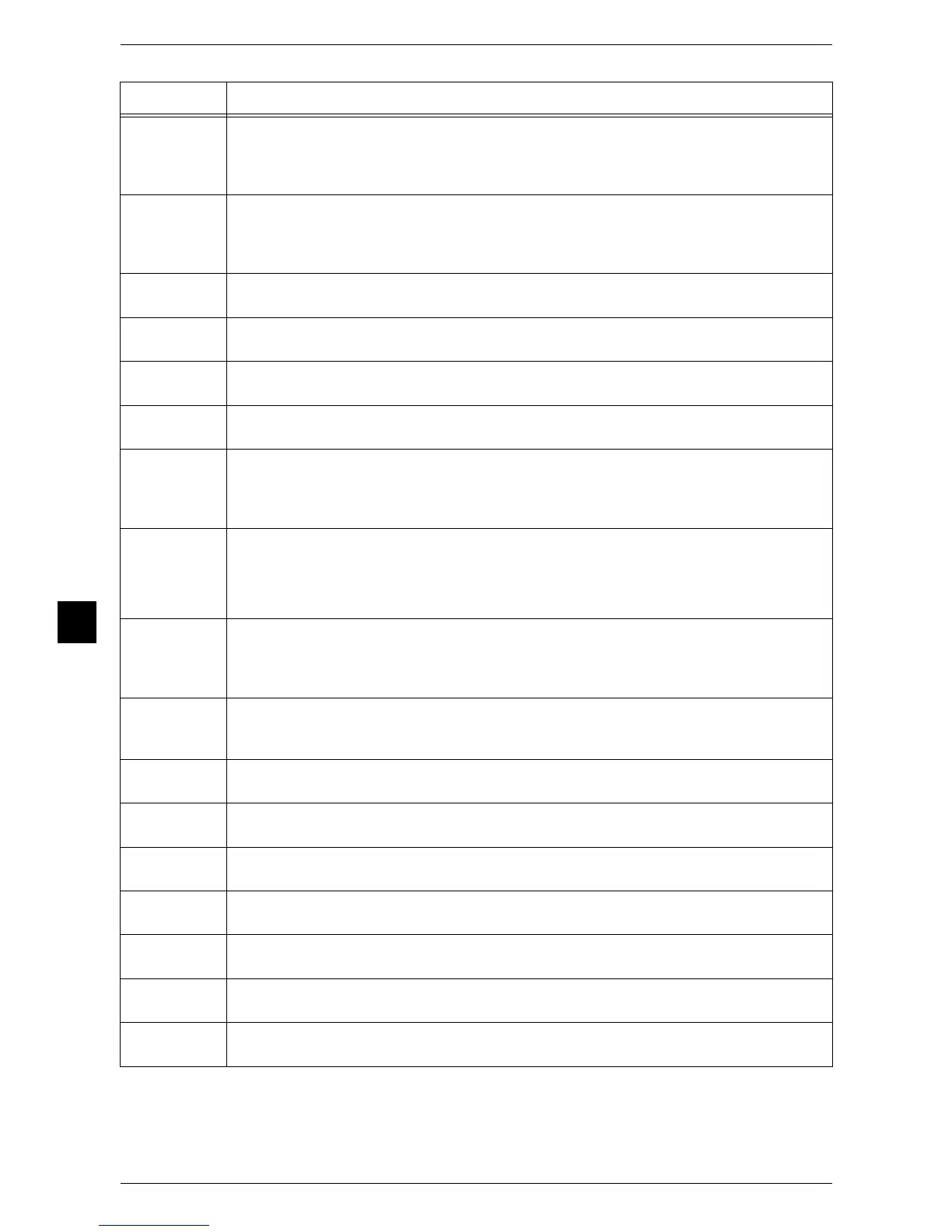7 Problem Solving
210
Problem Solving
7
091-313
[Cause] An error occurred.
[Remedy] Switch off the machine power, make sure that the touch screen is blank, and then
switch on the machine power. If the same message is displayed again, contact
your local Fuji Xerox representative.
091-320
[Cause] An error occurred.
[Remedy] Switch off the machine power, make sure that the touch screen is blank, and then
switch on the machine power. If the error still is not resolved, contact your local
Fuji Xerox representative.
091-407
[Cause] An error occurred in the drum cartridge [R1].
[Remedy] Pull out the drum cartridge [R1], and then insert the cartridge again.
091-417
[Cause] An error occurred in the drum cartridge [R4].
[Remedy] Pull out the drum cartridge [R4], and then insert the cartridge again.
091-427
[Cause] An error occurred in the drum cartridge [R3].
[Remedy] Pull out the drum cartridge [R3], and then insert the cartridge again.
091-437
[Cause] An error occurred in the drum cartridge [R2].
[Remedy] Pull out the drum cartridge [R2], and then insert the cartridge again.
093-313
[Cause] An error occurred.
[Remedy] Switch off the machine power, make sure that the touch screen is blank, and then
switch on the machine power. If the error still is not resolved, contact your local
Fuji Xerox representative.
093-314
093-315
093-316
093-317
[Cause] An error occurred.
[Remedy] Switch off the machine power, make sure that the touch screen is blank, and then
switch on the machine power. If the same message is displayed again, contact
your local Fuji Xerox representative.
093-320
[Cause] An error occurred.
[Remedy] Switch off the machine power, make sure that the touch screen is blank, and then
switch on the machine power. If the error still is not resolved, contact your local
Fuji Xerox representative.
093-329
[Cause] There was an abnormality with the toner cartridge.
[Remedy] Replace with a new toner cartridge. Then switch off the machine power, make
sure that the touch screen is blank, and switch on the machine power again.
093-401
[Cause] Toner cartridge [Y] (yellow) is not installed.
[Remedy] Insert toner cartridge [Y] (yellow).
093-403
[Cause] Toner cartridge [M] (magenta) is not installed.
[Remedy] Insert toner cartridge [M] (magenta).
093-404
[Cause] Toner cartridge [C] (cyan) is not installed.
[Remedy] Insert toner cartridge [C] (cyan).
093-410
[Cause] Toner cartridge [K] (black) is not installed.
[Remedy] Insert toner cartridge [K] (black).
093-426
[Cause] An error occurred in the toner cartridge [K] (black).
[Remedy] Pull out the toner cartridge [K] (black), and then insert the cartridge again.
093-427
[Cause] An error occurred in the toner cartridge [Y] (yellow).
[Remedy] Pull out the toner cartridge [Y] (yellow), and then insert the cartridge again.
093-428
[Cause] An error occurred in the toner cartridge [M] (magenta).
[Remedy] Pull out the toner cartridge [M] (magenta), and then insert the cartridge again.
Error Code Cause and Remedy
* If you cannot resolve an error despite following the instructions described in the table, contact your local Fuji Xerox
representative. The contact number is printed on the label or card attached on the machine.
