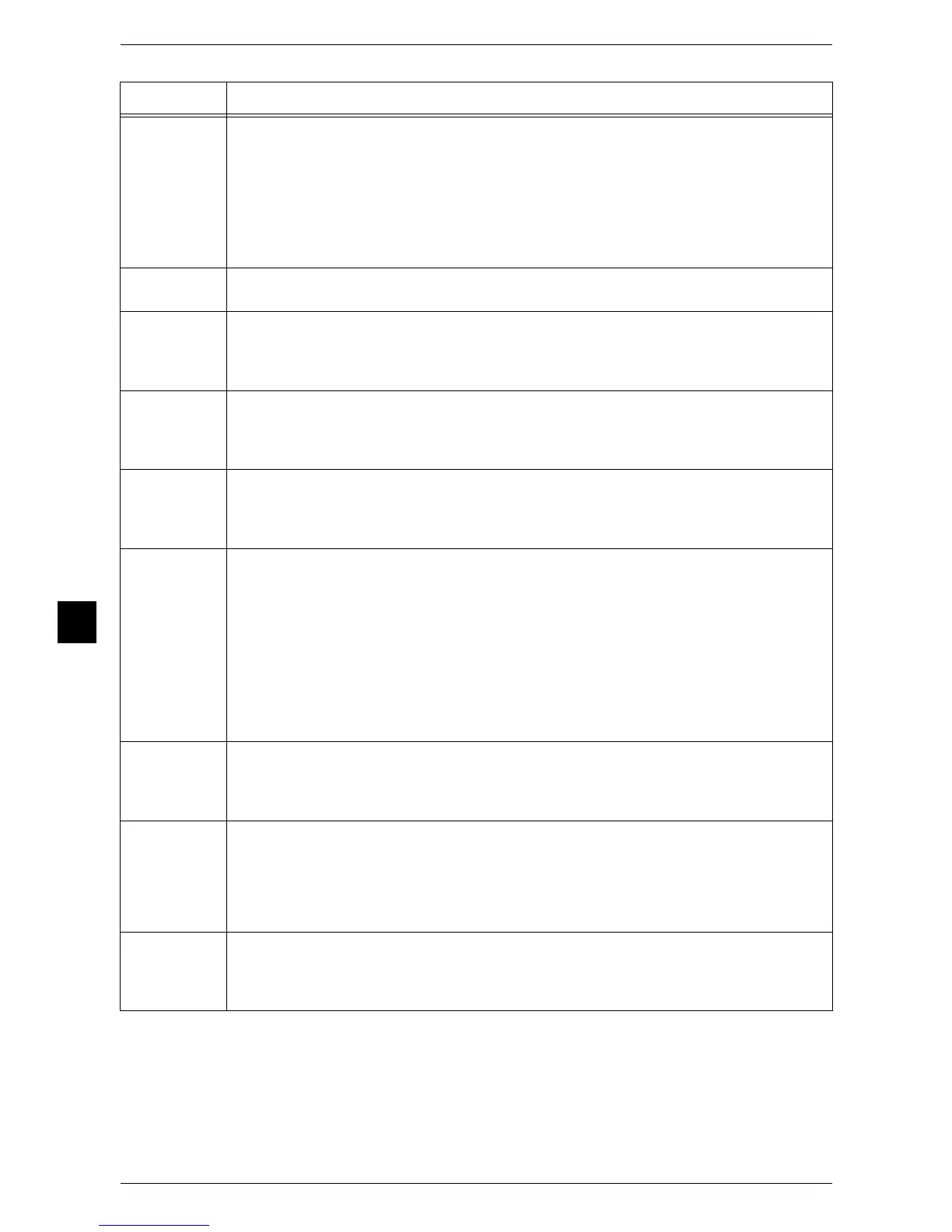7 Problem Solving
214
Problem Solving
7
116-391
116-392
116-393
116-394
116-395
116-397
116-399
[Cause] An error occurred
[Remedy] Switch off the machine power, make sure that the touch screen is blank, and then
switch on the machine power. If the error is not resolved, contact your local Fuji
Xerox representative.
117-312
[Cause] A abnormality occurred in the machine.
[Remedy] Contact your local Fuji Xerox representative.
117-326
[Cause] An error occurred
[Remedy] Switch off the machine power, make sure that the touch screen is blank, and then
switch on the machine power. If the error is not resolved, contact your local Fuji
Xerox representative.
118-310
[Cause] An error occurred
[Remedy] Switch off the machine power, make sure that the touch screen is blank, and then
switch on the machine power. If the error is not resolved, contact your local Fuji
Xerox representative.
121-310
[Cause] An error occurred
[Remedy] Switch off the machine power, make sure that the touch screen is blank, and then
switch on the machine power. If the error is not resolved, contact your local Fuji
Xerox representative.
121-314
121-316
121-318
121-319
121-320
121-321
121-322
121-323
121-324
[Cause] An error occurred between the machine and the connected device.
[Remedy] Switch off the machine power, make sure that the touch screen is blank, and then
switch on the machine power. If the error is not resolved, contact your local Fuji
Xerox representative.
121-333
[Cause] An error occurred between the machine and the connected device.
[Remedy] Check that the connected device is turned on. Then, switch off the machine
power, make sure that the touch screen is blank, and then switch on the machine
power. If the error is not resolved, contact your local Fuji Xerox representative.
121-334
121-335
121-336
121-337
121-338
[Cause] An error occurred between the machine and the connected device.
[Remedy] Switch off the machine power, make sure that the touch screen is blank, and then
switch on the machine power. If the error is not resolved, contact your local Fuji
Xerox representative.
121-340
121-350
121-370
[Cause] An error occurred between the machine and the connected device.
[Remedy] Switch off the machine power, make sure that the touch screen is blank, and then
switch on the machine power. If the error is not resolved, contact your local Fuji
Xerox representative.
Error Code Cause and Remedy
* If you cannot resolve an error despite following the instructions described in the table, contact your local Fuji Xerox
representative. The contact number is printed on the label or card attached on the machine.
