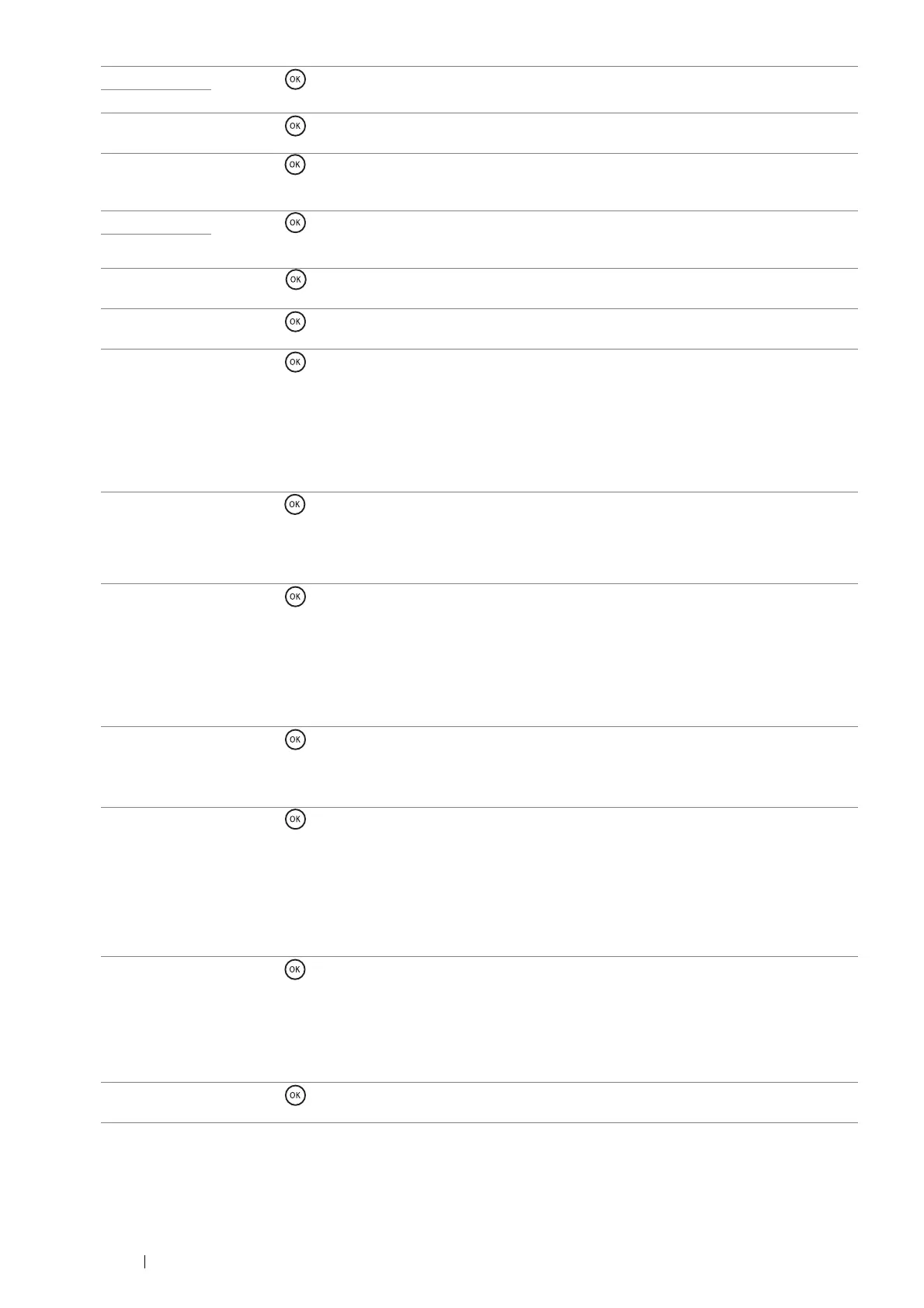370 Troubleshooting
031-585 Press the button, or wait for the time set in Fault Time-out for the printer to recover. Check
server access rights.
031-587
031-588 Press the button, or wait for the time set in Fault Time-out for the printer to recover. Check if
storage location has free space.
031-590 Press the button, or wait for the time set in Fault Time-out for the printer to recover. Set other
than "Cancel" for processing in the case of file name duplication, or change/delete file name the same
as the one specified in sending destination folder.
031-594 Press the button, or wait for the time set in Fault Time-out for the printer to recover. Set other
than "Cancel" for processing in the case of file name duplication, or change/delete file name the same
as the one specified in sending destination folder.
031-595
031-598 Press the button, or wait for the time set in Fault Time-out for the printer to recover. Check
append access right to the file and if server supports the FTP append command.
031-599 Press the button, or wait for the time set in Fault Time-out for the printer to recover. Check
rename access right to the file. Check if server supports the FTP rename command.
033-513 Press the button, or wait for the time set in Fault Time-out for the printer to recover. Try the
following:
• Print the received fax, or wait for a while until sending a fax is completed.
• Print the fax job stored using the Secure Receive feature.
NOTE:
• For more information on the Secure Receive feature, see "Using the Secure Receiving Mode" on
page 243
.
033-762 Press the button, or wait for the time set in Fault Time-out for the printer to recover. The printer
rejects faxes sent from unwanted numbers.
See also:
• "Junk Fax Filter" on page 270
033-788 Press the button, or wait for the time set in Fault Time-out for the printer to recover. Try the
following:
• Remove the received fax, or wait for a while until sending a fax is completed.
• Print the fax job stored using the Secure Receive feature.
NOTE:
• For more information on the Secure Receive feature, see "Using the Secure Receiving Mode" on
page 243.
034-515 Press the button, or wait for the time set in Fault Time-out for the printer to recover. Try the
following:
• Try the same operation.
• Check the printer or remote machine if the memory is full.
034-791 Press the button, or wait for the time set in Fault Time-out for the printer to recover. Check if
the telephone line cord is connected properly. If the line connection is correct, check the following:
• If tone/pulse setting is correct.
NOTE:
• For more information on tone/pulse setting, see "Dialing Type" on page 269.
If tone/pulse setting is correct, check the following:
• If the remote machine can receive a fax.
035-701 Press the button, or wait for the time set in Fault Time-out for the printer to recover. Check the
following:
• status of the remote machine
• tone/pulse setting
NOTE:
• For more information on tone/pulse setting, see "Dialing Type" on page 269.
035-702 Press the button, or wait for the time set in Fault Time-out for the printer to recover. Try the
same operation.