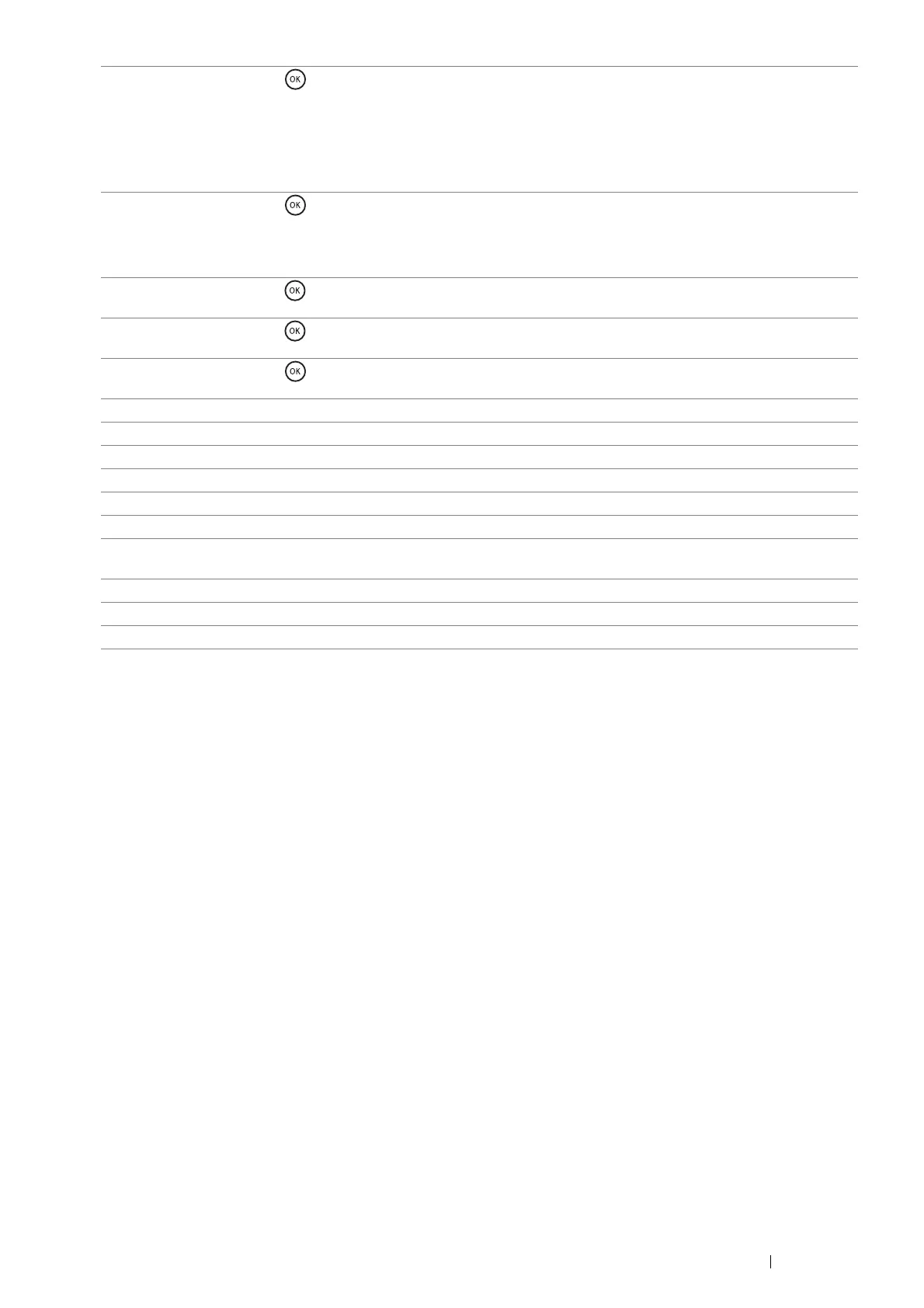Troubleshooting 371
035-708 Press the button, or wait for the time set in Fault Time-out for the printer to recover. Try the
following:
• Try the same operation.
• Reduce the modem speed.
NOTE:
• For more information on modem speed, see "Modem Speed" on page 273.
035-717 Press the button, or wait for the time set in Fault Time-out for the printer to recover. Reduce
the modem speed.
NOTE:
• For more information on modem speed, see "Modem Speed" on page 273.
035-718 Press the button, or wait for the time set in Fault Time-out for the printer to recover. Check the
status of the remote machine.
035-720 Press the button, or wait for the time set in Fault Time-out for the printer to recover. Check the
features of the remote machine.
035-781 Press the button, or wait for the time set in Fault Time-out for the printer to recover. Check if
the remote machine is busy.
042-700 Wait for a while until the printer cools down.
077-300 Close the front cover.
093-922 Remove and shake the toner cartridge.
093-925 Turn off the printer. Confirm the toner cartridge is correctly installed, and turn on the printer.
093-926 Open the front cover. Remove the unsupported toner cartridge, and install a supported cartridge.
093-973 Open the front cover, and make sure that the toner cartridge is fully installed.
116-316 Turn off the printer. Remove the optional 512MB memory from the slot, and then reattach it firmly. Turn
on the printer. Contact customer support if this failure is repeated.
116-317 Turn off the printer, and turn it on again.
116-320 Remove the unsupported optional memory module.
117-361 Turn off the printer, and turn it on again. Contact customer support if this failure is repeated.