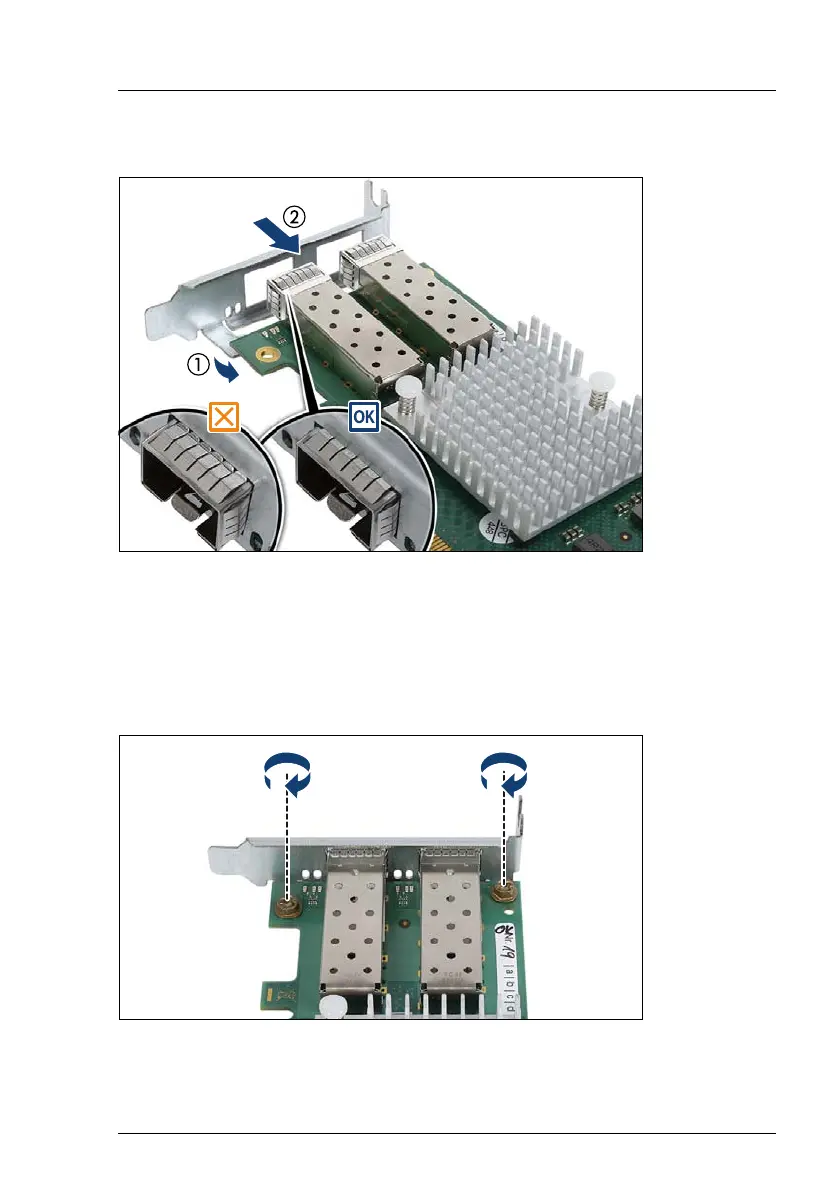TX1310 M3 Upgrade and Maintenance Manual 111
Expansion cards and backup units
Example network adapter
Figure 54: Placing the slot bracket
Ê Place the controller on the slot bracket (1).
Ê Carefully shift the slot bracket towards the controller (2).
Ê Ensure that the ESD springs properly engage with the slot bracket as shown
(see circles).
Figure 55: Fastening the slot bracket - D2755
Ê Fasten the slot bracket to the controller with two screws.
