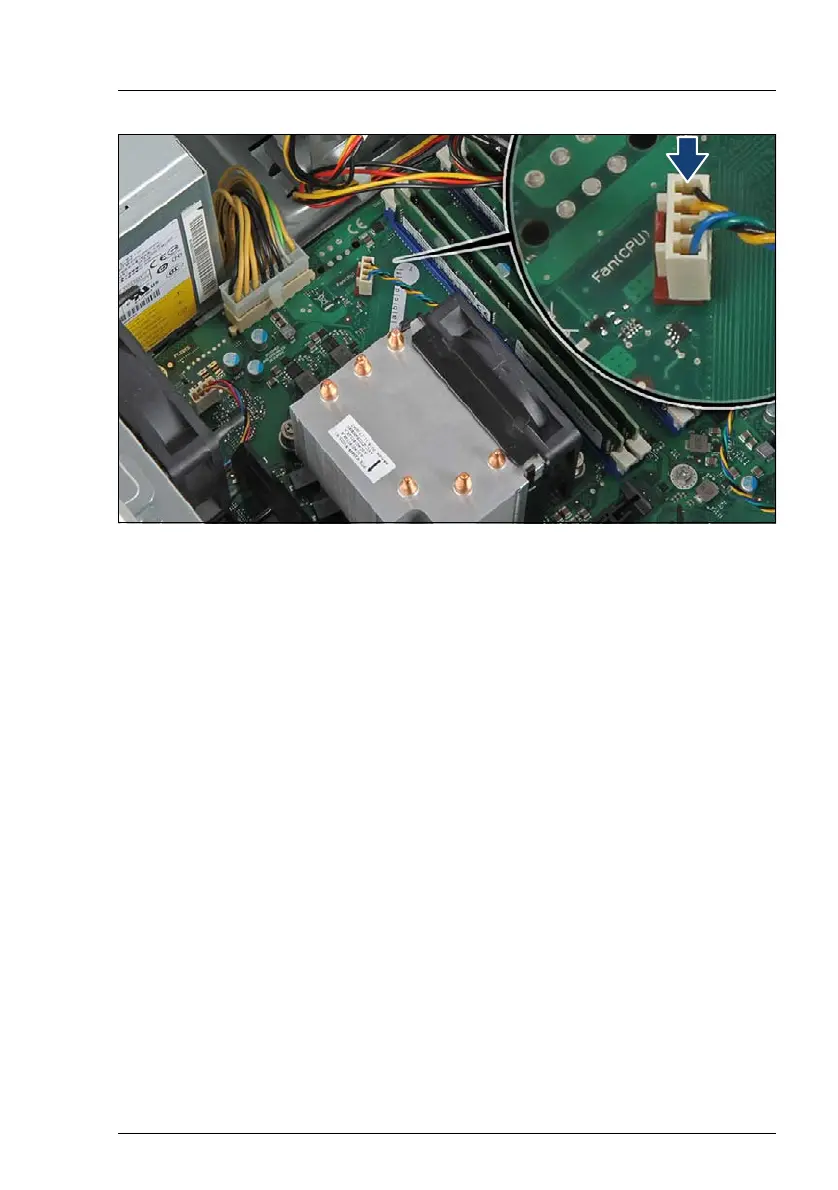TX1310 M3 Upgrade and Maintenance Manual 145
Figure 80: Connecting the CPU fan cable
Ê Connect the CPU fan cable to system board connector "Fan (CPU)".
11.2.7 Concluding steps
Ê "Sliding the HDD cage into the chassis" on page 52
Ê "Reassembling" on page 51
Ê "Connecting the power cord" on page 56
Ê "Switching on the server" on page 57 .
I When the system is powered on after a CPU has been replaced or
upgraded, the message "CPU has been changed" appears:
This only indicates that the CPU configuration has been altered.
There is no technical problem.
In order to delete this message, please proceed as follows:
Ê Restart the system and wait for screen output to appear.
Ê Press the [F2] function key to enter the BIOS.
If assigned, enter the BIOS password and press [Enter].
