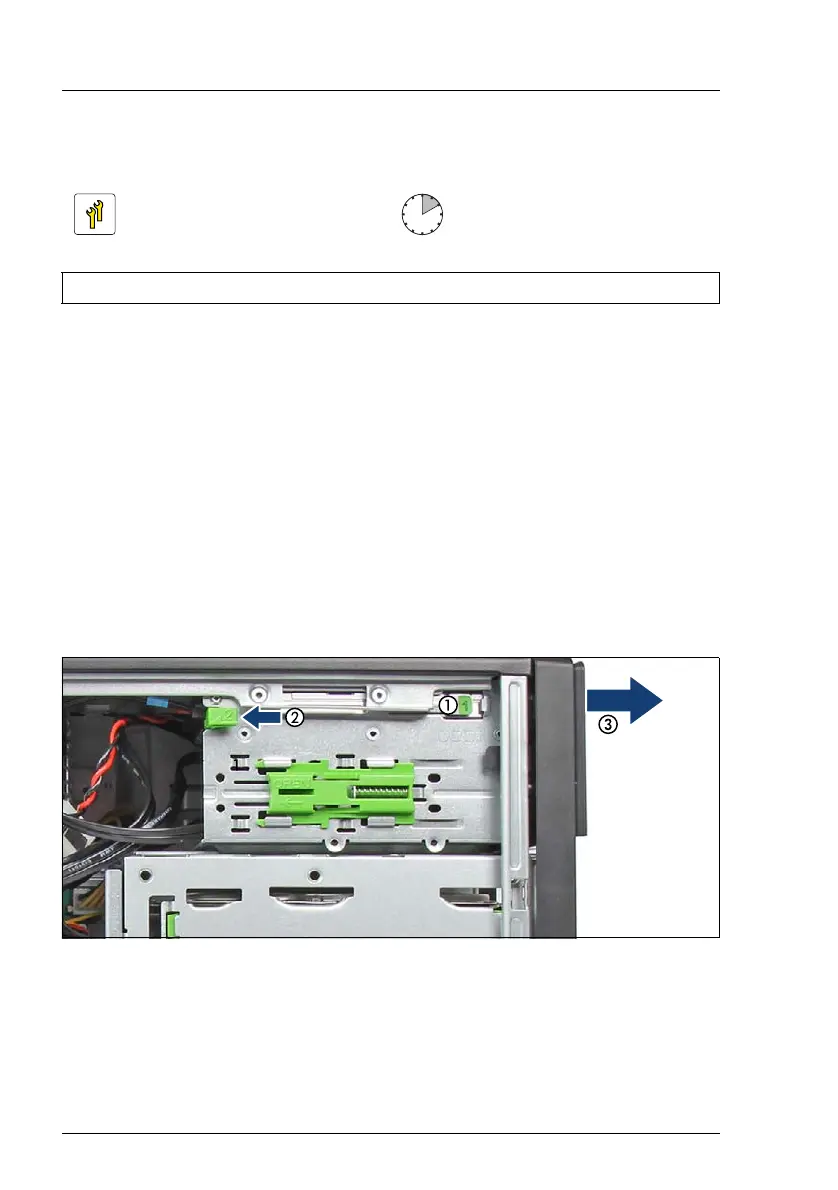160 Upgrade and Maintenance Manual TX1310 M3
12.2.2 Removing an ODD
12.2.2.1 Preliminary steps
Ê "Suspending BitLocker functionality" on page 61
Ê "Removing backup and optical disk media" on page 63
Ê "Verifying and configuring the backup software solution" on page 63
Ê "Shutting down the server" on page 44
Ê "Disconnecting the power cord" on page 45
Ê "Getting access to the component" on page 46
12.2.2.2 Removing an ODD
Figure 93: Removing the ODD
Ê To disengage the ODD, press down on the latch marked "1" (1) while pulling
the locking handle in the drive cage to the left (2).
Ê Remove the ODD out of its bay (3).
Upgrade and Repair Unit
(URU)
Hardware: 10 minutes
Tools: tool-less
