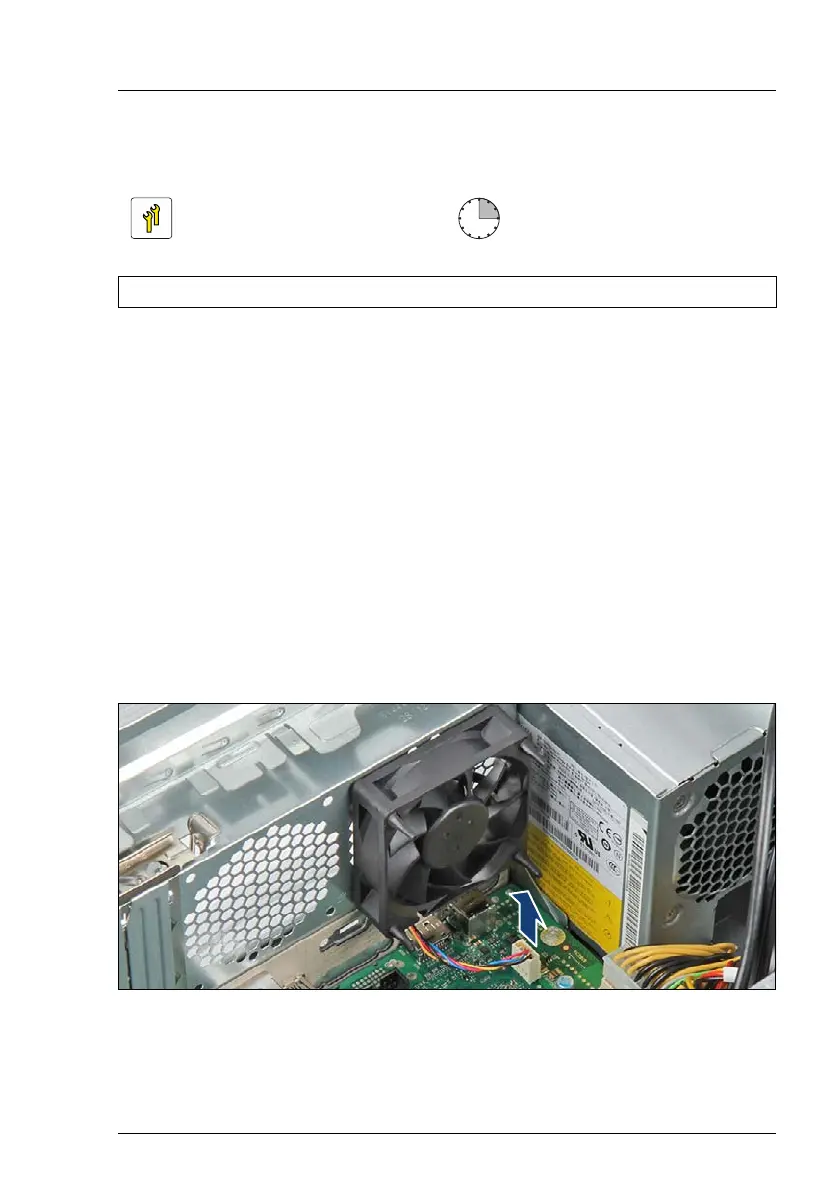TX1310 M3 Upgrade and Maintenance Manual 97
8.2 Replacing the rear fan
8.2.1 Preliminary steps
Ê "Shutting down the server" on page 44
Ê "Disconnecting the power cord" on page 45
Ê "Getting access to the component" on page 46
Ê "Extending the HDD cage out of the chassis" on page 47
Ê "Removing the air deflector" on page 58
8.2.2 Removing the defective rear fan
Ê Remove the heat sink, see section "Removing the heat sink" on page 132.
Figure 41: Disconnecting the rear fan cable
Ê Disconnect the rear fan cable from system board connector "Fan (OEM)".
Upgrade and Repair Unit
(URU)
Hardware: 15 minutes
Tools: diagonal pliers
