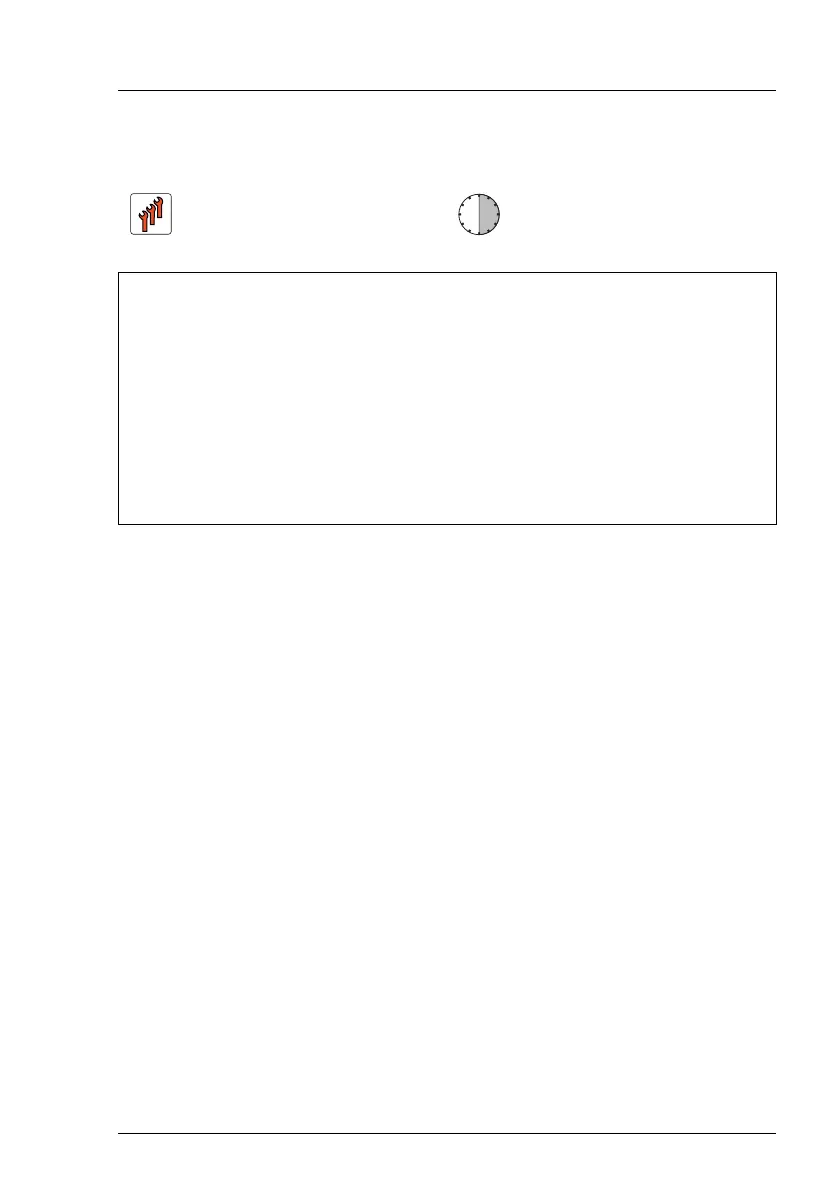TX1310 M3 Upgrade and Maintenance Manual 189
System board and components
15.3.2 Removing the TPM
V CAUTION!
Advise your contact persons that they must provide you with all recovery
keys which belong to the system to restore them in the TPM later.
15.3.2.1 Preliminary steps
Ê Before removing the TPM, it is necessary to remove BitLocker-protection
from the computer and to decrypt the volume.
Ask the system administrator to turn off BitLocker-protection using the
BitLocker setup wizard available either from the Control Panel or Windows
Explorer:
Ê Open Bitlocker Drive Encryption by clicking the Start button, clicking
Control Panel, clicking Security, and then clicking Bitlocker Drive
Encryption.
I Administrator permission required: If you are prompted for an
administrator password or confirmation, type the password or
provide confirmation.
Field Replaceable Unit
(FRU)
Hardware: 30 minutes
Tools: Removing the system board:
– Phillips PH2 / (+) No. 2 screw driver
Removing the TPM:
– Bit screw driver
– Flat nose pliers
– TPM bit insert
(
*
)
(
*
)
For Japan
– TPM module fixing tool (S26361-F3552-L909)
