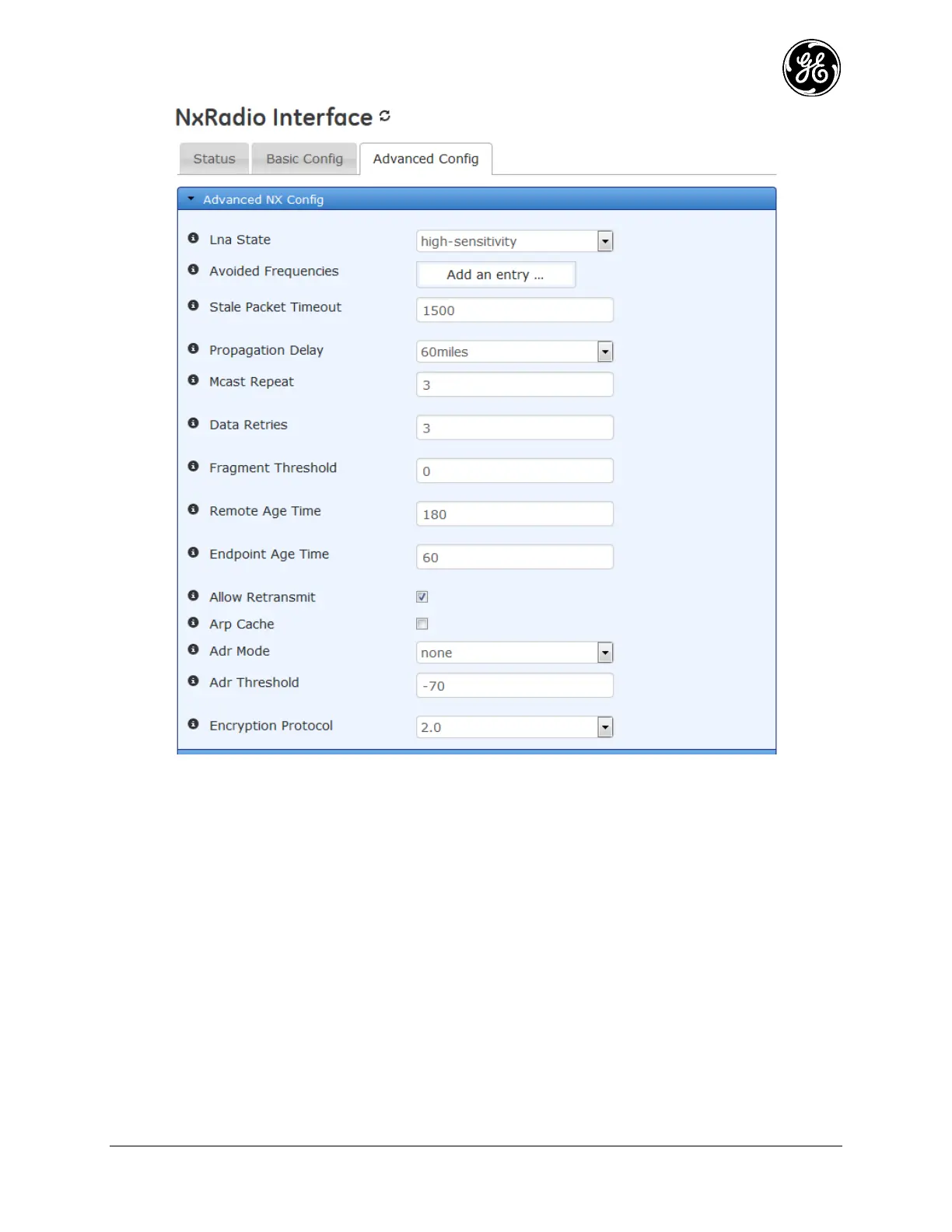MDS 05-6632A01, Rev. F MDS Orbit MCR/ECR Technical Manual 109
Figure 3-54. ISM 900 (NX) S&F Advanced Configuration
Lna State – The High Sensitivity setting will amplify the incoming signal and increase the
chance of detecting weak signals. This is the default mode for the LNA. In a high noise
environment, such as at main tower where an AP might be located, it can help to turn the LNA
to High Immunity, which disables the LNA amplification. This means the radio will not be
trying extra to amplify the collocated RF noise. It will be more difficult to detect weak
signals, if at all, but enhance the probability to detect the stronger ones.
- High Sensitivity – set when operating in a low noise environment with minimal radio
interference
- High Immunity - set when operating in with radio interference
Stale Packet Timeout - If the MAC is unable to transmit a packet in this time, it will drop the
packet. Milliseconds, DEFAULT = 1500, range from 0 to 65535.
Data Retries - Number of times to retry unicast data before declaring NACK. Valid values:
0—15, DEFAULT = 3.
NIC ID – ADVANCED SETTING - DO NOT CHANGE - Manual overrides of the NIC
identifier.