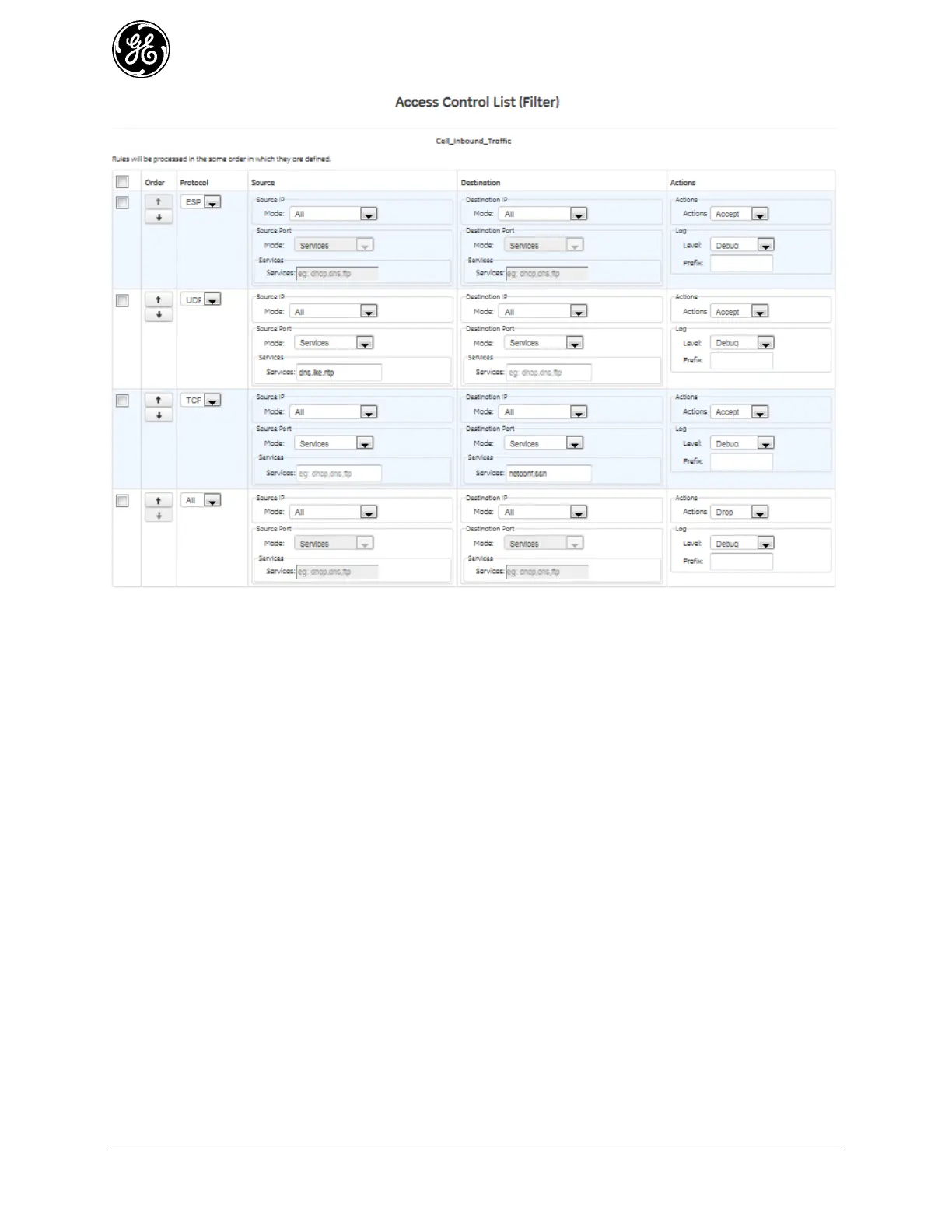222 MDS Orbit MCR/ECR Technical Manual MDS 05-6632A01, Rev. F
Figure 3-131. Completed rules for inbound IPsec traffic
Permit Cell Outbound Traffic
The network in this example requires that the cellular interface permit all outgoing traffic. A filter must be
applied to the cellular interface that allows this. The preconfigured OUT_TRUSTED filter does this
already, but since the cellular interface in this example is untrusted, we anticipate that it will require
outbound traffic restrictions in the future. To allow interface-specific customization, we create a new
packet filter.
To create a new filter, click Add, then Yes to verify the creation of a new filter. Enter the name of the
new filter, for example “Cell_Output_Filter”. Click OK to continue. Using the “Add new rule” button
enter each new rule as required.
After clicking Add New Rule, the rule creation menu appears. Select Protocol All and Actions Accept.
This is a permissive filter, which allows all traffic. Later on, if needed, this filter can be enhanced to deny
certain traffic from exiting the cellular interface.
