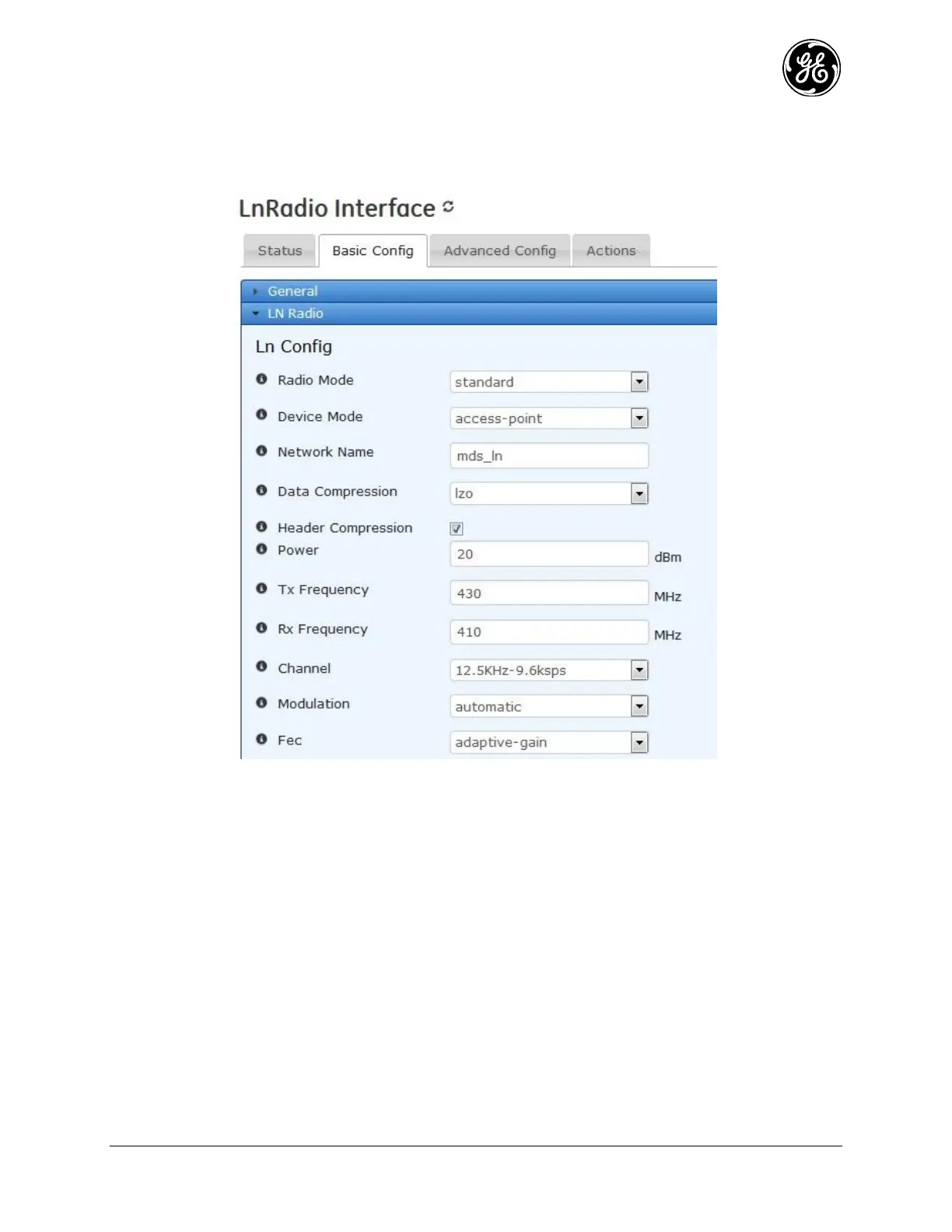MDS 05-6632A01, Rev. F MDS Orbit MCR/ECR Technical Manual 127
Configuring
Basic configuration with defaults
Navigate to: Interfaces / LnRadio ---> Basic Config / LN Radio
Figure 3-61. Licensed Narrowband (LN) Configuration Settings
Device Mode - Sets the role the radio will assume in the network.
- Remote (DEFAULT)
- AP
Network Name - The name of the network. Used to control what networks the radio connects
to. Valid values: 1 to 31 letters (DEFAULT is mds_ln). The network name string is used to
identify the logical network that the device should join. If the network name does not match,
the device will log an event to identify network name collisions.
Data Compression – Over the air compression
- lzo - Compresses the over the air traffic with the LZO algorithm (DEFAULT)
- none - No data compression
Header Compression – Enabled by DEFAULT. Enable/disable over the air robust header
compression. This feature compresses IP headers to improve system performance, and is most
useful in applications that rely on IP packets with small payloads, such as terminal server
operations or MODBUS polling. This setting must match on each radio (Remote and AP).
Power - The transmit power of the radio: Valid values: 20 - 40 dBm – DEFAULT is 40dBm
