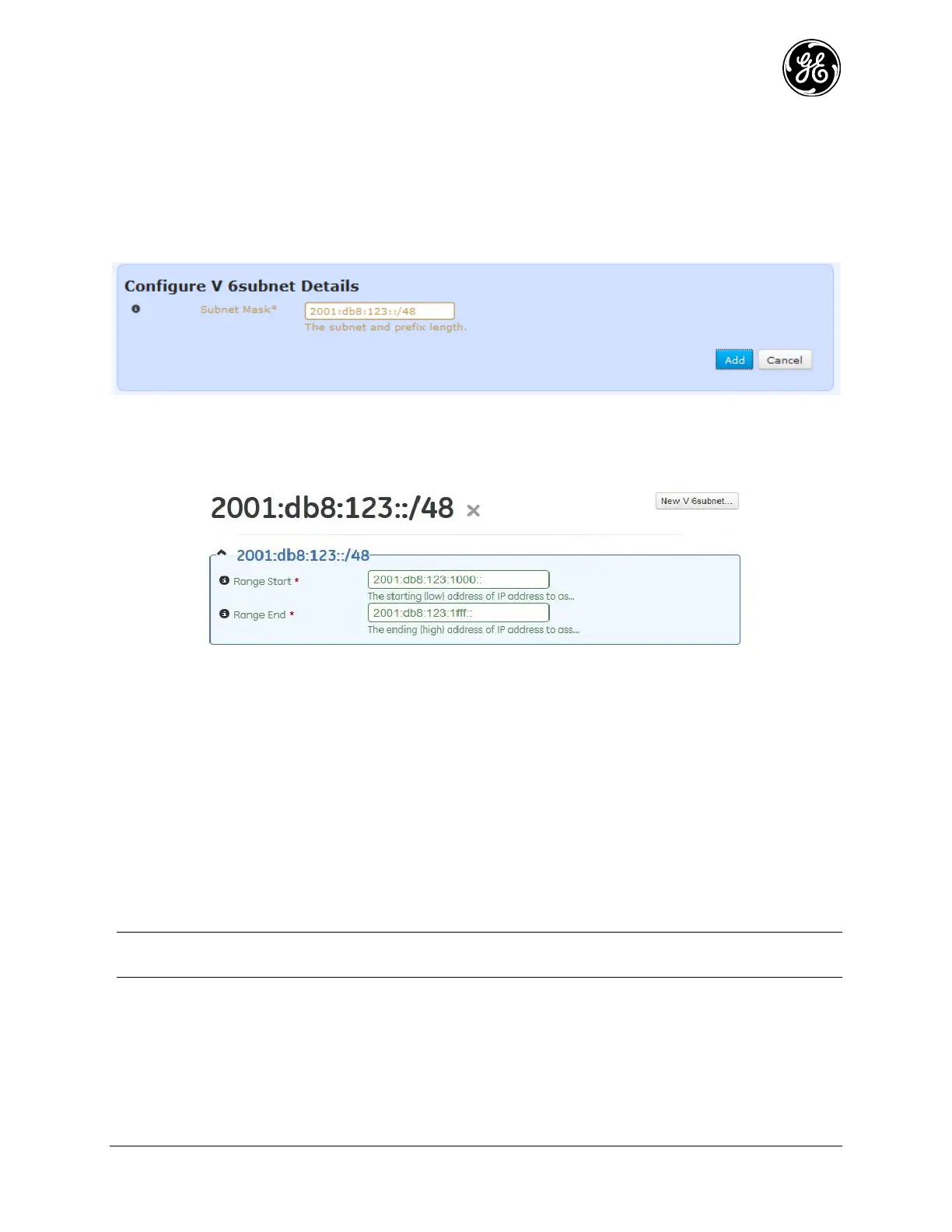MDS 05-6632A01, Rev. F MDS Orbit MCR/ECR Technical Manual 267
NetBIOS Name Servers – A list of NetBIOS name servers to pass to clients. Domain names or IP
addresses may be used. Entries should be in order of preference and must be separated by spaces.
NetBIOS is also referred to as “WINS.”
Once all configuration is complete, click Save.
IPv6 Subnets
To add an IPv6 subnet, click Add in the V6 Subnet submenu, located in the main DHCP menu.
Figure 3-180. Adding a new DHCP IPv6 subnet
Enter the subnet’s IPv4 address and prefix and click Add. A menu appears to configure DHCP options
for the subnet.
Figure 3-181. Configuration options for an IPv6 subnet
The following configuration items are required:
Range Start – The start of the range of IP addresses to be assigned.
Range End – The last of the range of IP addresses to be assigned.
Once all configuration is complete, click Save.
Using the CLI
The following shows an example of configuring DHCP service on the unit. The unit will administer IPv4
addresses from the 192.168.x.x network when requests are received from DHCP clients.
Enter the subnet’s IPv4 address and prefix and click Add. A menu appears to configure DHCP options
for the subnet.
NOTE At least one of the unit’s interfaces (ETH1, ETH2, WiFi or Bridge if the interface is bridged)
must be configured with an IP address from this subnet.
% set services dhcp v4subnet 192.168.0.0/16 domain-name gemds range-start 192.168.1.100
range-end 192.168.1.150 router 192.168.1.1 broadcast-address 192.168.255.255 ntp-
servers [time.mds]
Monitoring
For the WebUI refer to the DHCP Menu as illustrated in Figure
From the CLI in operational mode. Follow the example below to view the DHCP leases.
