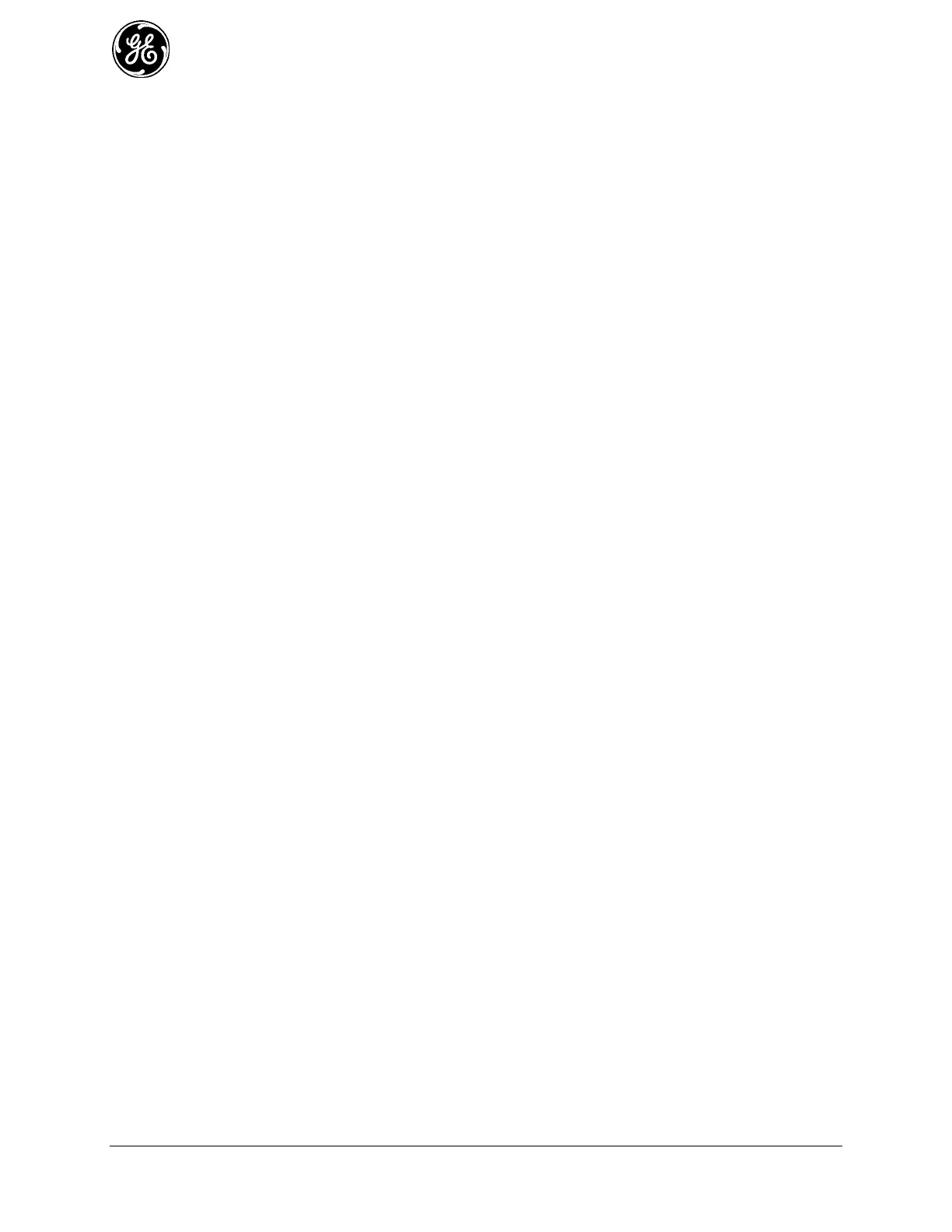432 MDS Orbit MCR/ECR Technical Manual MDS 05-6632A01, Rev. F
peer-as 65500
peer-id 172.16.0.1
local-address 172.16.0.3
hold-time 18/30
keepalive-time 9/10
Cisco IOS 12.2.2
12.2.2.1 Configuration
# NTP configuration
ntp server 172.18.175.62
!
# Local LAN network interface configuration
interface GigabitEthernet0/1
ip address 10.0.1.0 255.255.255.0
duplex auto
speed auto
!
# WAN network interface configuration
interface GigabitEthernet0/0
# Ensure that the MTU configured matches the cell interface MTU (default=1428).
mtu 1428
ip address 172.18.175.45 255.255.255.0
duplex auto
speed auto
!
# Certificate configuration
crypto pki trustpoint DMVPN-3-TIER-SUBCA-2
enrollment terminal pem
subject-name C=US, ST=NY, L=Rochester, O=GE MDS, OU=ENGG, CN=DMVPN-HUB.com
revocation-check none
rsakeypair DMVPN-3-TIER-SUBCA-2 2048
!
# Below assumes that Orbit client certificates have ‘orbit’ string in the common name. This enables
this ceritificate map to be used for all Orbits that connect to this router.
crypto pki certificate map ORBIT_CERT_MAP 1
subject-name co cn = orbit
!
