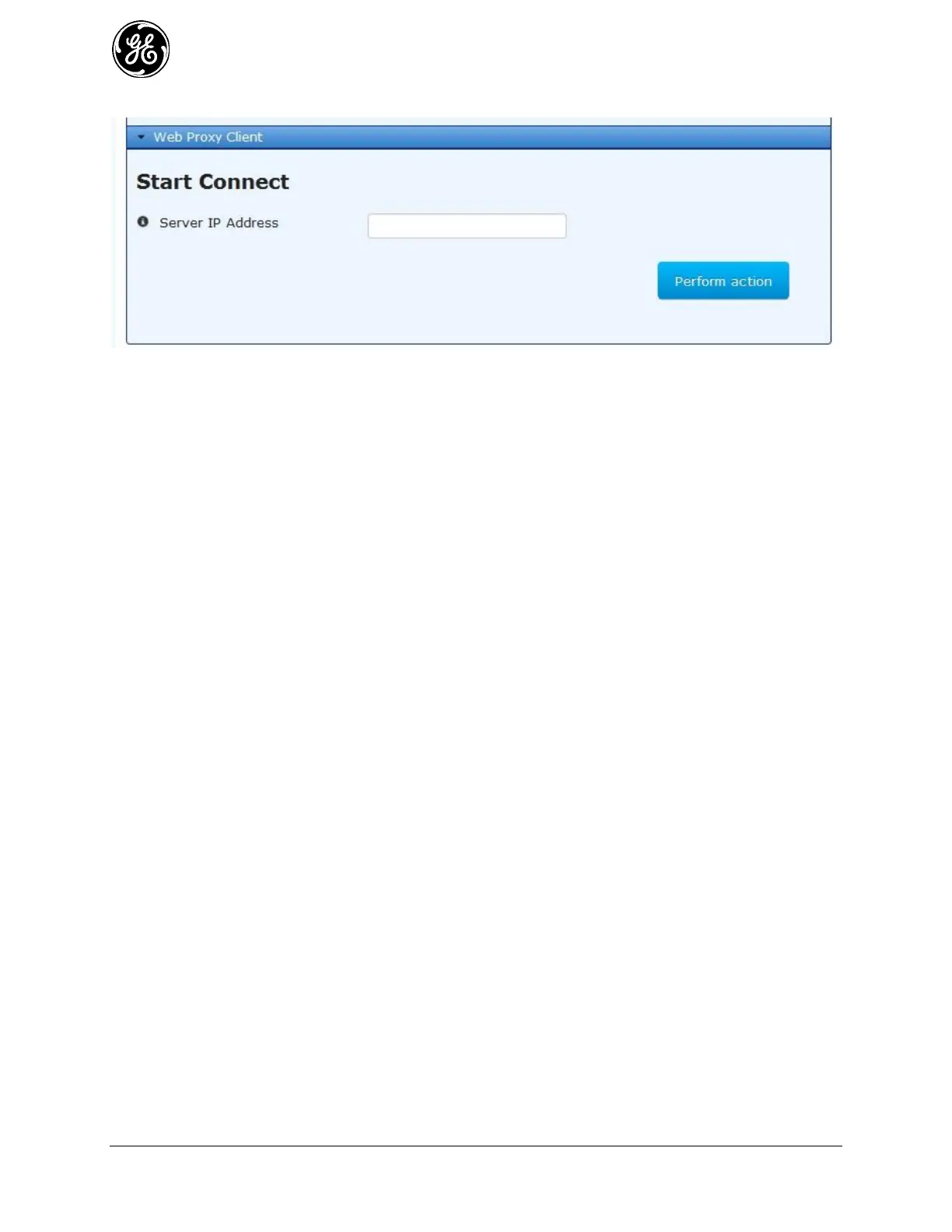286 MDS Orbit MCR/ECR Technical Manual MDS 05-6632A01, Rev. F
Web Proxy Client
Figure 3-204 Web Proxy Client menu
Use the Web Proxy Client to open a web UI session on a remote Orbit device. The target device must
have the Web Proxy Server feature enabled.
The Web Proxy Client is intended primarily as a means to configure a remote unit. Actions that may be
performed remotely are limited. For example, you may not use the remote web UI to reprogram the
remote unit, or import or export configuration files.
The Web Proxy Client opens the remote device’s web UI using the IP address of the local unit, and port
8080. Only HTTP connections, not HTTPS, are possible at the present time.
Server IP Address – Enter the IPv4 address of the remote unit that you wish to connect to.
When you click Perform Action, a new browser tab opens that contains the remote web UI. To show that
the web UI is a remote session, the webpage header reads “GE MDS Device Management (Remote).”
Popup blockers on some web browsers may block the new webpage that is launched. If the new window
is blocked, disable the popup blocker or configure it properly to allow popups from the Orbit device.
The local connection and remote connection cannot be active at the same time. When the remote web UI
session begins, the local connection is closed. Similarly, if you open a new local web UI session, the
remote web session closes.
