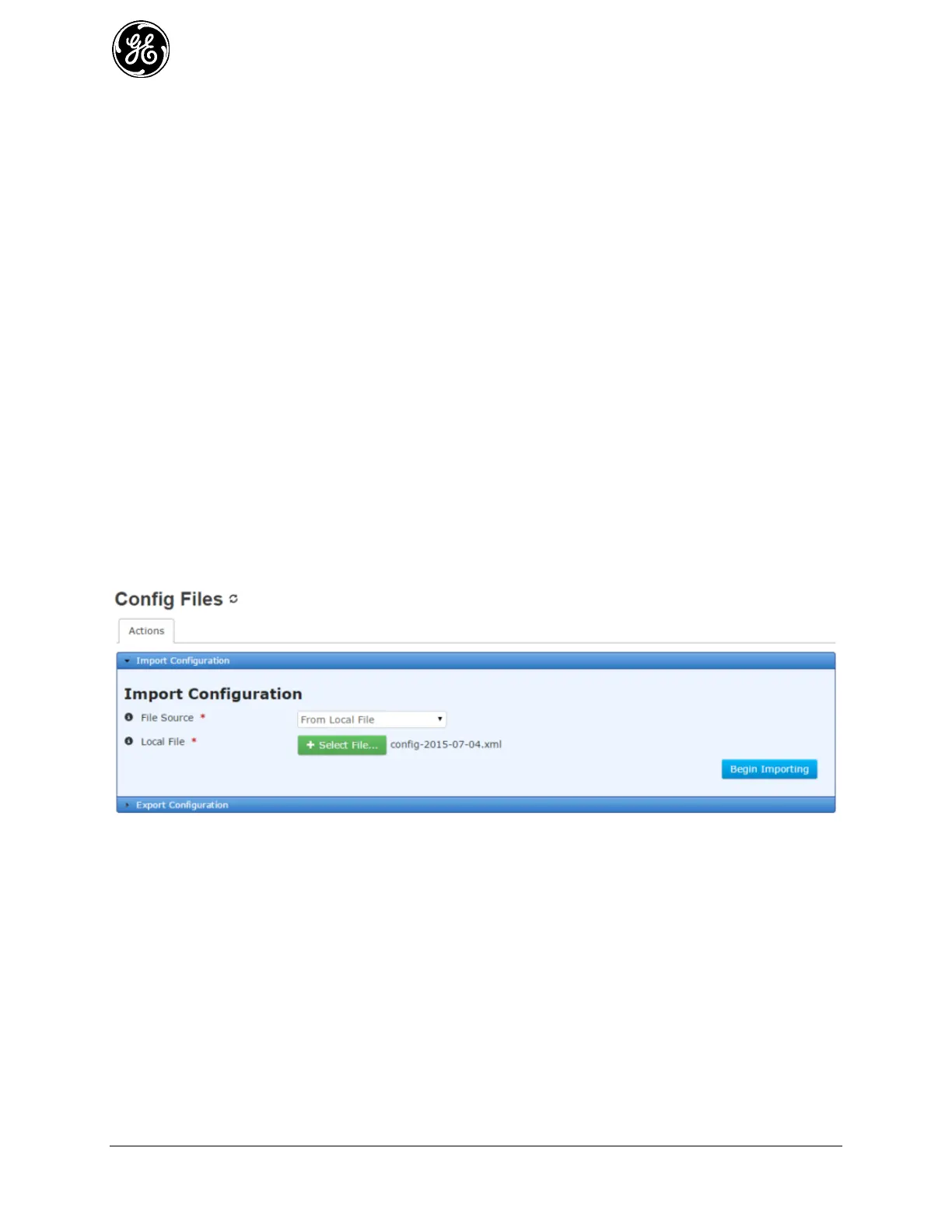184 MDS Orbit MCR/ECR Technical Manual MDS 05-6632A01, Rev. F
- cancelled
Detailed Message – The details regarding the operation, such as “Generating configuration
file”
Size – The total number of bytes in the file (not displayed on the web UI)
Bytes Transferred – The number of bytes already generated or transferred (not displayed on
the web UI)
Percent Complete – The percentage complete for the operation
To view the status of the process in the CLI, ensure the CLI is in operational mode and then follow the
example below:
> show system configuration-files export-status
system configuration-files export-status state complete
system configuration-files export-status detailed-message “Successfully exported
configuration file”
system configuration-files export-status size 10396
system configuration-files export-status bytes-transferred 10396
system configuration-files export-status percent-complete 100
Configuring - Import
The following example shows how to have the device import a set of configuration parameters by
uploading a local file through the web browser.
Navigate to System / Config Files ---> Actions / Import Configuration
Click on the Begin Importing button once the file source is configured.
Figure 3-96. Import Configuration
The MCR supports file uploads through a web browser from a local file on the user’s PC. The MCR also
supports HTTP, FTP, TFTP, and SFTP file downloads using external remote servers.
File Source - File transfer method to use. Available choices are From Local File (DEFAULT),
From HTTP Server, From FTP Server, From TFTP Server, and From SFTP Server. Local file
uploads are only available through the web UI and not through the CLI
Local File - For a local file, the file to upload as chosen by the file dialog popped up by the
Select File... button
URL - For HTTP, the location of the source file
Server Address - For FTP, TFTP, and SFTP, the remote server's host name or IP address
File Path - For FTP, TFTP, and SFTP, the path to the source file on the remote server
User Name - For FTP and SFTP, the user name on the remote server
Password - For FTP and SFTP, the password on the remote server