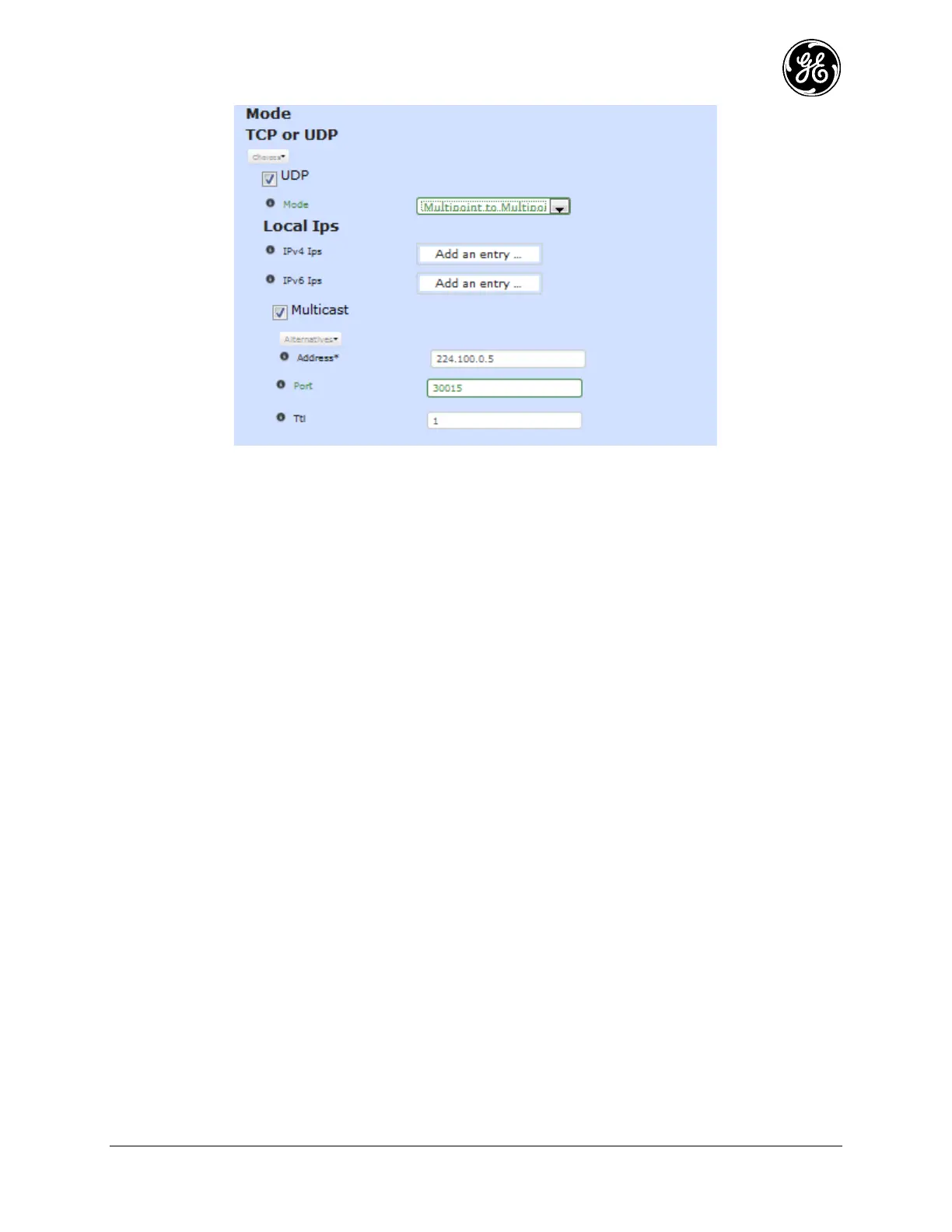MDS 05-6632A01, Rev. F MDS Orbit MCR/ECR Technical Manual 271
Figure 3-186. UDP Terminal Server Multicast Settings Screen
Multicast
Address – The multicast IPv4/IPv6 address in the form of 224.0.0.1 or FF01:::::::1
Alternatives: IPv4 or IPv6 multicast group address
Port – The local port of the server 0-65535 (30011 - DEFAULT)
TTL - The multicast TTL threshold used to restrict delivery of multicast frame as they pass through
routers to a specified number of hops.
- Setting TTL to a value of 0 restricts the frame to the same host.
- Setting TTL to a value of 1 restricts the frame to the same subnet.
- Setting TTL to a value of 32 restricts the frame to the same site.
- Setting TTL to a value of 64 restricts the frame to the same region.
- Setting TTL to a value of 128 restricts the frame to the same continent.
- Setting TTL to a value of 255 unrestricts the frame.
Basic Setup of a TCP Terminal Server
Start the same initial settings as were done for UDP setup.
Click Choices
Click TCP Server
Click TCP Server check box
