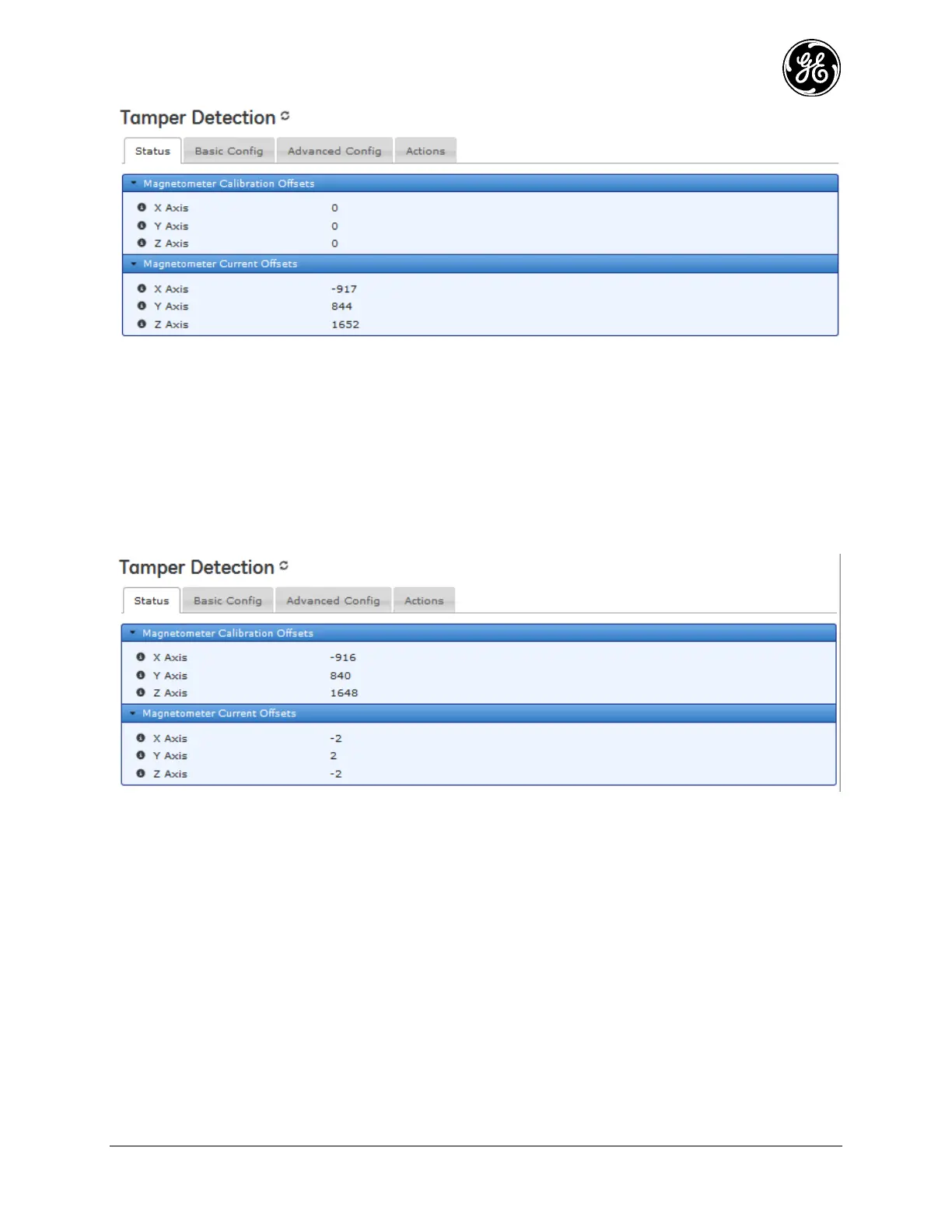MDS 05-6632A01, Rev. F MDS Orbit MCR/ECR Technical Manual 181
From the CLI the Device status during calibration period could look like this:
> show system tamper-detection magnetometer
system tamper-detection magnetometer calibration-offsets x-axis 0
system tamper-detection magnetometer calibration-offsets y-axis 0
system tamper-detection magnetometer calibration-offsets z-axis 0
system tamper-detection magnetometer current-offsets x-axis -917
system tamper-detection magnetometer current-offsets y-axis 844
system tamper-detection magnetometer current-offsets z-axis 1652
Example of device status when operational (after calibration):
From the CLI the Device status when operational (after calibration) could be:
> show system tamper-detection magnetometer
system tamper-detection magnetometer calibration-offsets x-axis -916
system tamper-detection magnetometer calibration-offsets y-axis 840
system tamper-detection magnetometer calibration-offsets z-axis 1648
system tamper-detection magnetometer current-offsets x-axis -2
system tamper-detection magnetometer current-offsets y-axis -0
system tamper-detection magnetometer current-offsets z-axis -2
Tamper Alarms
Once tamper detection is enabled the alarm will be triggered when the magnetometer readings exceed the
configurable offsets. To clear the alarm, navigate to System / Tamper Detection / ---> Actions / Clear
Alarms and press Perform Action. After confirmation, the following screen will show.
