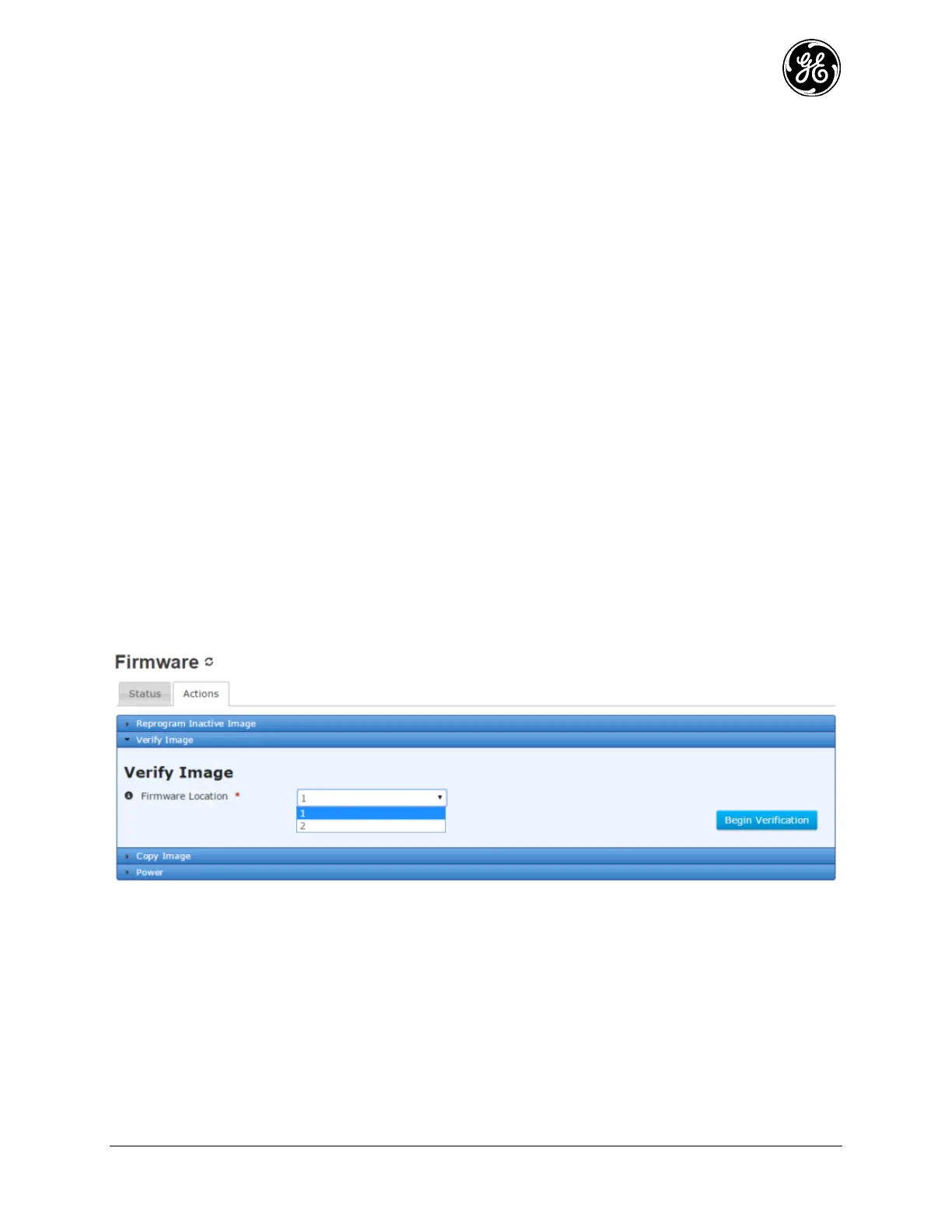MDS 05-6632A01, Rev. F MDS Orbit MCR/ECR Technical Manual 175
- cancelling
- complete
- failure
- cancelled
Detailed Message – The details regarding the operation, such as “Transferring host firmware
image”
Size – The total number of bytes in the image (not displayed on the web UI)
Bytes Transferred – The number of bytes already transferred or processed (not displayed on
the web UI)
Percent Complete – The percentage complete for the operation
To view the status of the reprogramming process in the CLI, ensure the CLI is in operational mode and
then follow the example below:
> show system firmware reprogram-status
system firmware reprogram-status state complete
system firmware reprogram-status detailed-message “Successfully reprogrammed host
firmware”
system firmware reprogram-status size 38043384
system firmware reprogram-status bytes-transferred 38043384
system firmware reprogram-status percent-complete 100
Upon completion the unit can be re-booted to the newly loaded image by navigating to the Power section.
Configuring - Verify
To verify a firmware image, navigate to the Verify Image section and select the appropriate image (1 or
2) to verify. Once an image is selected, click on the Begin Reprogramming button to begin.
Figure 3-89. Verify Image
The following example shows how to have the device verify image 1 from the CLI:
> request system firmware verify-image location 1
Monitoring - Verifying
Once the verification is begun, the current status of the verification process is displayed on the web page.
Note that the web page does not display the current status if the device has not been instructed to verify a
firmware image (in other words, if the state is “inactive”).
