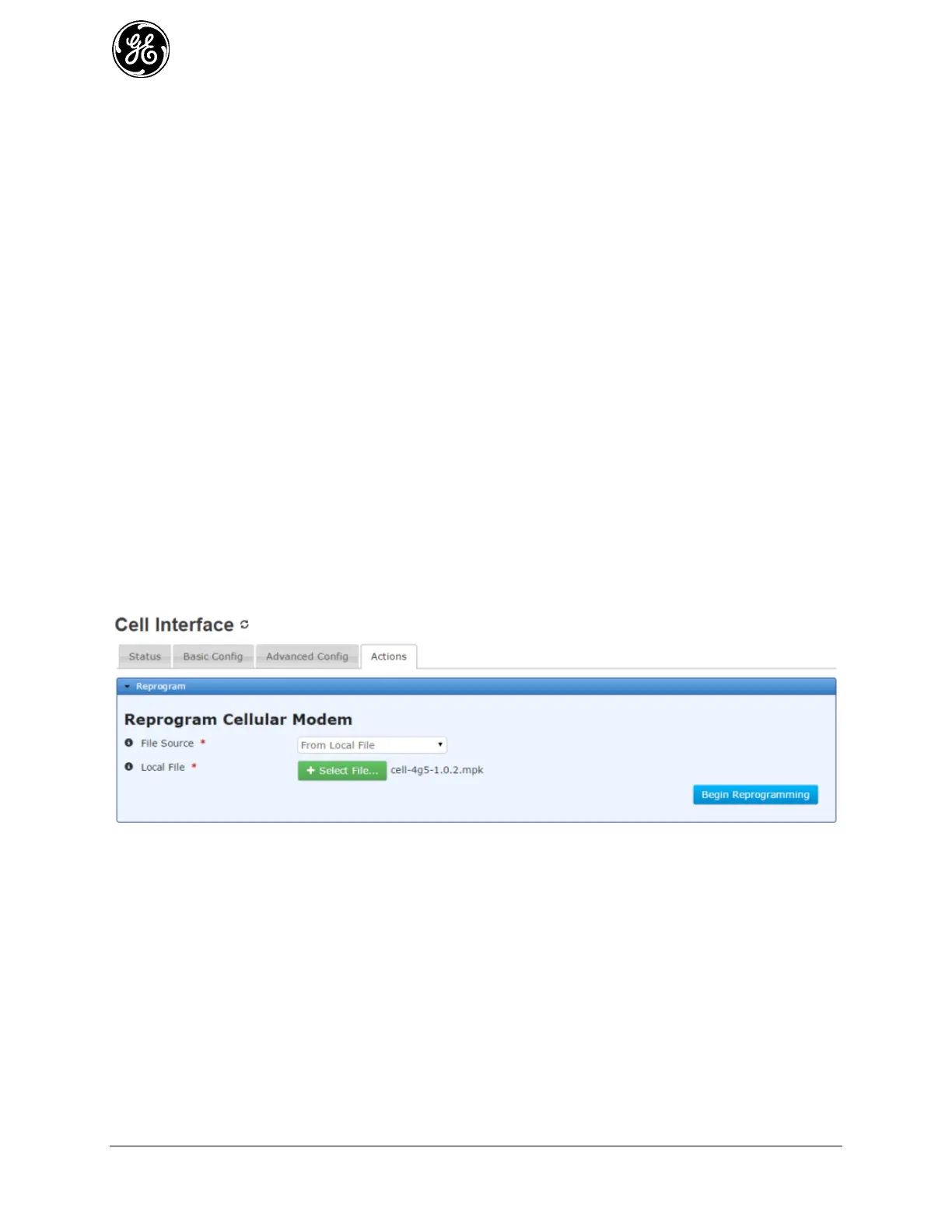76 MDS Orbit MCR/ECR Technical Manual MDS 05-6632A01, Rev. F
Firmware compatible with North American MCR/ECR 4G LTE modules with FCC ID: N7NMC7355 /
IC ID: 2417C-MC7355 (see product bottom label)
cell-4g1-x.x.x.mpk = Orbit cell firmware image (4G1*), AT&T
cell-4g2-x.x.x.mpk = Orbit cell firmware image (4G2*), Rogers
cell-4g3-x.x.x.mpk = Orbit cell firmware image (4G3*), Telus
cell-4g4-x.x.x.mpk = Orbit cell firmware image (4G4*), Bell Canada
cell-4g5-x.x.x.mpk = Orbit cell firmware image (4G3*), Verizon Wireless
Firmware compatible with Europe, Middle East and APAC MCR/ECR 4G LTE modules:
cell-e4s-x.x.x.mpk = Orbit cell firmware image (E4S*), international - not carrier specific
cell-e42-x.x.x.mpk = Orbit cell firmware image (E42*), international - Telstra Specific
*Online store configuration string code corresponding to a 4G LTE carrier specific configuration
Configuring
To start reprogramming the cell modem firmware, navigate to the Reprogram Cellular Modem section.
The following example shows how to upload a cell modem firmware image file through the web browser
and reprogram the cel modem with that image file.
Navigate to Interfaces / Cell ---> Actions / Reprogram
Click on the Begin Reprogramming button once the file source is configured.
Figure 3-29. Reprogram Cellular Modem
The MCR supports file uploads through a web browser from a local file on the user’s PC. The MCR also
supports HTTP, FTP, TFTP, and SFTP file downloads using external remote servers.
File Source - File transfer method to use. Available choices are From Local File (DEFAULT),
From HTTP Server, From FTP Server, From TFTP Server, and From SFTP Server. Local file
uploads are only available through the web UI and not through the CLI
Local File - For a local file, the file to upload as chosen by the file dialog popped up by the
Select File... button
URL - For HTTP, the location of the source file
Server Address - For FTP, TFTP, and SFTP, the remote server's host name or IP address
File Path - For FTP, TFTP, and SFTP, the path to the source file on the remote server
User Name - For FTP and SFTP, the user name on the remote server
