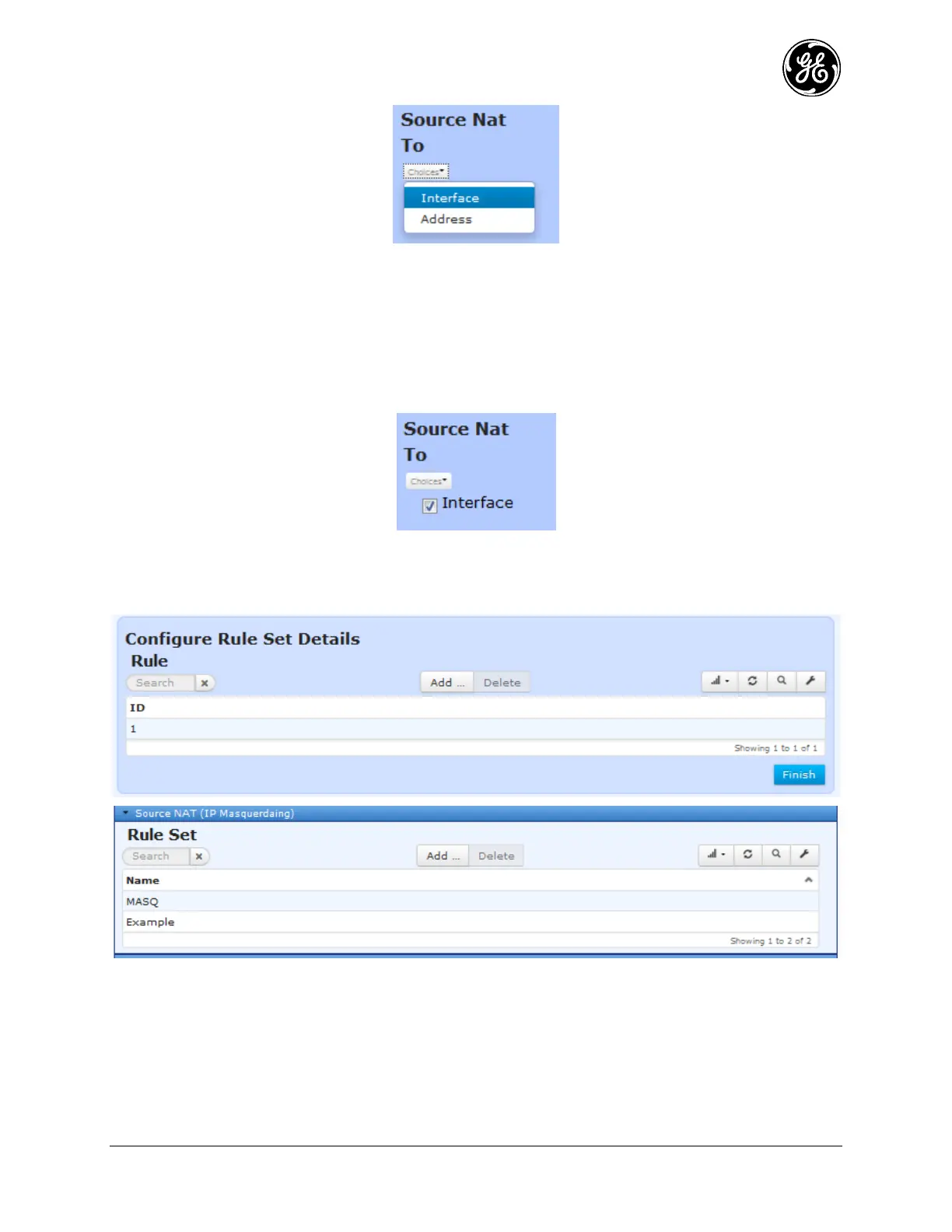MDS 05-6632A01, Rev. F MDS Orbit MCR/ECR Technical Manual 233
Figure 3-150. Source NAT Submenu
Click the Choices dropdown. The following options are available:
Interface - Translate the source address to the address of the interface to which this rule-set has been
applied.
Address - Translate the source address to the specified address.
For this example rule, select Interface.
Figure 3-151. Source Creation
Click the check box from the left of Interface to apply this specifier to the rule. Once finished, click the
Save button in the upper left corner of the screen. The finished Rule will then populate the table.
Now, the rule set must be applied to the desired interface. Navigate to Interfaces and click on Cell to
proceed to the cell interface’s menu. From there, navigate to Basic Config / NAT.
