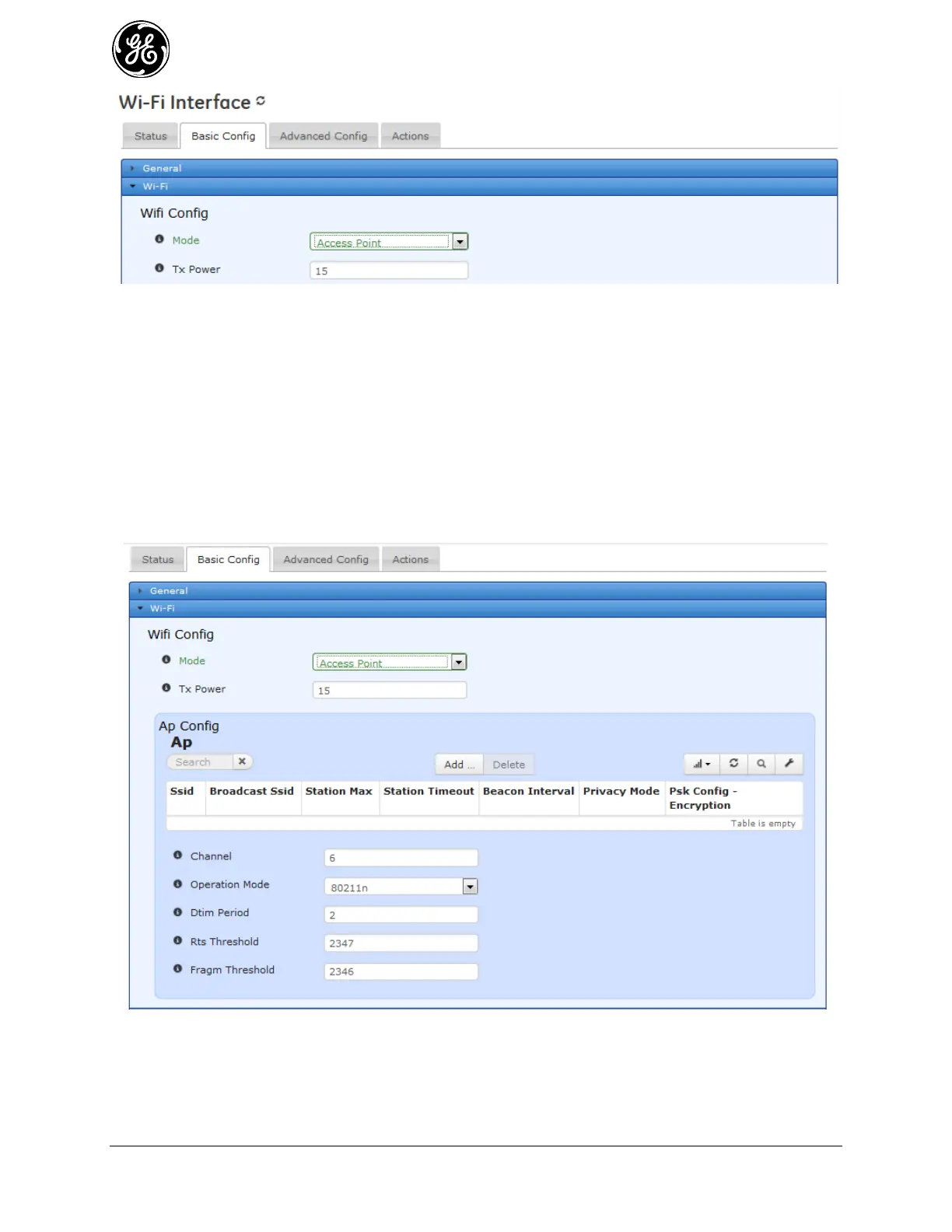80 MDS Orbit MCR/ECR Technical Manual MDS 05-6632A01, Rev. F
Figure 3-31. WiFi Mode /Power Configuration Screen
Mode - WiFi Mode
- Station - makes connection to a WiFi Access Point
- Access Point – provides WiFi connections to multiple Stations
Tx Power - The transmission power of the WiFi interface – Valid Values are 1to18 (dBm),
DEFAULT - 15 dBm.
3.5.3.1 AP Mode Configuration
To configure the parameters necessary for Access Point mode, start by using the following section of the
web UI:
Navigate to: Interfaces / Wi-Fi ---> Basic Config / Wi-Fi
Figure 3-32. WiFi AP SSID Configuration Screen
Each AP Profile contains specific information to be selected. For each SSID, however, certain parameters
are shared between each AP. The parameters are:
Channel – IEEE 802.11 channel number to operate on. Valid values 1-11, DEFAULT - 6.
Operation Mode - IEEE 802.11 mode to operate in.