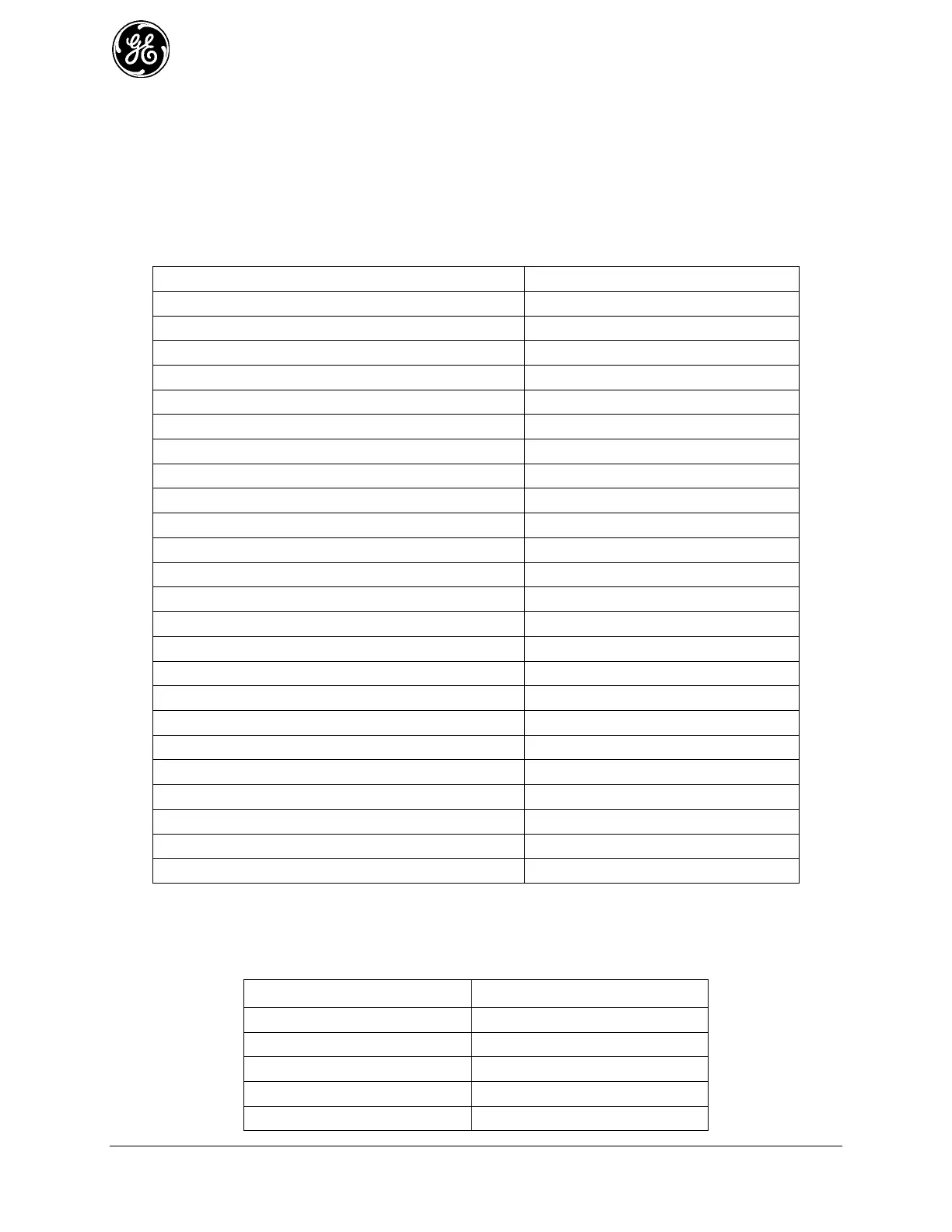400 MDS Orbit MCR/ECR Technical Manual MDS 05-6632A01, Rev. F
8: gid 1013;
6.13 Showing Information
Reserved for a future release.
6.14 Control Sequences
The default key strokes for editing the command line and moving around the command history are as
follows.
Move the cursor back one character
Move the cursor back one word
Move the cursor forward one character
Move the cursor forward one word
Move the cursor to the beginning of the command line
Move the cursor to the end of the command line
Delete the character before the cursor
Ctrl-h, Delete, or Backspace
Delete the character following the cursor
Delete all characters from the cursor to the end of the line
Delete the word before the cursor
Ctrl-w, Esc-Backspace, or Alt-Backspace
Delete the word after the cursor
Insert the most recently deleted text at the cursor
Scroll backward through the command history
Scroll forward through the command history
Search the command history in reverse order
Show a list of previous commands
run the “show cli history” command
Capitalize the word at the cursor
Change the word at the cursor to lowercase
Change the word at the cursor to uppercase
Abort a command/Clear line
6.15 Commands
The commands available to the user differs, depending on whether the CLI is in operational mode or
configuration mode. The following commands are describe in the next sections:
Operational Mode Commands
Configuration Mode Commands
