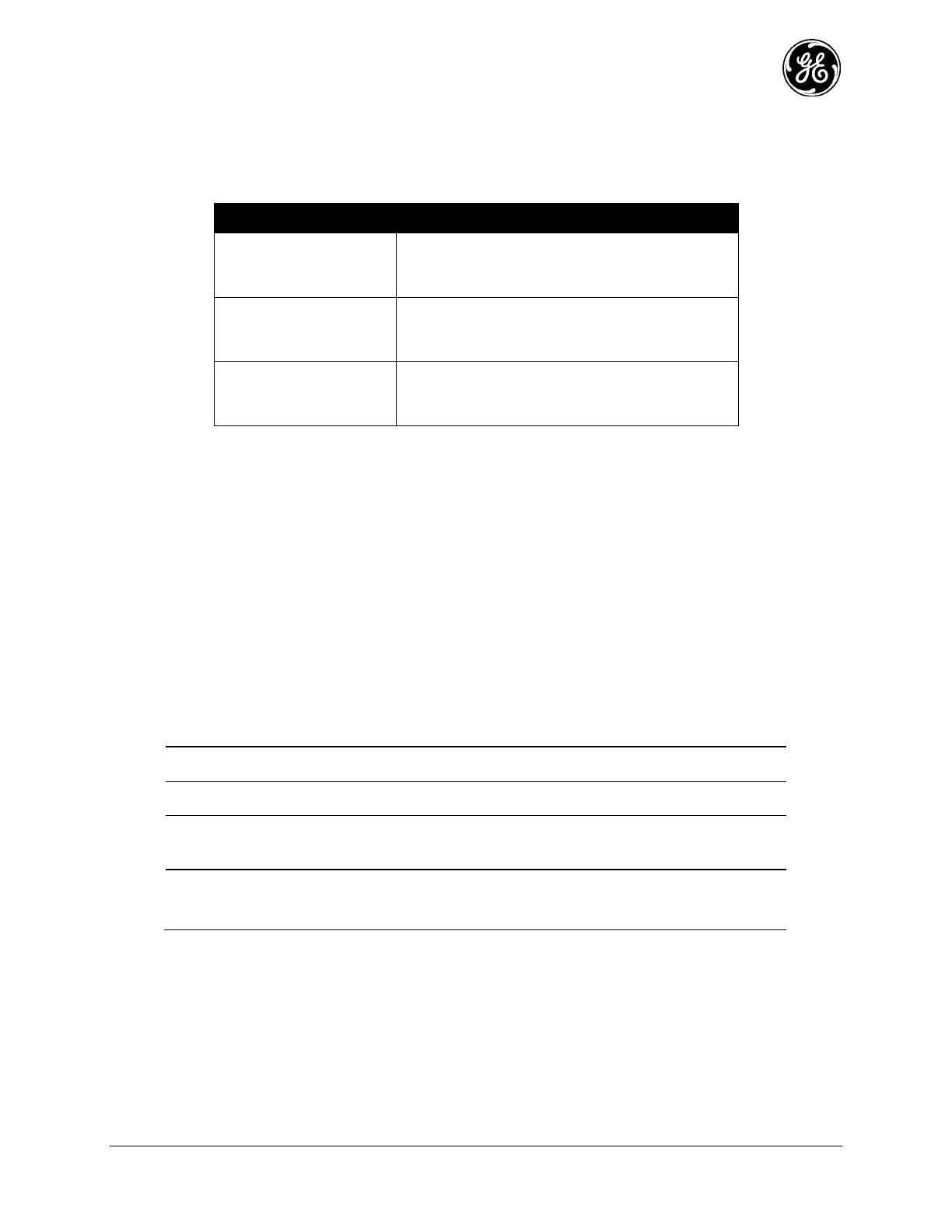MDS 05-6632A01, Rev. F MDS Orbit MCR/ECR Technical Manual 79
In this mode, stations must select only TKIP or AES/CCMP + TKIP. Stations cannot specify only
AES/CCMP. Table 3-7 shows the valid combinations of Station Encryption settings that will work for a
given AP Encryption setting.
Table 3-7: WPA Enterprise Combinations
Station Encryption Choices
Also, WPA and WPA2 can be configured further in following modes:
Personal – This uses pre-shared keys (passphrases) configured on the MCR and client devices.
Enterprise – This supports EAP-TLS based authentication of client devices (configured with
certificates/keys) via RADIUS.
The default SSID is based on the unit’s serial number and takes the form of: GEMDS_<SERNUM> (the
serial number is printed on the chassis sticker). The default password for WiFi operation is
GEMDS_ORBIT.
The table below describes the Orbit MCR’s LED behavior when using the WiFi interface. The LED for
the NIC varies, depending on the configuration of the MCR. When equipped with 900 MHz support,
WiFi information is in NIC 1; otherwise, it is in NIC 2.
Table 3-8. WiFi Interface LED Descriptions
Operating as AP and at least one client connection
Operating as an AP and no client connection
No connection
Wi-Fi connection established.
Configuring
Configuring the WiFi begins with the following UI:
Navigate to: Interfaces / Wi-Fi ---> Basic Config / Wi-Fi / Wifi Config
