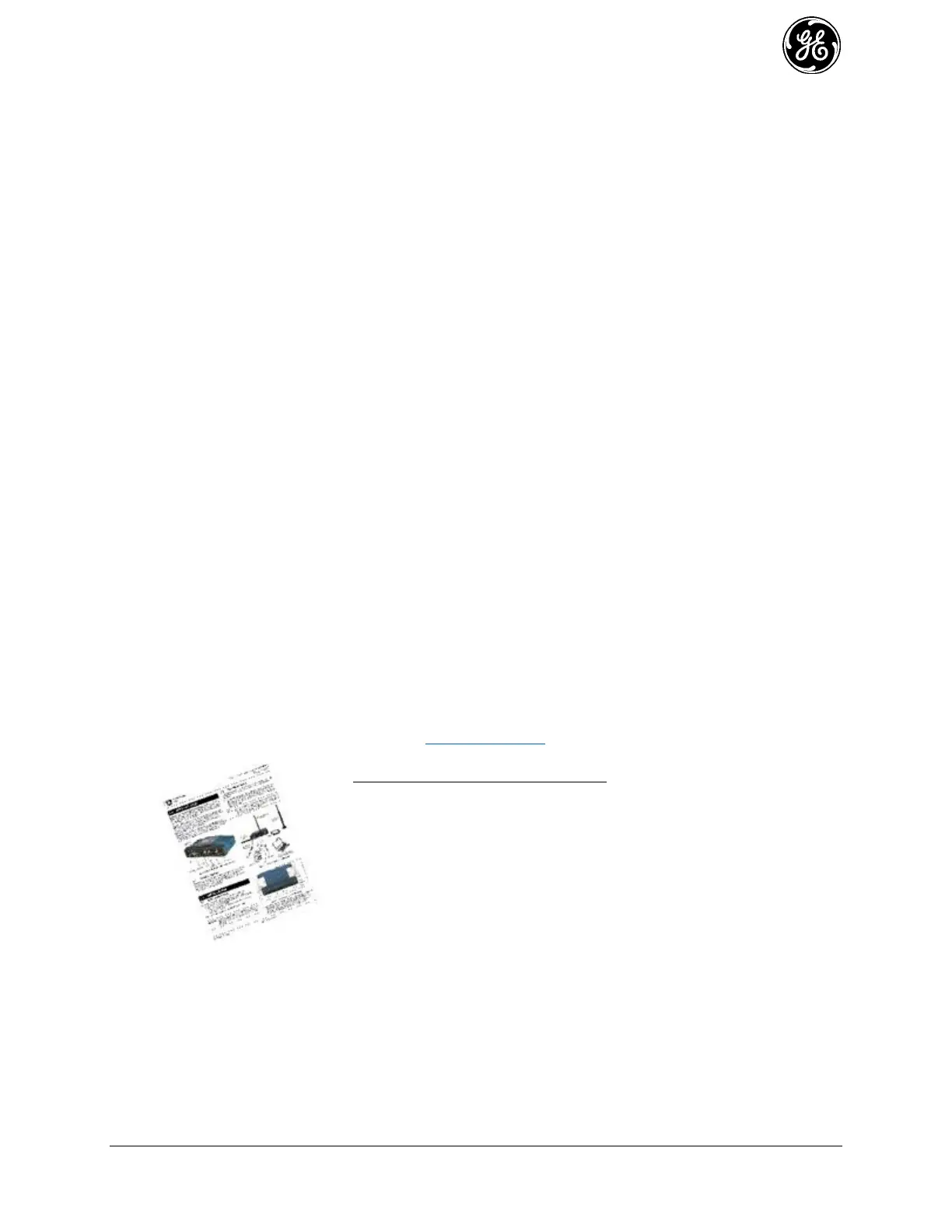MDS 05-6632A01, Rev. F MDS Orbit MCR/ECR Technical Manual 17
The label on the bottom of the unit identifies the radio model as GE MDS MCR. It includes the device
serial number and agency/regulatory identifications, including IDs for applicable embedded modules. See
“Agency/Regulatory Approvals” on Page 385 for more information.
Orbit MCR devices with specific network interfaces may be referred to with the common names below:
MCR-4G — Name for the product when configured with 4G/LTE (Verizon ONLY).
MCR-4GS — Name for the product when configured with 4G/LTE (EMEA/APAC)
MCR-4GN — Name for the product when configured with 4G/LTE (North America).
MCR-3G — Name for the product when configured with 3G.
MCR-900 — Name for the product when configured with unlicensed 900 MHz (FHSS and DTS).
MCR-LN — Name for the product when configured with licensed narrowband QAM radios.
The MDS™ Orbit ECR is factory configured with various Network Interface Cards (NICs), based on
order selection.
The label on the bottom of the unit identifies the radio model as GE MDS ECR. It includes the device
serial number and agency/regulatory identifications, including IDs for applicable embedded modules. See
“Agency/Regulatory Approvals” on Page 385 for more information.
Orbit ECR devices with specific network interfaces may be referred to with the common names below:
ECR-4G — Name for the product when configured with 4G/LTE (North America).
ECR-4GS — Name for the product when configured with 4G/LTE (EMEA/APAC)
ECR-3G — Name for the product when configured with 3G.
ECR-900 — Name for the product when configured with unlicensed 900 MHz (FHSS and DTS).
ECR-LN — Name for the product when configured with licensed narrowband QAM radios.
About This Manual 1.1.2
This manual is intended for systems engineers, network administrators and others responsible for
planning, commissioning, using and troubleshooting the wireless system. Installation steps are not
included in this publication. For installation instructions, refer to the companion Orbit MCR Setup Guide,
part no. 05-6709A01 or Orbit ECR Setup Guide, part no. 05-6709A02 Electronic copies of all user
documentation are available free of charge at www.gemds.com
INSTALLATION & SETUP GUIDES
The Orbit MCR Setup Guide, part no. 05-6709A01 and Orbit
ECR Setup Guide, part no. 05-6709A02 contain installation
instructions, as well as basic tartup information for these
products.
All GE MDS user manuals and updates are available online at
www.gemds.com
Software Command Notations
The product is designed for software control via a connected PC. As such, there are no external controls
or adjustments present. To show the names of software commands, keyboard entries, or other information
displayed on a PC screen, a bolded font is used throughout the manual. In the case of tabular data
displayed on a PC screen, a variation on this font is used to maintain proper layout. See examples that
follow.
Bolded font example (used in text for software commands and keyboard entries)
