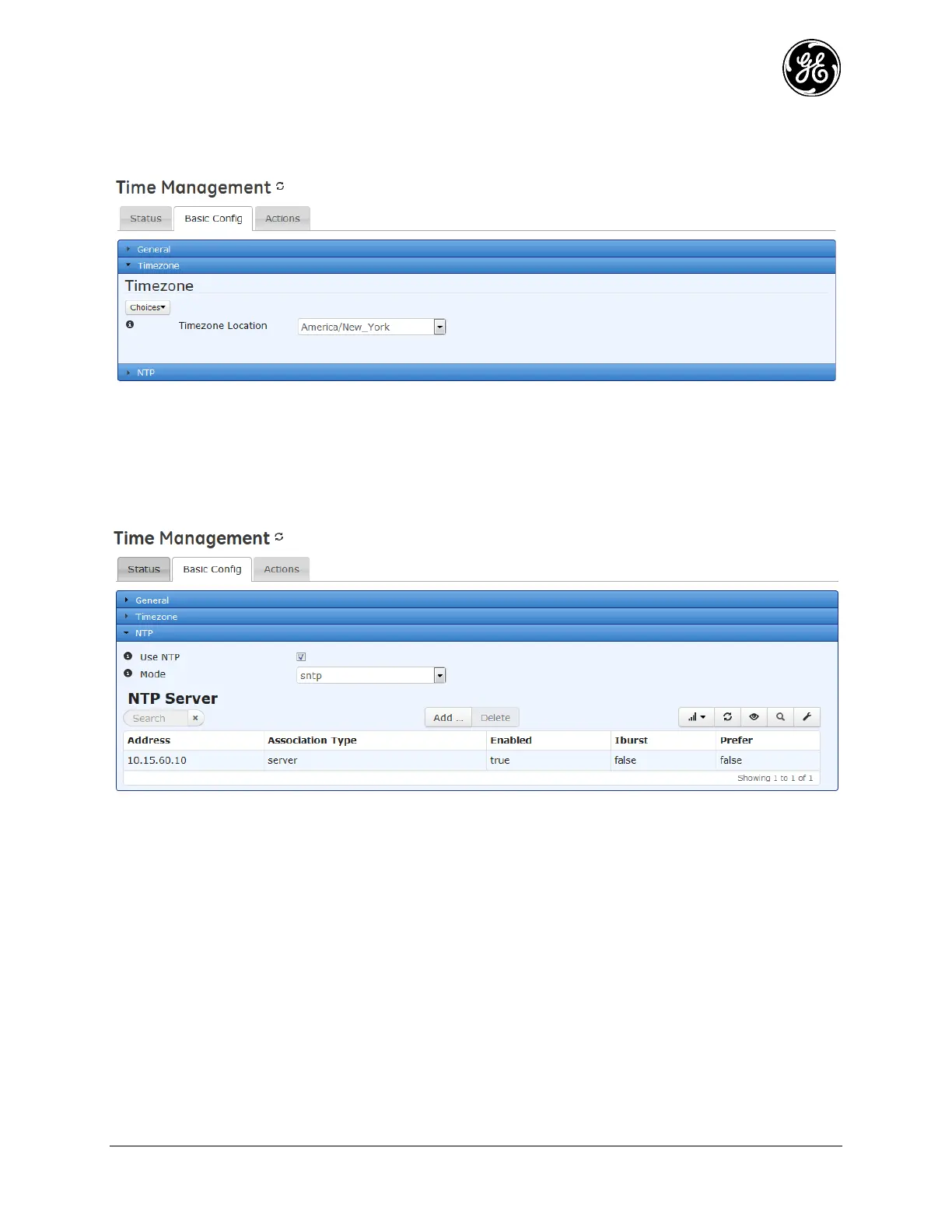MDS 05-6632A01, Rev. F MDS Orbit MCR/ECR Technical Manual 163
The Time zone can be set on the clock page by selecting from a drop down location list or entering UTC
Offset located to the right of the Current Datetime field or you can set the UTC location on the Basic
Config tab as shown below;
To manually set the date and time, use the request set-current-datetime:
> request system clock set-current-datetime current-datetime 2013-10-01T8:33:45
Automatic set using NTP or SNTP Server
To use an NTP server, the NTP settings on the Orbit MCR must be configured. From the Web UI -
Navigate to the System / Time ---> Basic Config / NTP
Enable NTP or SNTP by clicking the Use NTP checkbox. Click on the Mode option to choose which
type of time server desired; NTP or SNTP and then add a server configuration by clicking the Add
button:
