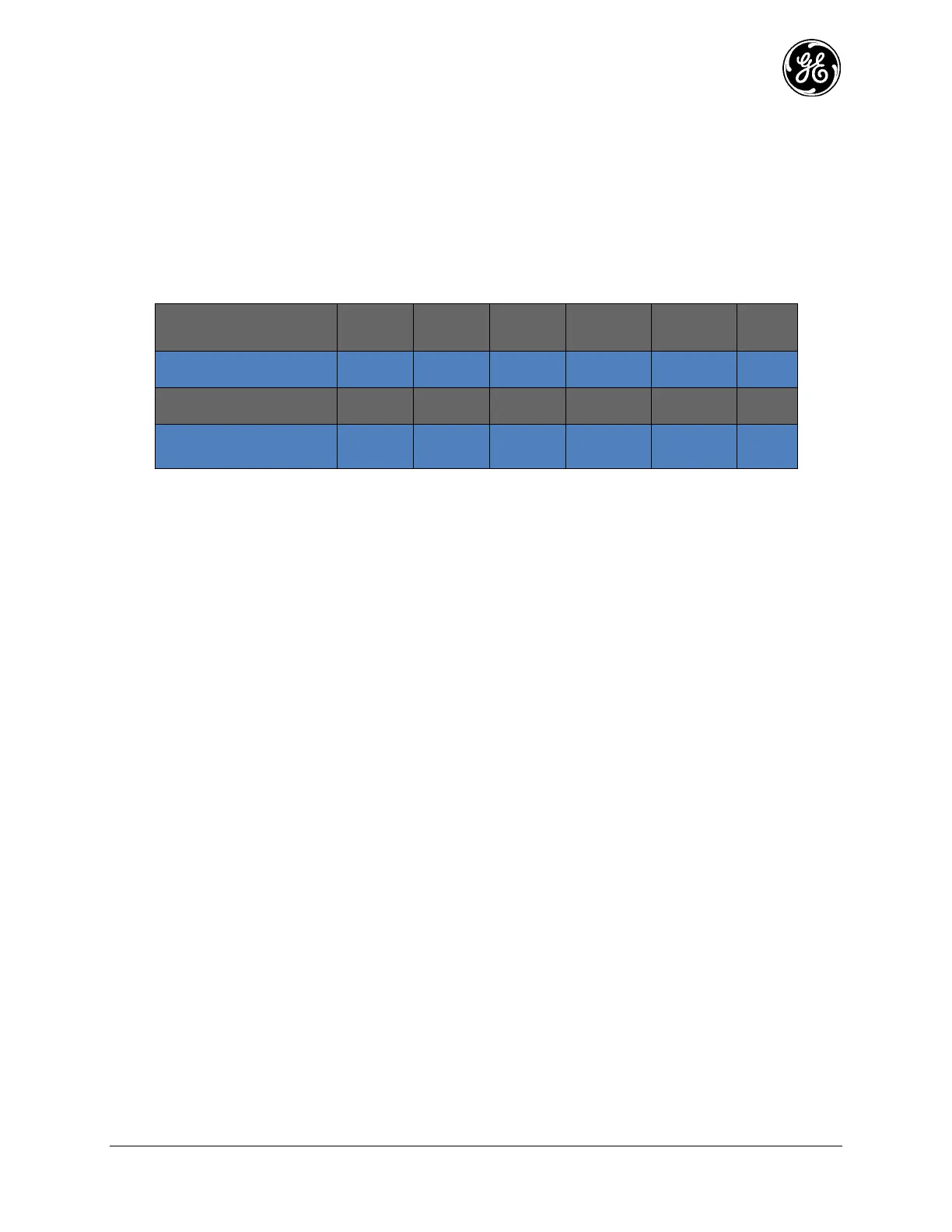MDS 05-6632A01, Rev. F MDS Orbit MCR/ECR Technical Manual 97
- For each modem (125,250,500…) LQI means something different because each modulation has
varying receive bandwidths which can affect LQI calculations.
The following table can used as a reference to quickly check the LQI reading and determine if it's good or
not, and whether you should move to the next modem.
For example: Running Modem 1000 and the LQI reads 9, change to Modem 500. LQI then reads 16,
change to Modem 250 and so forth.
Table 3-14. LQI Reference Table
Sensitivity (dBm) based
on 1x10
-6
@ XXX kbps
Again, the LQI on modem's 1000W and 1250 are usually low. Display of an LQI value indicates a signal
is present. Due to the Receiver's wide bandwidth in 1000/1000W/1250 Modems, the dynamic range is
lower which typically resolves on a low LQI.
For the remaining modems, "Pristine" means in an absolutely perfect signal environment the best LQI
will be less than or equal to the number in the table.
"Usable" means the signal quality is good and the radio should be able to demodulate correctly, however
if LQI averages are approaching this limit then errors would be expected. Ideally average LQI should fall
somewhere in between the two values shown for each modem.
Lastly, keep in mind this is a "relative" measurement. Please do not make any hard decisions based on
this metric. Systems (obviously) are not all the same and optimizing the system may take a little
configuring based on Noise Floor/Data Type/Data Volume…
An LQI of 255 is reported (on a given channel/s) during the setup sequence and might also be reported
after the remote unit is “associated” with the AP. This does not necessarily imply poor RF conditions;
only that no user traffic has been received by the remote from the AP on that specific channel.
As mentioned above since the LQI is a dynamic value that varies upon the environment and is only
updated when data is received on the RF interface. It is recommended that to obtain a “good” LQI reading
the user enable some traffic to/from the RF interface (where the LQI is being read). Example: If at a
remote site, ping the AP and refresh LQI readings at the remote to get most updated LQI reading.
Another note on Modems and distance. The lower the kbps the further the units may be separated (lower
the sensitivity). A 125kbps modem can reach out the farthest and the 1250kbps Modem would be the
shortest. The Orbit will support up to 8 Hop Store-and-Forward to extend these distances (although
Latency must be considered with each additional hop).
Adaptive Data Rate
The adaptive data rate mode allows the uplink traffic to adjust which modem is used on a per remote basis
and also works in Store and Forward networks. The mode selection allows the modem to vary over two
ranges. It can vary over either 125 kbps to 250 kbps for FHSS operation or 500 kbps to 1250 kbps for
DTS operation. When a remote’s RSSI is stronger than the ADR threshold it will attempt to transmit with
a faster modem. The downstream traffic is only sent at the lower data rate, either 125 kbps or 500kbps
depending on the mode.
