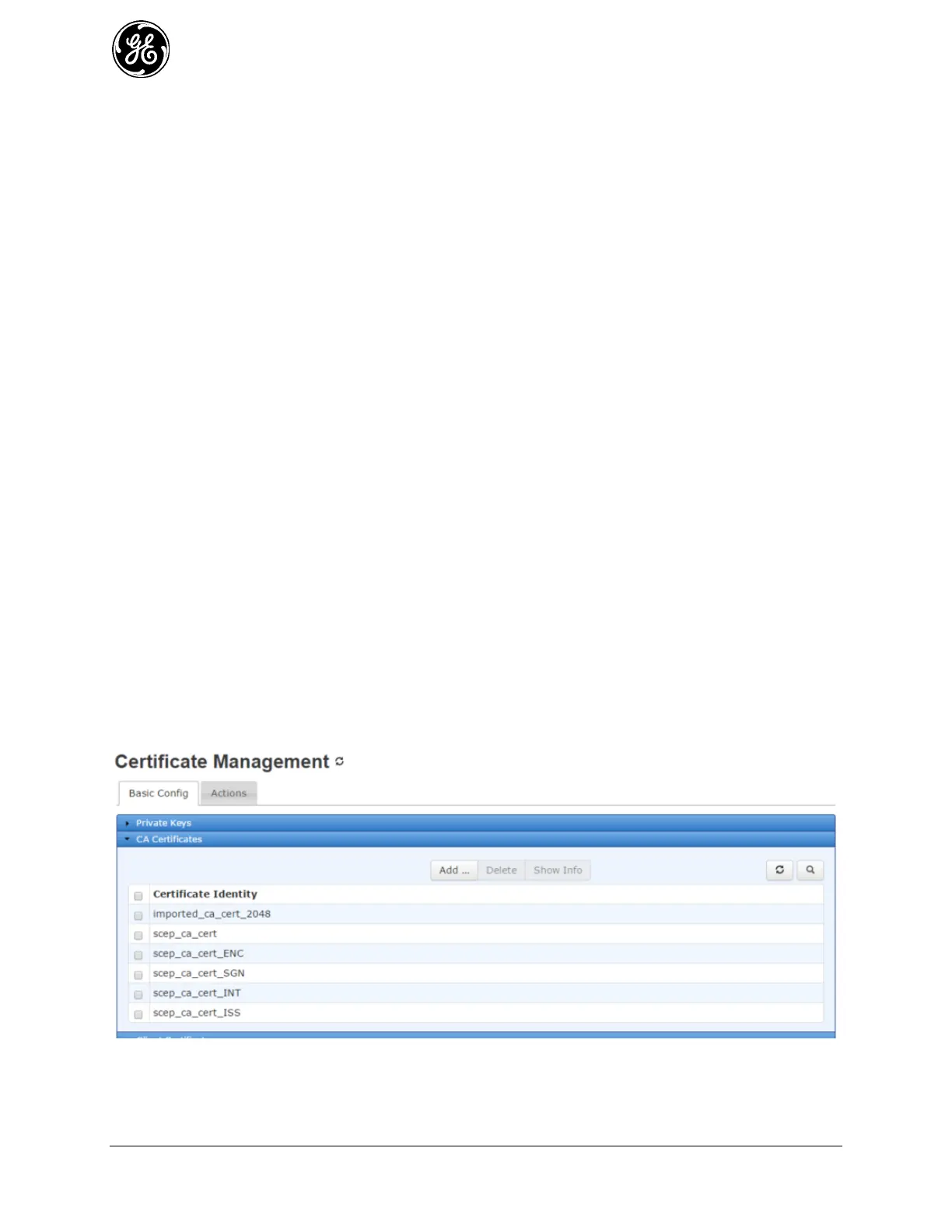368 MDS Orbit MCR/ECR Technical Manual MDS 05-6632A01, Rev. F
Figure 3-233. Import Private Key Monitoring
The import status contains the following items:
Current State – The status of the import task:
- inactive
- transfering
- processing
- cancelling
- complete
- failure
- cancelled
Detailed Message – The details regarding the operation, such as “Transferring private key”
Size – The total number of bytes in the file (not displayed on the web UI)
Bytes Transferred – The number of bytes already transferred or processed (not displayed on
the web UI)
Percent Complete – The percentage complete for the operation
To view the status of the import process in the CLI, ensure the CLI is in operational mode and then follow
the example below:
> show pki private-keys import-status
pki private-keys import-status state complete
pki private-keys import-status detailed-message “Successfully imported private key”
pki private-keys import-status size 1191
pki private-keys import-status bytes-transferred 1191
pki private-keys import-status percent-complete 100
CA Certificates 3.9.3
The device can manually import CA certificates or obtain them via the SCEP protocol.
From the WebUI, navigate to Certificate Management / Basic Config. The CA Certificates section
shows the CA certificates currently loaded into the device.
Figure 3-234. CA Certificates
Ensure the CLI is in operational mode and follow the example below to view the installed CA certificates:
> show pki ca-certs show-all
CERT IDENTITY
