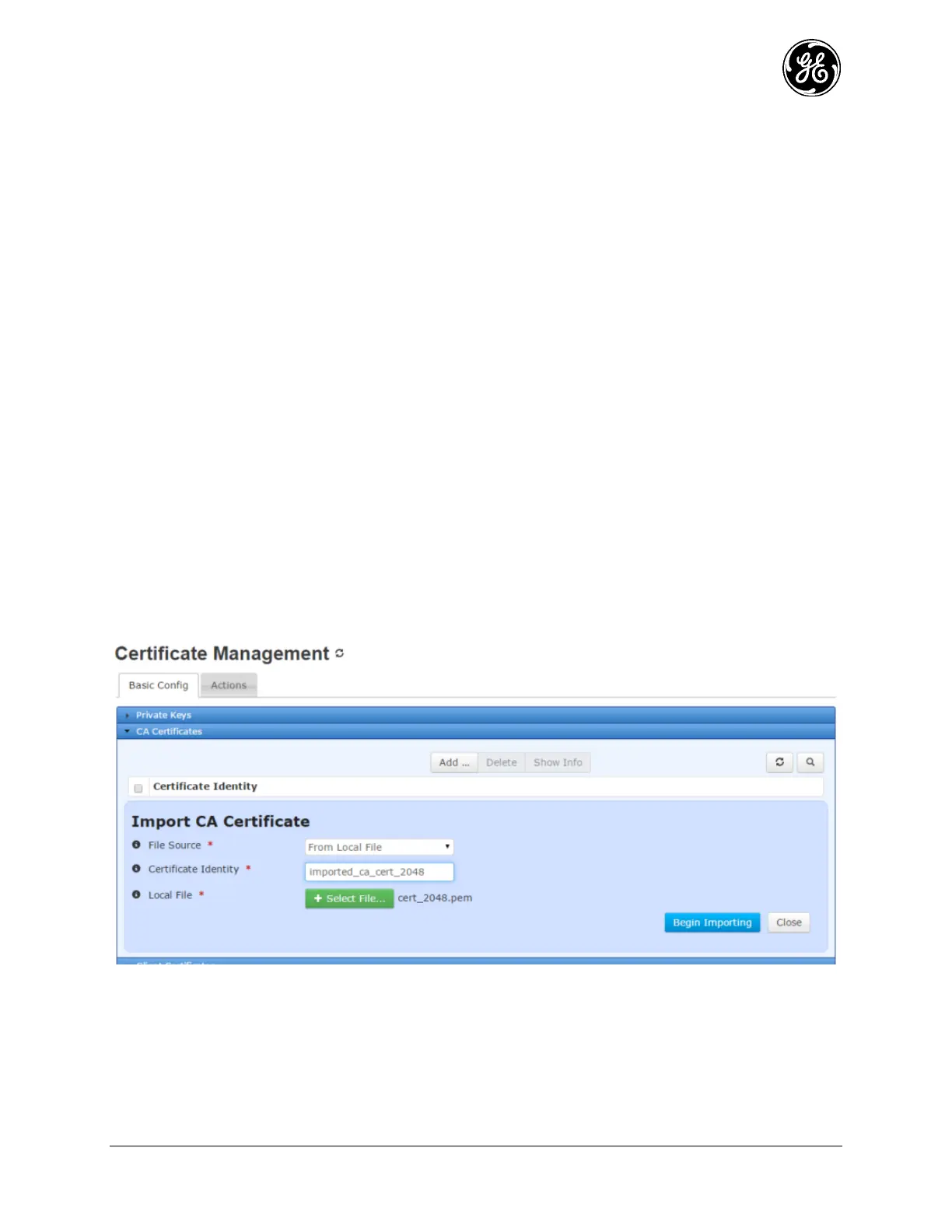MDS 05-6632A01, Rev. F MDS Orbit MCR/ECR Technical Manual 369
-----------------------
imported_ca_cert_2048
scep_ca_cert
scep_ca_cert_ENC
scep_ca_cert_SGN
scep_ca_cert_INT
scep_ca_cert_ISS
When using the SCEP protocol, additional CA server files sent as part of the request and needed later are
saved with the base name selected for the CA server and an added extension. Some of the additional files
that may be added are:
_ENC , SCEP encryption certificate
_SGN , SCEP digital signature certificate
Deleting
The device may delete a CA certificate by clicking the Delete button on the web user interface or using
the CLI in operational mode. See the following example for deleting CA certificates via the CLI:
> request pki ca-certs delete cert-identity imported_ca_cert_2048
Configuring
The following example shows how to have the device import a CA certificate by uploading a local file
through the web browser.
Navigate to the CA Certificates section in Certificate Management / Basic Config.
Click on the Add button, and then click on the Begin Importing button once the certificate identity and
the file source are configured.
Figure 3-235. Import CA Certificate
The MCR supports file uploads through a web browser from a local file on the user’s PC. The MCR also
supports HTTP, FTP, TFTP, SFTP, and SCEP file downloads using external remote servers.
File Source - File transfer method to use. Available choices are From Local File (DEFAULT),
From HTTP Server, From FTP Server, From TFTP Server, From SFTP Server, and From
SCEP Server. Local file uploads are only available through the web UI and not through the
CLI
