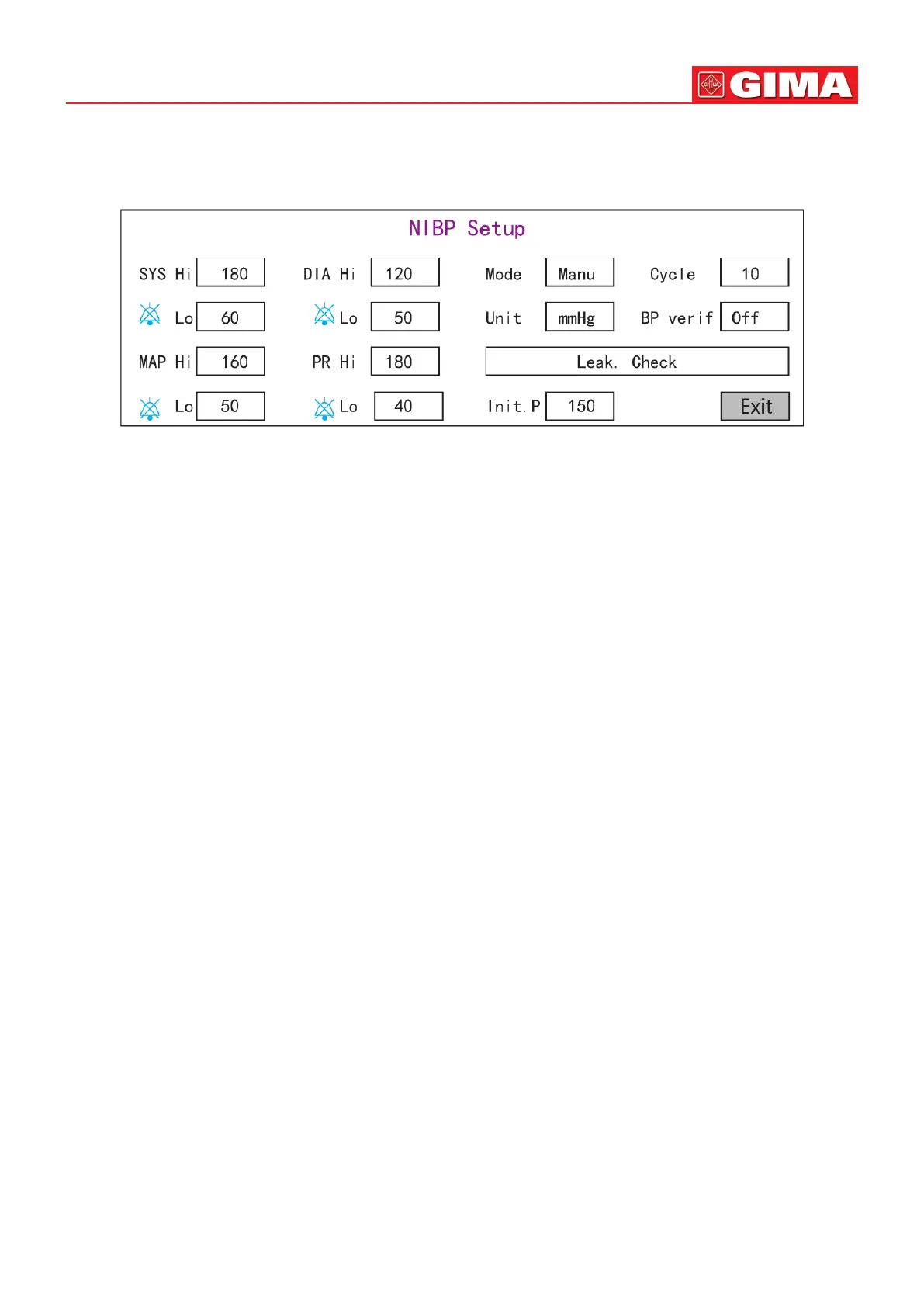43
ENGLISH
5.5 NIBP Related Sengs
On “System Menu” screen, select “Setup”→“NIBP” to enter into NIBP related sengs.
Figure 5.5 NIBP related sengs
Unit: The pressure unit, and mmHg and kPa can be selected. The factory default is mmHg.
Mode: The measuring mode, manual or automac. The factory default is manual. The operator needs to press the
NIBP buon to perform blood pressure measurement. If the Auto mode is chosen, the operator needs to set an cycle
interval as well.
Cycle: The me interval between measurements when the measuring mode is set to Auto. The opons are STAT, 1
min, 2 min…480 min. Press NIBP to start measurement and the monitor begins to count down as well. It will take
blood pressure measurement automacally aer nishing counng down. If “STAT” is selected, press NIBP to take
the blood pressure measurement as many mes as possible, but it will sustain this state not longer than 5 minutes.
WARNING: STAT can only be used for Adult. Using this mode to Pediatric paent can cause
serious injury.
NIBP Cali (BP vericaon): It is used to check the accuracy of pressure measuring system within NIBP module,
which should be conducted by technicians in test house or service department. There are three opons: “Mode 1”,
“Mode 2” and “OFF” available. Aer the vericaon, it is necessary to make sure it is in “OFF” status again, or other
operaons can’t be carried out and NIBP key will be inacvated. Factory default status is “OFF”.
Gas Leak: it is used by technicians to perform a leakage inspecon for NIBP pneumac system.
SYS Hi/Lo: High and Low alarm limits for systolic pressure
DIA Hi/Lo: High and Low alarm limits for diastolic pressure
MAP Hi/Lo: High and Low alarm limits for MAP
PR Hi/Lo: High and Low alarm limits for PR
Inial inaon pressure seng: Cu pressure to be inated inially, its opons are dierent
depending on paent type.
for neonate: inial inaon pressure can be: 60, 70, 80mmHg, default seng: 70 mmHg;
for Pediatric: inial inaon pressure can be: 80, 100, 120, 140 mmHg, default seng: 100 mmHg;
for adult: inial inaon pressure can be: 80, 100, 120, 140, 160, 180, 200mmHg, default seng: 150
mmHg.